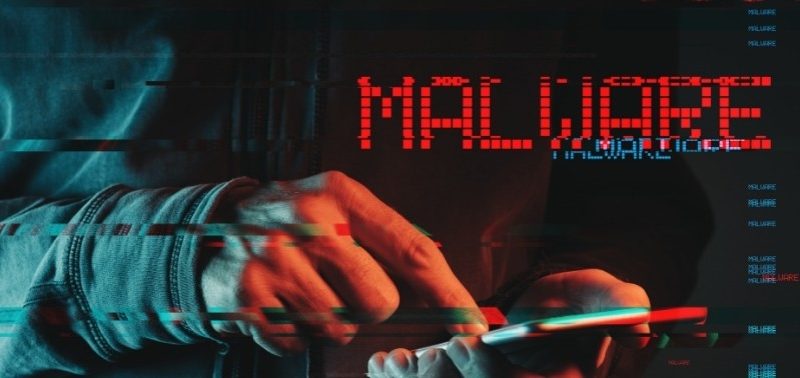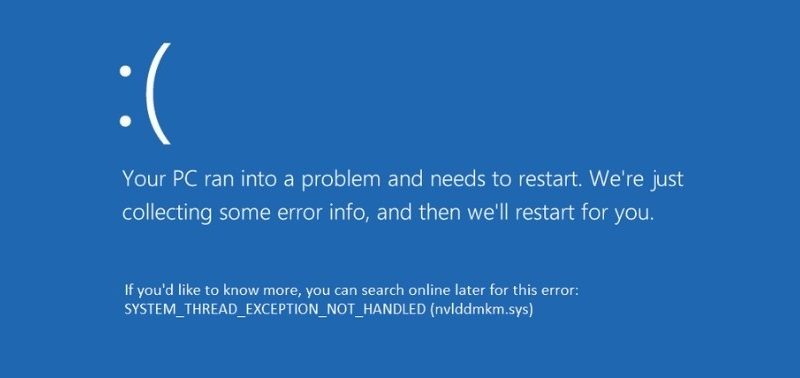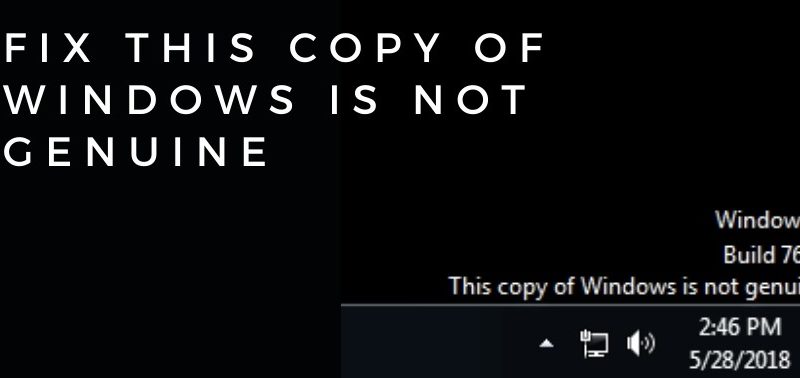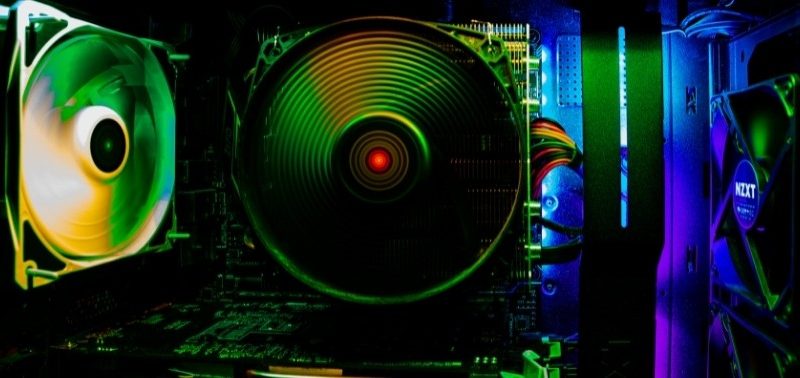Ultimate Guide To Resolving The Common Xbox Software Issues
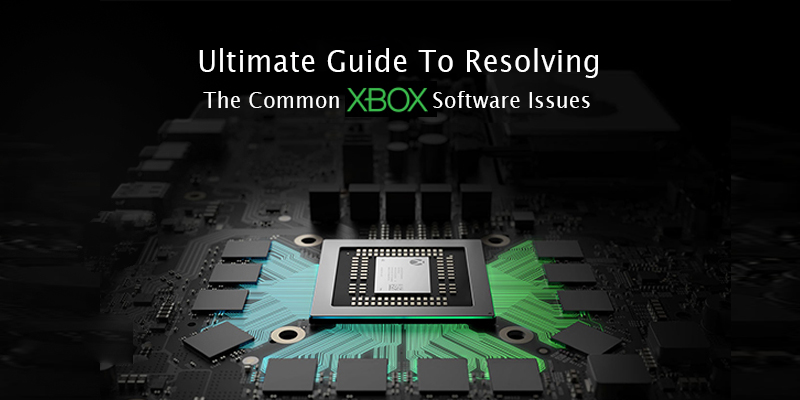
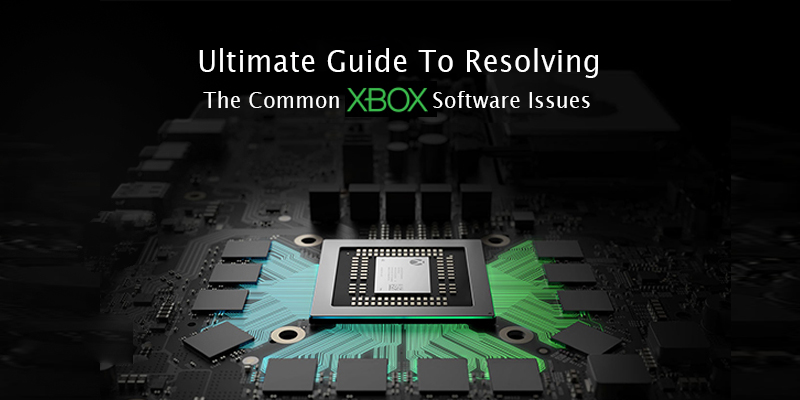
Xbox is a widely used gaming console. However, it suffers from many software issues. Here, in this article, we are going to mention some common software issues and how to resolve them efficiently.
What To Do When The Xbox Console Won’t Update?
This is one of the most common issues that Xbox users face. The console refuses to take updates and hence, it stays devoid of the majority of new features that come with them.
First, check your internet connection. That could be the villain in the process of Xbox software installation and updates. If the connection is proper, try updating again. The issue could be because of the congestion in the Microsoft server. Even after an hour or two, if the updates still aren’t getting installed, check the live status page of Microsoft. If the issue is at the end of Microsoft, you will get the status update on that page.
If you are using the wireless connection, switch to the wired one and vice-versa. You can also try to restart your Xbox, reset the network card and clear its caches and cookies to see if the issue is resolved. If not, contact the experts at UAE Technician for an immediate resolution.
How To Troubleshoot When Your Xbox One Won’t Power On?
This could be because of the console itself, or it might be due to an issue in the power brick. The Xbox either won’t start at all or will shut down quickly after being on for a few minutes.
Firstly, make sure the console is properly plugged in, and the power supply is adequate. And then, check the power brick. They come with lights that indicate if the brick is receiving the electrical current. A solid deep orange or white light signifies proper current. However, if the lights are flickering, there is either an issue with your power outlet or the brick.
If both are fine and the console isn’t getting fired up still, contact our proficient experts at UAE Technician. It might be an issue with the Xbox software installation that needs to be addressed without any delay.
Easy-To-Apply Remedies If Games Are Not Installing On Your Xbox Console
The Xbox users know that they need to install all the games. The process works on the background, and you can play the games while the process is going on. But, we have received the complaints that the installation freezes and they are unable to play the games.
This issue could be due to a problem with the optical drive, the disc or even the network connection. Check your internet connection first. If there is no issue with the connection, shift to your connection to ethernet if you are on a wireless network. This will provide a more stable connection. Make sure that you are connected to Xbox Live. Restart your router and your console and see if the issue is resolved.
Is The Controller Not Syncing?
A controller is a vital part of the console. Many users have faced the syncing issue with it. It could be a problem with connectivity or drifting.
Possible Resolution:
If your controller is disconnecting or drifting, make sure it is updated. Put in the fresh batteries and stay in the range of the Kinect. Make sure there is no issue with the Xbox software installation. Clear the caches by shutting down and unplugging the console. However, if you are still facing the problem, contact UAE Technician for excellent solutions in your budget.
These are just a few answers to your “Xbox its a software issue solution” query. If you are facing any issue other than this, that you consider is a software issue, contact our experts at UAE Technician on our helpline number: 045864031 for remote support. You can also email us or have a live chat with the experts regarding your Xbox issues.