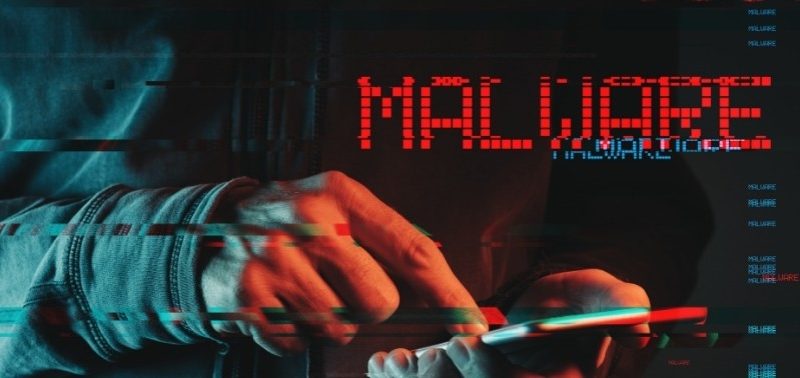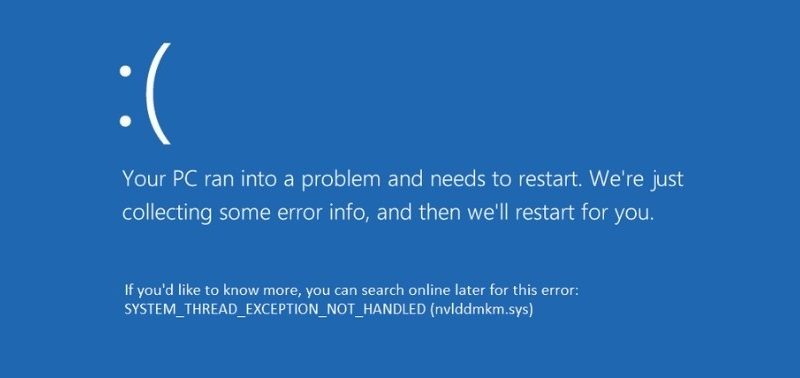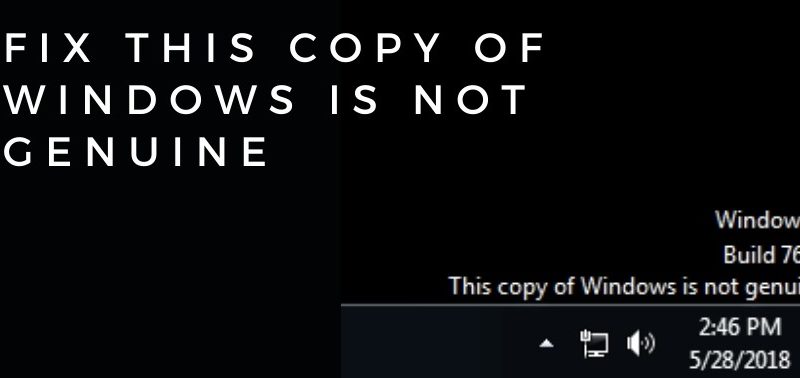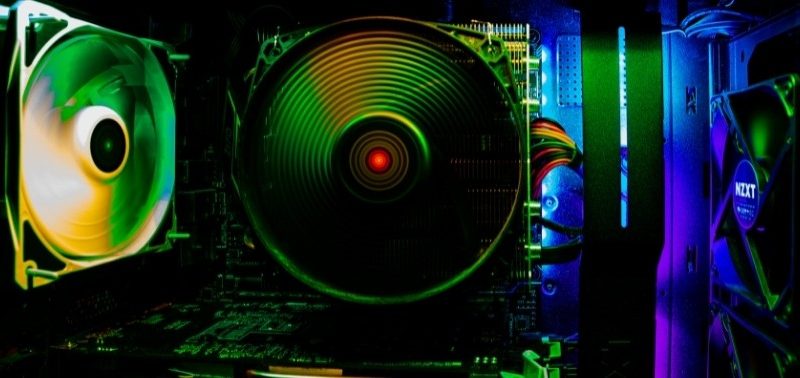How You Will Fix your Water Damage iPhone Screen?

Accidents can happen anywhere and at any time. But, you should always be prepared. And, if you love your gadgets then you must take care of them. However, it has been seen that smartphone users get mostly indulged in water prone accidents. There are also other types of destruction stories, but over here we will discuss some of the common water damage scenarios with the iPhone. Further, you will also get to how you can fix the water damage iPhone screen problem.
Some common Water Damaged iPhone screen issues faced by the users
There are some problems that you might face due to water damage. It will help you to understand how you can prevent such cases — water damage iPhone screen.
- It might be possible that your phone is not turning on
If after coming in contact with water your iPhone turns off, there is a possibility of two things — First, either your iPhone has short-circuited or maybe the water has completely damaged the internal components of your phone. In both cases, you have to take the help of experts. If you have no knowledge and confidence and still try repairing your iPhone, you might damage it more.
- The second default can be that your iPhone is not charging
If you drop your iPhone in water and thereafter it is not charging, then it might be possible that your charging port is damaged. Maybe water has entered through the ports and damaged the exposed electrical component. So, there is a high possibility of corrosion and also a high chance of battery issue. You should make sure that before plugging in your charging port it is dry completely. If you don’t, then there is a high chance of a short circuit.
- Your iPhone screen can be damaged
If you see lines or dark spots under the glass, you can be sure that water damage iPhone screen. Whether it is permanently damaged or if you are going to face other complications with the iPhone is hard to tell. The best thing you can do is turn off your iPhone and leave it for some time to dry it up. Even after all these remedies, there is no guarantee that it will work smoothly or there will be no other complication. You can take your iPhone to an authorized service centre.
- Your iPhone speaker might not work properly
It is very difficult to determine whether the iPhone speaker is damaged or not. Because you may have bigger issues that may have overlooked the speaker problem. If by any chance you turn on your phone then the first thing that you should do is backup all your data before testing the speaker. Also, you need to dry up your phone. If you don’t dry your phone and start using it, it could cause a short circuit or permanent damage.
Fixes for Water Damaged iPhone
There are few things that you can do after your iPhone comes in contact with water. These simple steps are listed below, to help you out with the water damage iPhone screen.
- Remove the water from the outer surface of your iPhone screen
If your iPhone is covered, you need to remove the cover first and hold the phone horizontally to make sure the screen is pointing at the ground. So, the water travels in a particular direction and it becomes easy to dry your iPhone. Also, to dry your iPhone you can use a soft, absorbent cloth to clean the water outside the phone. You are advised not to use tissue, cotton swab etc, or else it might leave dust inside your iPhone.
- Remove the SIM card from your iPhone
The first thing that you should do after your iPhone is dropped is to remove the SIM card. It will help in both cases. First, by allowing air to enter and dry the phone from inside, and second save your SIM card. In the old version of the iPhone all the contacts used to get saved on a SIM card.
To dry the SIM faster, you can increase airflow by placing the SIM under the fan. It will help to evaporate the water faster. Further, you are also advised not to use a drier or any other device that blows hot air.
- Place the phone on the flat and dry location
You need to face down your iPhone and lay it on a flat surface like in the kitchen corner or a table. Also, you need to keep in mind that the place should be of low humidity. You are advised not to place your iPhone in a container or a bag. Placing it in bags or in a container with rice can cause the water to drain out from the internal components.
- You can also use desiccants on the top of your iPhone
Before we go on you need to know first what are these desiccants? Desiccants are substances that are used to dry objects. You can get this in tiny little packets that are mainly shipped with items. You are advised not to use a rice bag for water damage iPhone screen but rather this desiccant. You have to set this on the top and around the iPhone.
- You can go for back up
You should try to power on your iPhone and wait for it to turn on. Make sure you backup all your important files and documents. If you have waited for a long time then it might be possible that your phone has run out of battery. Charge your phone and apply this method to prevent losing files.
Conclusion….
So, these are some important pieces of information that will help you to understand more about the problems related to the water damage to the iPhone screen. Some of the fixes are also given this will help you to easily handle the problems of your iPhone.