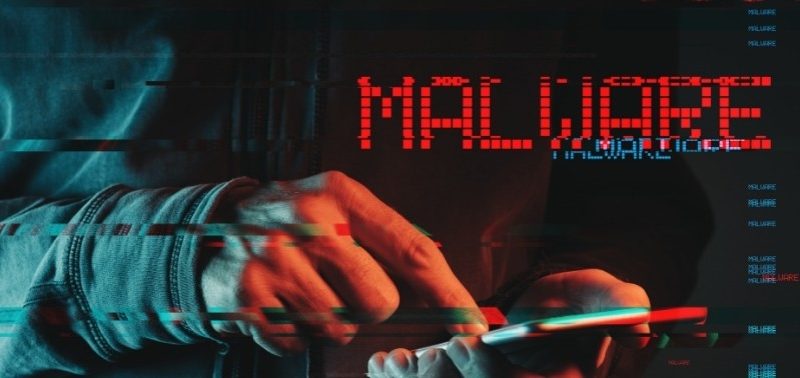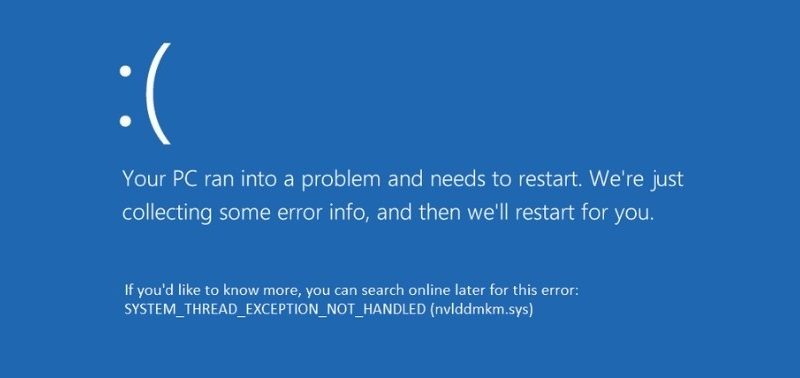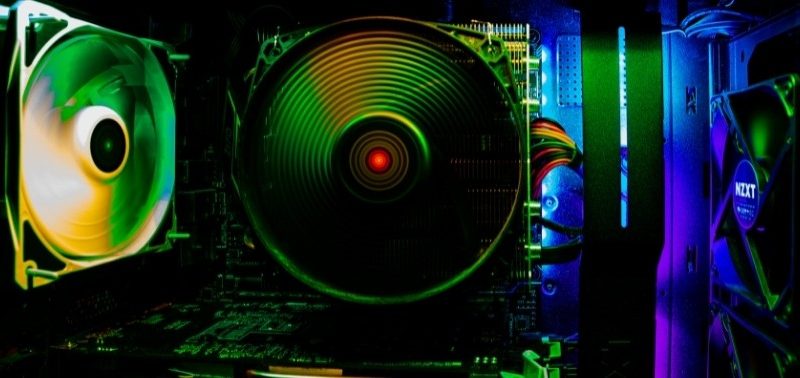6 Quick Fixes to Resolve the Error — ‘This Copy of Windows is not Genuine’
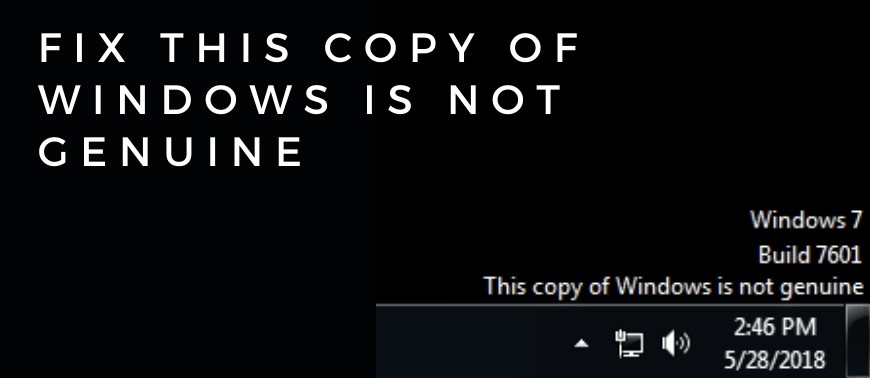
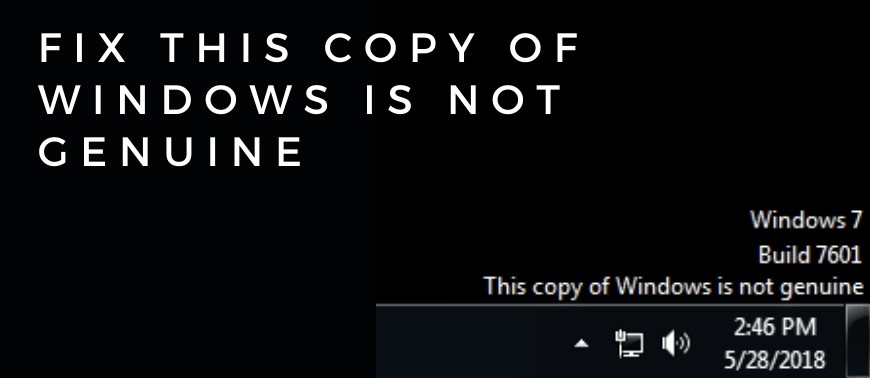
Many users have faced the issue ‘this copy of windows is not genuine’. It is one of the popular errors hence very well known to practically everyone. If you ever receive this error, you won’t be able to perform anything on your computer, not even change your wallpaper.
Thus, it will make your day worse, but you need to take it easy because we are providing you with the solutions that will help you out. You might be in the middle of your work and suddenly this message pops up, it can be very annoying.
But, calm yourself down and follow the instructions accordingly. This error mainly occurs when you have installed the updates. Now, to your knowledge, you mainly experience this glitch in Window 7 with the black window background. And, the instructions are given below.
Instruction to Get Rid of the Problem
There are some ways or methods that will fix the error ‘this copy of windows is not genuine’. Try not to get irritated anymore and apply the steps. The end result would be that you can accomplish your work smoothly without any interruption. So, here are the steps:
1. You need to Uninstall Update KB971033 on Windows 7
If you have installed Windows 7 recently, you will witness certain automatic updates, including Windows activation technologies and an update file. It helps to detect whether the window is genuine or not.
If Windows 7 has not been activated properly, then this error is displayable. Therefore, you are advised to delete the update. In contrast, doing so can result in the malfunctioning of other programs.
You can back up all important files and documents to avoid data loss. The steps to delete the update is:
- First, you have to go to the Start option, then search and open the Control Panel.
- From the top menu bar, you need to select Program And Features and select the View Installed Updates. Next, you will notice all the installed updates have been displayed.
- From the loaded updates check for KB971033 and right-click it to select the Uninstall option. Now, you have to restart your computer to see all the changes.
2. You can apply the RSOP Command
You can try using the RSOP command to get rid of the error. RSOP or the resultant set of policy windows has been reported as being an effective solution by many users. The instructions are given below:
- First, hold the Windows and R key together to open the Run window. Then, in the Run window, type ‘rsop.msc’ in the blank space, and then press Enter.
- You will see Windows Settings appear on your screen. Now, go to the Security System and click it to go to System Service.
- Further, you have to locate and right-click on the Plug And Play Service option. Then, you will see the Startup option and Automatic below the option, you have to click on the Automatic option.
- Again hold the Window and R button and type ‘gpupdate/force’ into the Run box. Then, after all the steps are done, try restarting your computer to enforce all the changes.
3. You can also turn off the Automatic Windows Updates
As already mentioned in the first method, due to these update files that detects whether the Windows version is genuine or not, the error ‘this copy of windows is not genuine’ can be witnessed.
Hence, you should avoid such update installation on your system. To turn off the updates all the steps are given below.
- You need to hold the Windows and R to bring the Run dialog box, and in the blank space type ‘services.msc’, then click on the Okay button.
- The Service Window will appear on your screen. And, you have to locate the Windows Update and double-click on it.
- The Windows Update Properties will appear on the screen. In the Startup, click on the drop-down menu and choose the Disabled option. After that, you have to click on Apply and later the Okay option to save the changes.
Moreover, you can also take the help of a third-party service to disable the Windows update. After downloading the third-party service go to the System Update Management and click on the Disable option.
4. Use the SLMGM-REARM Command to fix the error
This is another way to solve the error ‘this copy of windows is not genuine’. Below are the steps are given, that will help you out.
Go to the Start option and search ‘cmd’. The Command Prompt will appear. By right-clicking on the Run As Administrator you have to initiate the process. Now, type ‘SLMGP/REARM’ or you can also go for ‘SLMGP/REARM’. You need to select Okay to confirm, and finally restart your computer to see the changes.
5. You can run Advanced Diagnostic Tool
This tool gives detailed information about the Microsoft components and also about the settings on your system. It will help you to verify and automatically solve the problem. First, you need to run the tool followed by copying the findings to the clipboard and finally submitting it to Genuine Windows Technical Support.
You have to install the tool and in the Run option type ‘MGADiag.exe’, and now select the Continue option for the results. You will receive some useful information, go through them. This tool can fix the error, simply click on the Resolve button.
6. View whether your computer license is legitimate or not
It can be possible that you are using a pirated Windows system, which can be the reason for the occurrence of the error ‘this copy of windows is not genuine’. Pirated system can lead to malfunctioning of the system, so it’s better to be sure that your system has a legitimate OS.
Also, security breakthroughs can put a great risk to system data. Hence, you are advised to use a legitimate Microsoft Windows operating system. You are also advised to take help directly from the Microsoft store and not from any third party store.
Conclusion…..
So, the above methods will solve the error, you just need to follow the instruction as it is given. The instructions are all tried and tested and confirmed by experts to provide positive results. Thus, try out the steps one after the other to solve the error ‘this copy of windows is not genuine’, with ease.