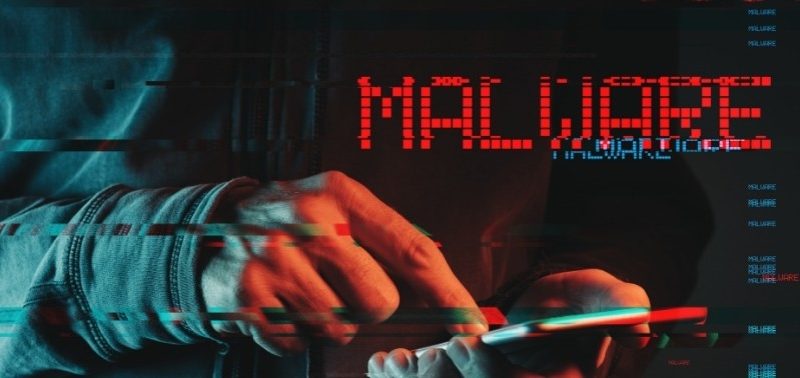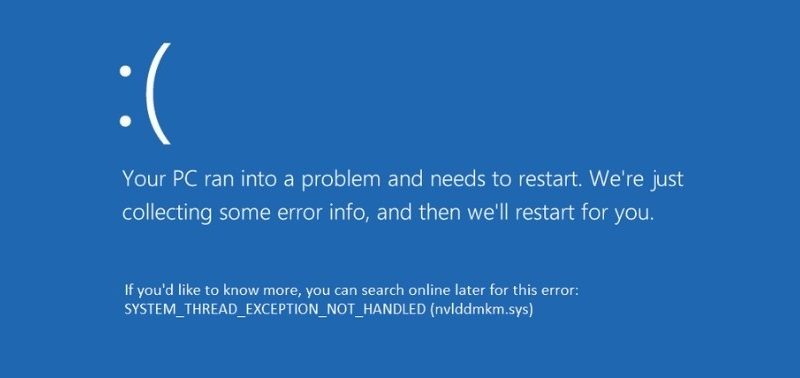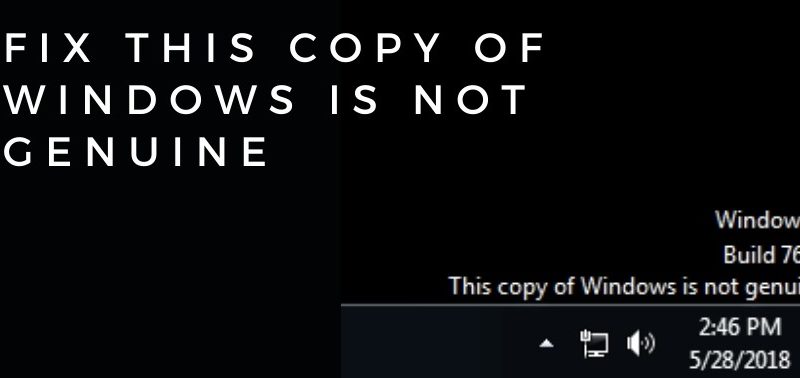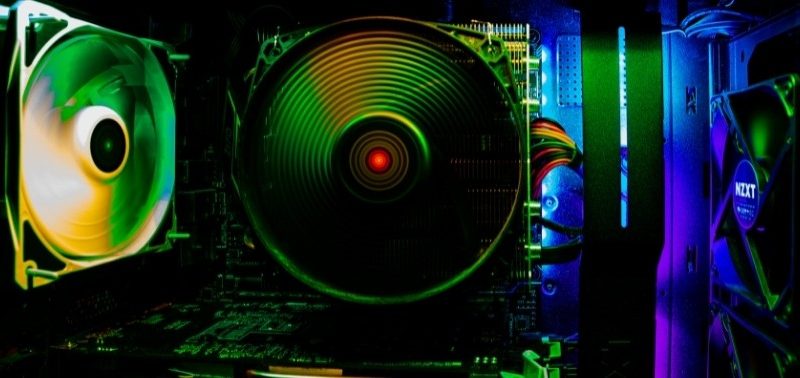Facing Difficulty with Resetting Time Warner Cable Box? 4 Methods to Fix
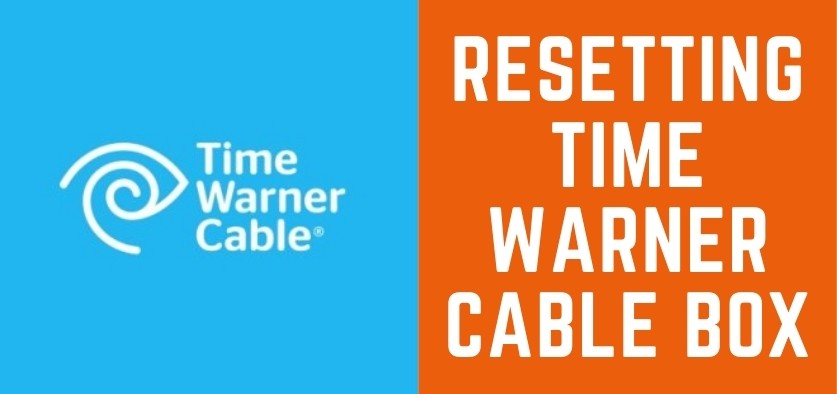
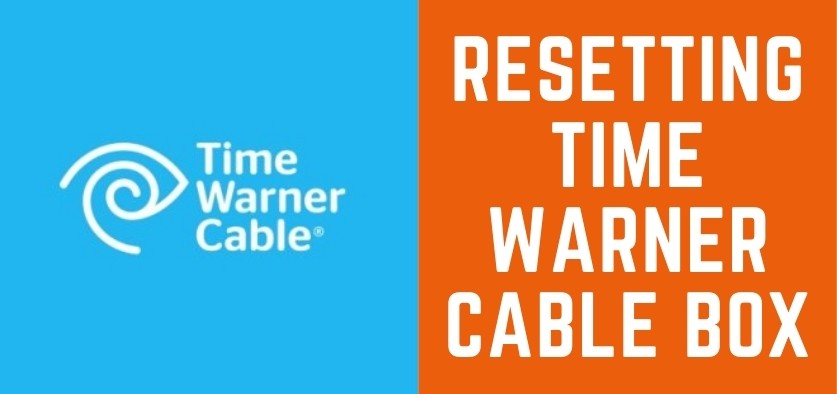
Cable boxes are inseparable components of your television. Without a fully-working cable box, you can merely enjoy uninterrupted cable services on your television. Now, if you are experiencing frozen videos, trouble with loading programs, and similar issues then you might impose the responsibility on the television. But, before you blame it on the television, have a look at your Time Warner Cable Box. Well, such instances might be an occasional tantrum.
However, a quick reset or reboot can help you in eliminating the issues with Time Warner Cable
Box. On the other hand, if the Time Warner Cable box doesn’t turn on or the remote is not working, then resetting Time Warner Cable Box would definitely assist you.
Instances that Might Demand Resetting Time Warner Cable Box
Whether your TV doesn’t respond to your instructions or the right program isn’t loading after much effort, all can indicate the issues with the cable box. Additionally, if the Time Warner Cable Box doesn’t turn on or the RF adapter not responding, they all need to be fixed.
And, an instant fix can be brought into by resetting Time Warner Cable Box. Well, these are not the only scenarios that require a reset. Here are a few circumstances that can be amended by the same reset procedure:
- Issues with the IR sensor
- Time Warner remote controller not functional
- Trouble with connectivity
Resetting Time Warner Cable Box: Ways you can Apply
A reset can be done in different ways depending on the severity of the instance. If the issue is minor and you can access the Menu on your TV screen, the first reset technique would solve your problem. All the instructions are clearly stated so that you feel no trouble with the resetting process.
- Reset or Reboot using the Time Warner Cable Box Menu
In case the remote controller is working but you are manifesting issues with ongoing programs on your TV, then you can try this fix. Additionally, both the devices must be active before you dive into resetting Time Warner Cable Box.
Locate the Menu button on the remote controller. You need to navigate to the Settings of the cable box. The icon of the Menu might resemble a gear or horizontal dots or lines. In case you are not so sure about the Menu key, then go through the user manual or use the Menu button on the cable box. However, if your TV has frozen video then you can’t access the Menu.
Go to Settings and use the navigation keys to access the Restart or Reset option. You might have to search in every section for this particular choice. Once you press the OK or Enter button on your remote controller the entire process is going to take a while. Don’t press any other button or detach the power connection while resetting Time Warner Cable Box.
- Make Use of the Power Source
Instances might hit you when you can’t access the Menu on the TV screen. Then, you have to reset or reboot the Time Warner Cable Box by using the power source. Follow the guidelines to accomplish the task:
- Use either the remote control or the cable box to reach the Power button. Press the Power button from any of these two options.
- After this, you have to unplug the power cord of the cable box from the power outlet. Make sure to drain out all the power, you can detach the power cord from the cable box as well. However, it has to be detachable for accomplishing this step.
- Wait thirty seconds to one minute. Next, you can plug in the power cord to the Time Warner Cable Box. And, do the same with the other end by inserting it into the power outlet.
- Have patience while your cable box reboots. Don’t turn on the cable box, meanwhile. The entire process might take two to five minutes.
How would you understand that resetting Time Warner Cable Box has completed? The cable box would display the time in front of the box. Check if the issue has been resolved.
- Use the Cable Box
If the former methods don’t work for your Time Warner Cable Box then you can try this resetting process. Maybe, the Time Warner Cable Box requires a hard reset. Here’s what you can try, to hard reset the cable box. The preliminary steps might sound familiar; however, carefully follow the instructions to achieve success.
- Power off the Cable Box. Use either the box or the remote controller and press the Power button. Well, there are chances that the Time Warner Cable Box might not respond to the Power button on the box or the remote controller. Skip to the next step if the box isn’t responding.
- Locate the Info button along with the Volume Up and Down button on the cable box. These three buttons can help in resetting Time Warner Cable Box. Hold them at the same time and keep them pressed till the box reboots.
- After a successful reboot, wait for a minute. You need to wait until the cable box displays the time. Now, activate the cable box by pressing the Power button on the cable box or on the remote controller.
Congratulations! You have successfully reset the Time Warner Cable Box. Hopefully, the issues with your cable box might have been mitigated.
- Reset with the Dedicated Button
In case you can’t operate the Power button on the remote controller or the cable box, you can try the Power disconnect method. Or, you can reset the cable box with the specific Reset button. The Time Warner Cable Box must have a Reset button at the front or back of the box.
After you have found it out, hold down the button for a few seconds. You can refer to the send-user manual of the Time Warner Cable Box to learn the entire process in detail. Let the cable box rest for ten minutes. After that, you can Power on the cable box and check if the issues persist or not.
What if the Remote Controller doesn’t work?
Resetting Time Warner Cable Box might not resolve issues if your remote controller isn’t working, the box might have a faulty IR sensor. Well, you can try this: land on the program that you wish to set. Now, press and hold the OK or SEL button and set the program such as AUX, TV, etc. It should take five seconds or more until the light flashes on the device.
Press the Channel Up button and if the light glows, then you’re on the right track. Keep the button on hold till your device turns off. Finally, press the Device button followed by Channel Up one. It should bring back your Time Warner Cable box and remote controller in function.