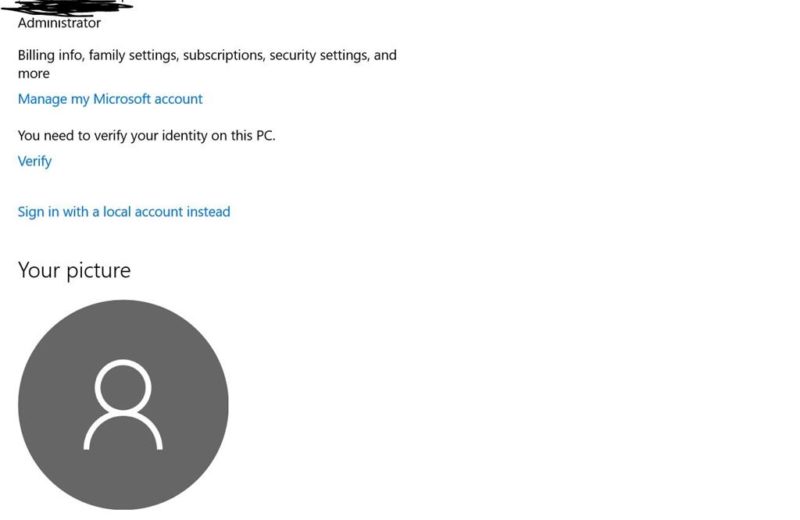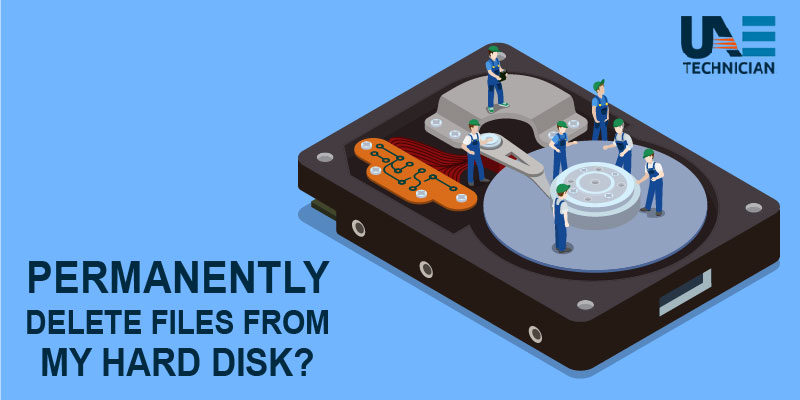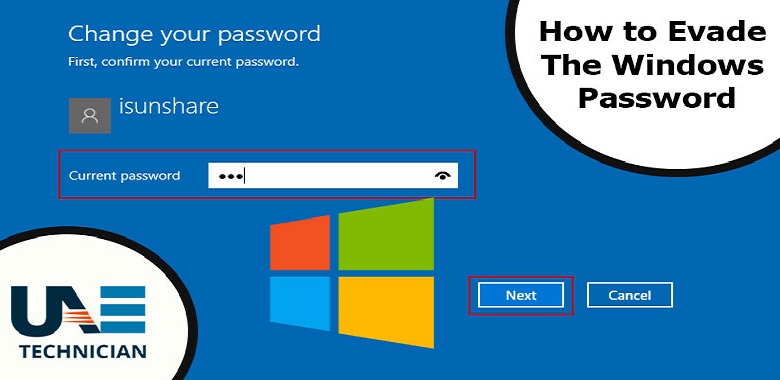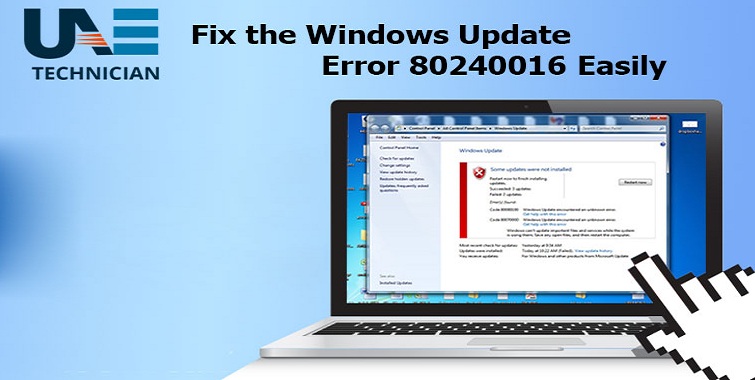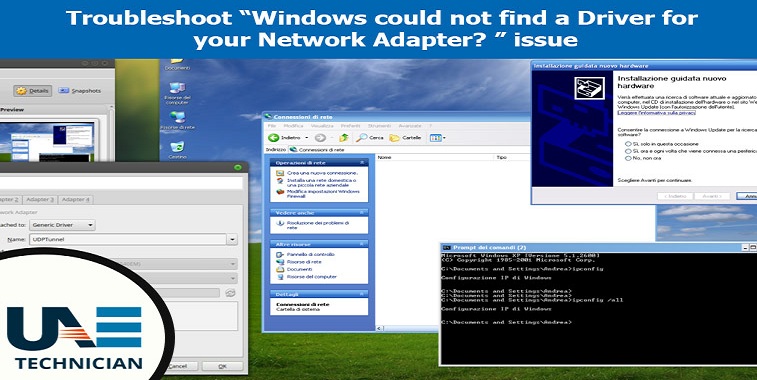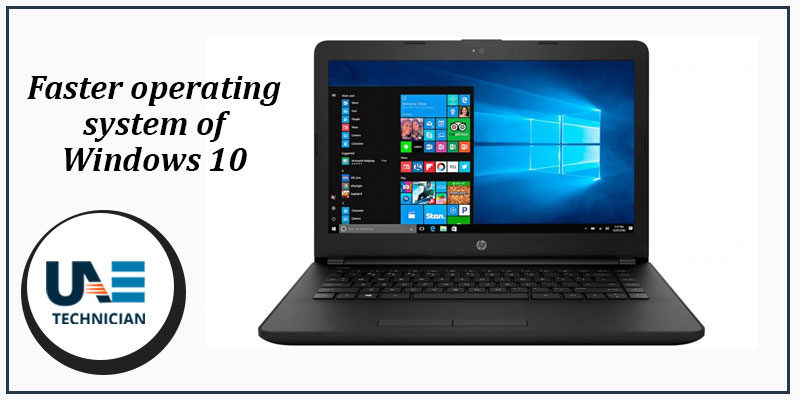What is Microsoft Network Adapter Multiplexor Protocol?
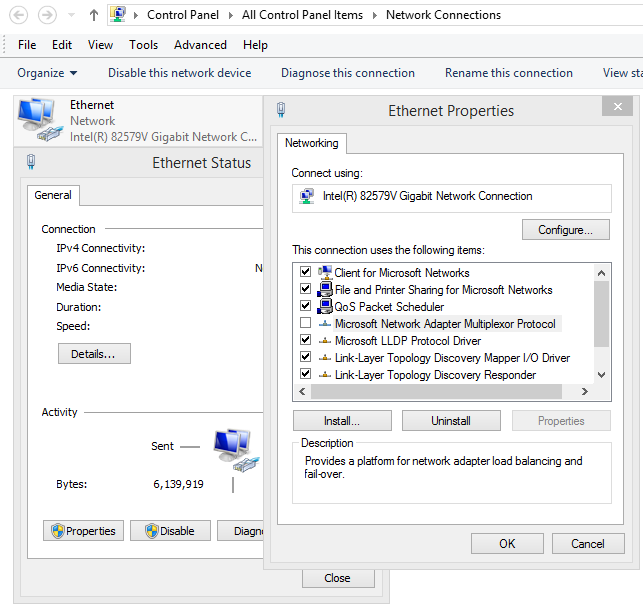
Have you ever felt the need for increased bandwidth in your internet connection? Maybe the requirement you have cannot be fulfilled by one connection. In that case, have you considered combining two connections to increase the bandwidth? After all, you might have access to more than one internet connection. So, why not combine the two and enjoy a much higher speed?
In case you’re wondering, that isn’t such a hard thing to do, you just need to combine the network adapters. Configurations like the Microsoft network adapter multiplexor protocol allow your device to do that.
Now, you might just have come to know of this component for the first time. And, you may want to know a little more about this protocol. Keep reading to get a better understanding of the various aspects of the protocol.
Role of the Microsoft Network Adapter Multiplexor Protocol in Your Device
There are several kinds of driver software for various components of your computer. They are very important for the system to be able to fully utilize the hardware capabilities. You can say that Microsoft Network Adapter Multiplexor Protocol is one such driver. And, your device needs it for completing tasks such as network interface card bonding.
Now in case you’re wondering what that is, it is the technical name for connecting two bandwidths. As its name suggests, this protocol is present in Windows systems.
How do you get it?
The use of this protocol must be clear to you by now. You might be wondering where to get it from. In that case, you need not look for it anywhere to download it. The device will download the protocol by itself when needed.
How does that happen? If you’re wondering, it’s quite simple to understand. This is not a protocol that your device needs all the time. It is clear enough that you need it only when you connect two networks. So, this multiplexor protocol gets downloaded right when you process it for the first time. After that, it functions whenever you need to combine two network adapters. You will find it listed under the Wi-Fi Properties in your device.
How Does it Function?
Do you need to combine at least two network adapters? If not, then you don’t have any use of the Microsoft Multiplexor. As a result, it won’t function at all in such a situation. It will start working only when the device needs it. So, you don’t have to manually start it as you do with other programs. Moreover, there is also no option to start it automatically.
It is not in your hands to start or stop this protocol. Simply proceed with the task of connecting network adapters and the protocol will do its part in the process. Now, you’ve hopefully got a clear understanding of its functioning.
How many and what type of networks can it bridge?
Once you’ve understood this helpful feature in your device, you might want to try it out. Wondering how many adapters you can connect with it? Well, as of now, there is no way to bridge more than two of them. It would undoubtedly have been better if you could connect more of them. After all, it would mean an even higher bandwidth. However, the limitations don’t allow that, therefore, you have to be content with the combined bandwidth of two, which is great in itself.
Now as to the type of networks, they have to be physical. Therefore, not all of them fit this criterion. Are you using a wireless connection with your router? It’s convenient for sure, but then you won’t be able to bridge it with another connection. As a result, you can’t get an enhanced bandwidth in this setting. So, you might want to use two cable connections for that purpose. That goes perfectly with this protocol and it can connect the two effortlessly.
Do You Need to Activate this Protocol?
From what it seems, the user doesn’t need to activate it. It will start working in the situations where it’s needed. Many users are still confused about the question of whether they need to enable it. However, there is a reason why that happens.
If you navigate to the location of this protocol on your device, you’ll see the option to enable it. What happens if you choose to enable it? The system tells you that other properties listed there would be disabled. However, none of that happens if you proceed. Neither does this protocol get activated, nor do the others get disable.
Therefore, that makes it quite clear that you don’t have the choice to activate or deactivate it. But, you will find it working when you connect two networks. So, you can be assured it’s not malfunctioning and just works that way.
When does Microsoft Network Adapter Multiplexor Protocol Work?
You might also be curious as to when this protocol gets functional. Well, it does so only in two conditions:
1. While connecting two adapters
In most other situations, this protocol is not at work. But, it activates as soon as you decide to bridge two networks, connected physically to your device. After all, it is meant only for that purpose. There’s no reason for it to keep working otherwise and consume the RAM memory. Moreover, it doesn’t work only between internet connections. You can use it for a faster connection with another device well. This is very helpful for the fast transfer of data between the two.
2. When one of the adapters fails
Just like other components, the adapters are not free of failure. So, it is not unnatural for them to face issues sometimes. Even though that may not be common, you might face it at some point. So, what happens in such cases? If there’s another adapter, it takes over the task. For that, your device uses the Microsoft network adapter multiplexor protocol. This is another instance where you can find it working.
The above-mentioned situations are the only ones where this protocol works. The rest of the time, it simply doesn’t. Moreover, as you know by now, you can’t enable or disable it.
Conclusion……
The information given here about the Microsoft network adapter multiplexor protocol is pretty much all you need to know. It is a useful software component in your device. Hopefully, you have been able to clear the main inquiries about its functioning.
- 814
Related Articles
Categories
- AC Repair
- Antivirus Support
- Apple
- Apps
- brother printer
- Brother Printer Repair Service in Dubai
- Browser Support
- Canon Printer Issues
- CCTV Solutions
- cloud services
- Data Recovery
- Data Recovery Service
- Disk Diagnostic
- Dryer
- Email Support
- Epson Printer Repair
- Featured
- Home Appliance
- Home Cleaning
- How To Choose
- How to Fix
- HP Printer Repair
- HP Printer Support
- iPhone
- IT Support
- Keywboard Solutions
- Kyocera printer issues
- Laptop Adapter Repair
- Laptop Battery Replacement
- Laptop Camera Repair
- Laptop Issue
- Laptop Overheat Repair
- Laptop Screen Replacement
- Memory Diagnostic
- Microsoft Excel
- Microsoft Office
- Microsoft operating system
- Microsoft Outlook
- Microsoft Windows 10 operating system
- Microsoft Windows 7 operating system
- Mobile Issues
- Network Solutions
- OS Support
- Phone Repair
- Printer Repair
- Replace Laptop Hard Disk
- Replace Laptop Motherboard
- Router
- Samsung Printer Issue
- Scanner Repair Process
- Screen Repair Technique
- Setup Diagnostic
- Smartphone
- Software's Solutions
- Technology News
- TV Repair
- TV Reppair
- Uncategorized
- Virus Removal Service
- Washing machine
- Windows 10
- Xbox