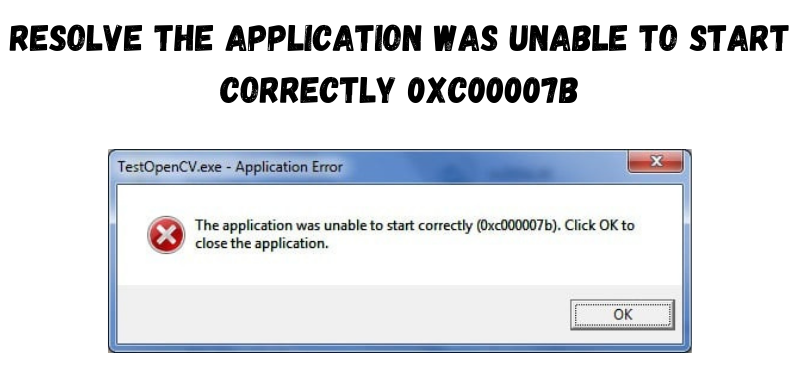You Need to Activate Windows Before You Can Personalize Your PC


Often, you get a new OS version on your PC, it doesn’t work exactly as per your preference. You have to personalize it, the same as you did with the previous one. And, if you look at earlier versions they allowed you to do that before you activated them.
However, you had to perform the activation within a limited time period. This works a little differently with the latest Windows versions, they don’t give you a limited time. Further, they don’t allow you to make any kind of changes according to your preferences.
So, you need to activate Windows before you can personalize your PC. Keep reading for some useful information on how to deal with this situation.
How Will Windows 10 Activation Help?
For some reasons, you must have left the new system inactive. As we shall see, there are bigger and better reasons why you must do the opposite. After all, it would act only in your benefit in so many ways.
- Unlocks Some Great Features
As you probably know, the system you have installed has some great features in it. Now, it’s only because you have kept it inactive that you can’t enjoy them. That’s why you need to take steps to unlock them. You might not be aware of the features to the full extent. You will love them for sure when you get to use them. After all, there’s no fun in an upgrade when you can’t enjoy its key features.
- Lets You Fix Bugs
No matter the version, there will always be some issue switching the performance of a system. You would want to fix them as soon as possible. In case you didn’t know, there’s no way to do that unless you go through the proper activation procedure. Only after it’s complete can you take any significant steps such as downloading patches.
Now that adds considerably to the importance of the activation. You need to go for it as soon as possible. In the beginning, there probably won’t be many issues, but they can show up later on. Therefore, you shouldn’t make any delay just because there’s no deadline. After all, you can’t find it viable to postpone it after a certain point of time.
- Opens the Way for Further Updates
The version you’re using currently would obviously not be the last update ever. There would surely be more to come. Now, let’s say you kept the current version inactive until the new one releases, will you be able to upgrade without a problem? From what it seems, that’s next to impossible. Only activated versions get to update. And, you must take this into account when you’re making a decision on the matter.
- Makes Way for Security Upgrades
Security is undoubtedly one of the most important aspects to take care of in your device. After all, there is so much malicious software out there to target your device. You can upgrade the protection measures against them only after the activation. Otherwise, you won’t be allowed to install them. Therefore, this is another big reason for you to opt for it. Otherwise, it’s your data and privacy that are at stake.
- Allows Personalization
As you know by now, there is no way you can personalize the system without activating it. Now, you surely wouldn’t like to use a system that doesn’t run at your convenience. Therefore, it would be the best time to activate it and unlock great features and options.
How Do You Activate Your Windows?
It is clear that an activated Windows is a necessary precondition for personalizing your PC, therefore, you’d want to opt for that. Now, there are more than one ways to do it.
- The Product Key
This can sometimes be the easiest way, provided that you have bought the software on DVD. You’ll find this number mentioned in the box. Now, there are different ways to utilize it.
You can use it right during the installation process. That way you won’t have to go through the activation separately. This would indeed save you some time. Apart from that, you can also do it from the Activation tab under Update and Recovery in Settings. That would be another quite simple method. You would need to be connected to the internet for it, just like the other ways.
What do you do if you don’t have the product key? You can ask for a different option in the Activation in your Settings and then use that.
- With Your Microsoft Account
Is your system linked to your Microsoft account? That can actually be more beneficial than you might have thought. In case you didn’t know, it is very useful in activating the system. Therefore, you might want to consider linking the two of them so that you get such convenience later on.
Don’t know the product key? You can simply use the linked account. You’ll have the option to choose an alternative way at the beginning of the procedure. Select the option that says that you don’t possess any kind of key. Then, you can use the Microsoft account for the rest of the process. You’re not required to do anything more after that. The activation should be complete, and if it doesn’t, there’s an issue.
What if You Have Neither of the Two?
Many users often find themselves in a confusing situation due to having neither a key nor the account required. Is there no way left for them? That’s not the case at all. So, how do they get through this situation? It’s simple, they can buy a new key online from the manufacturer. If not from there, they can also purchase from other websites. However, you must make sure not to fall for a scam.
A lot of users sometimes try to find keys that are free. You must know that these are not the real deal and don’t work in most cases. If anything, they are created only for malicious intent. You are strongly advised not to fall for such traps.
What Personalizations will the Activation Allow?
After you complete the above-mentioned process, a lot of things would be unlocked. You’ll be able to set themes and wallpapers, switch between light and dark mode, and many more. You wouldn’t be able to do any of these prior to the activation. Therefore, the end result would be totally worth your effort.
Conclusion…
The information given here is pretty much all you need to activate Windows before you can personalize your PC and its importance. Hopefully, it has helped you significantly.