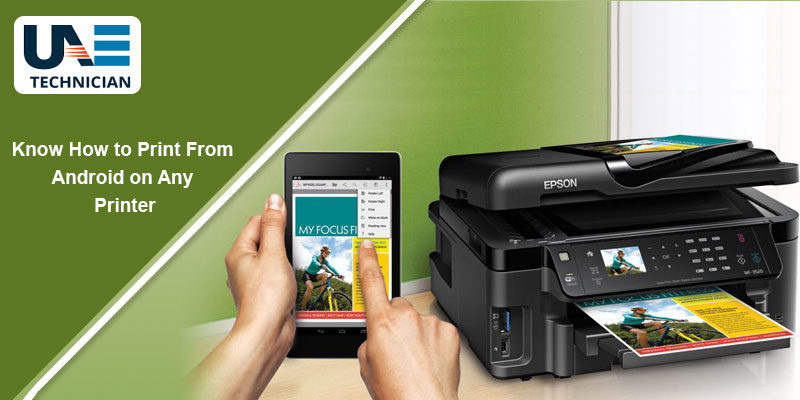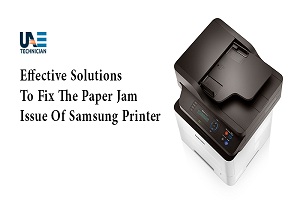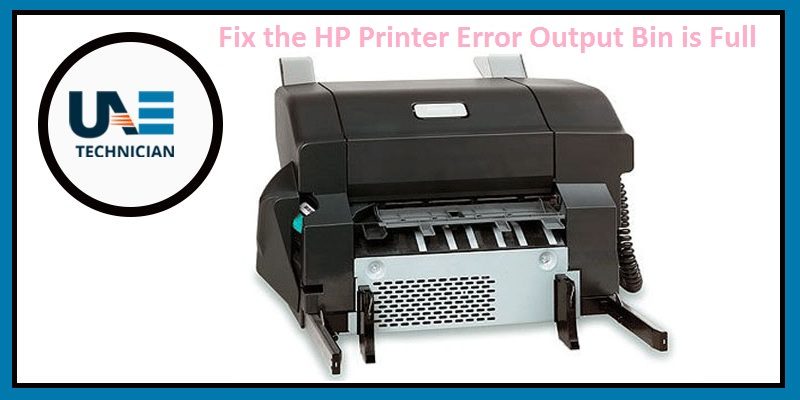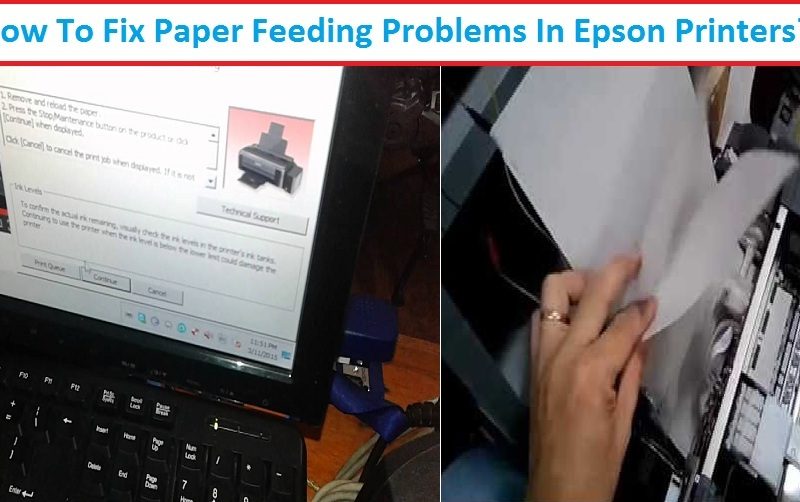How to fix Printer issues connected to MAC?
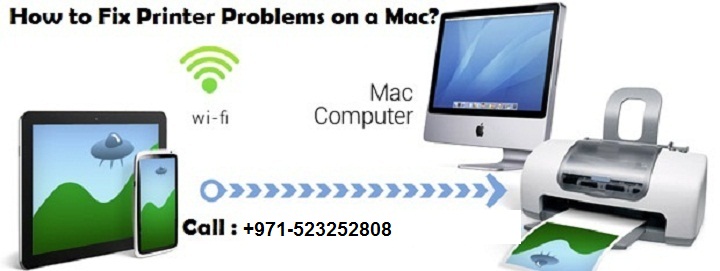
Printing on MAC is as simple as working with any another device. But sometimes when the machine faces technical issues in the connection you need to be careful. Here you will learn how to navigate connecting printer and troubleshooting MAC Printing failures. When needing to install a new brand new printer the process is typically the same as connecting to printer USB cable to MAC, responding to the OS X Software Update window that appears asking whether you are willing to download and install the corresponding printer software by clicking the install icon. For connecting your Printer carefully, you need to solve the problem which so ever is coming in between. The problem can be the over usage; your printer is not joining the network. Following the blog troubleshooting steps will help you set up the Printer with Mac device successfully.
Begin with whether your Data cable connections are proper or not
Start with the cable connection is connected correctly with the MacBook or not have a thorough check. You also need to check other connected wires and USB for any cut or hole. Any cut is found you must fix it instantly so that no further issue you are facing. Therefore it is suggested to use the good quality USB so that to you can have successful print result without any other trouble.
Update the Printer driver installed in your MAC machine
When having an outdated driver or incompatible drivers installed in your MacBook that can be the cause of such technical problems as not letting your printer connected to the MAC. Therefore you must check the printer drivers are up-to-date or not if not then you must upgrade it. In case you are not able to update you can connect with our tech experts to get the driver support.
Configure your MAC with correct Network Settings
In case your Mac is configured with the wrong settings hence you are not able to connect it to the printer. To configure you need to enable the Mac file sharing option. Your Printer must have shared network, and if there is Wi-Fi connection, then it should be in the MacBook range. And if you are facing any trouble and want assistance you call to UAE technician where experts are available to assist you. Experts will guide you in the right the direction only provided is to follow the instructions and get the problems resolved. Skilled technicians will resolve configuration and network related problem of your MacBook and hence give you smooth running machine.
Clear the Print Queue and Try Reprint
In case of facing the issues with the print when not getting the print you can try once by clearing the print job queue. You can change the printer settings and set it to default under the assistance of printer installation support which is available 24*7 hour of day and night. Our experts are dedicated and focused on delivering the effective and efficient support services with complete resolution of your problem.
And if the above suggestions do not seem to fix the things right you need to connect with the certified technicians. With the assistance of tech experts get your printer issues connected with MacBook resolved easily and smoothly. Feel free to connect and have technicians support at your desk via online remote support or online chat process.