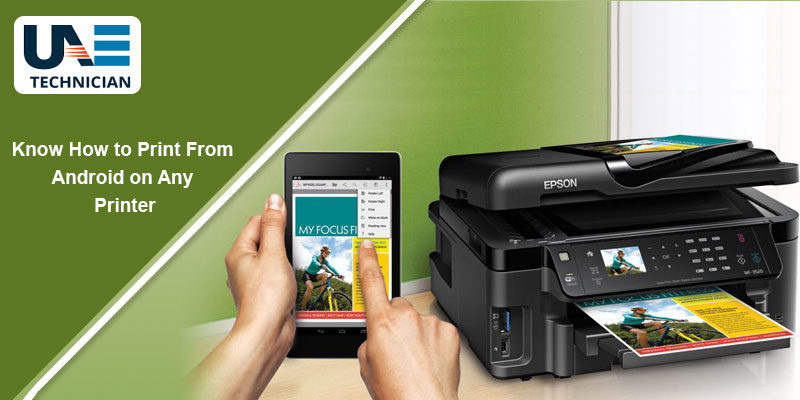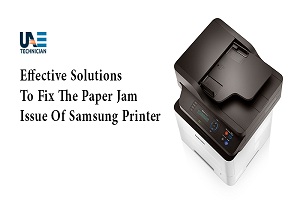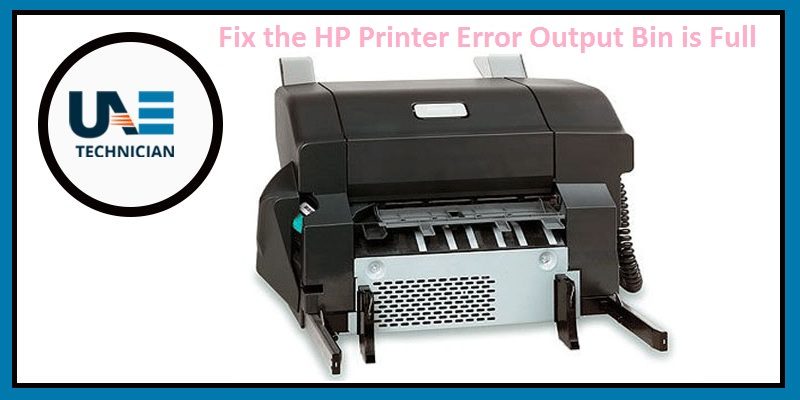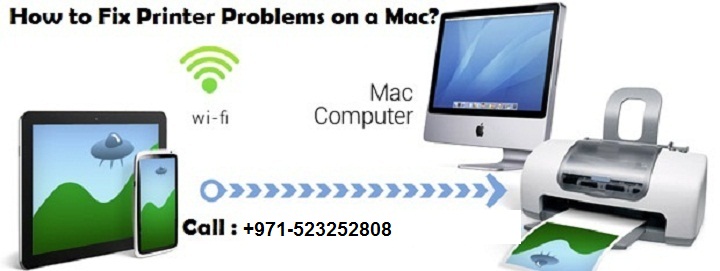How to Fix Epson Printer “Not Feeding Paper Straight” Error ?
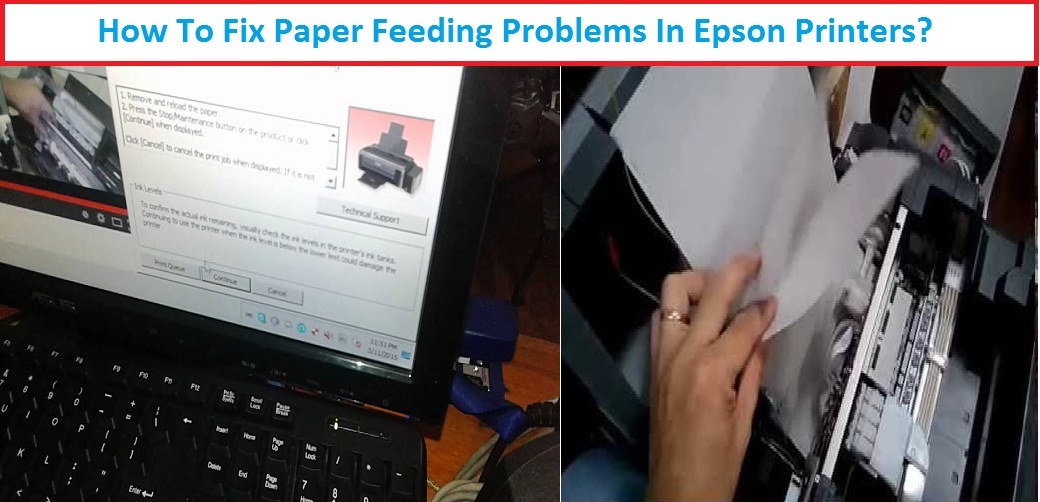
How to Fix Epson Printer “Not Feeding Paper Straight” Error ? Call on our Epson printer support/help phone number 045864031 from anyplace of Dubai
Printers and scanners are one of the most popular computer peripherals and are commonly used to scan, print text and photos. This external hardware output device that takes your stored electronic data and generates a hard copy of it. Epson, a well know brand produces the printer devices also, and have become the choice of many. Although the printers produced by them are of high quality, due to some issues, you may encounter some errors with it. One of the most commonly occurring error is “Not feeding paper straight”. If you are facing the same error, then this post is going to be very helpful for you.
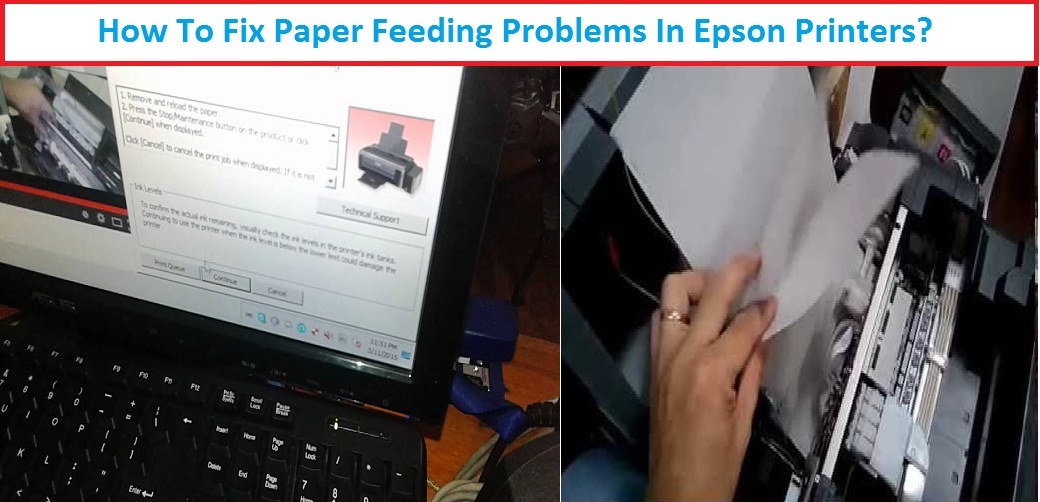
You need to take care of following points, if you are encountering the same issue:
- Leading edge problems : The printer may not be able to load the paper if anything is wrong with the paper’s edge. You need to check the paper for creases, folds, tears, or other damage. The appropriate paper loading heavily depends upon the leading edges. If the leading edges are straight only, then the paper can go straight into the rollers. But if the edges of the paper are not straight, it can lead to pop up of the message “Not feeding paper straight.” Contact Epson Printer Repair for in case of such issues.
- Paper curl: The issue mentioned above can arise if the paper in the printer curls in the wrong way; due to which the rollers of the printers are not able to grab it. In this instance, you need to remove the paper and check whether it has curl at the edges or not. If the paper is printable on both sides, try to print on the other side so that the curl goes the other way. If it is printable from only one side, then try to de-curl the paper. Take great care to de-curl if you are using the paper of fine art because it creases easily and also leaves the fingerprints.
- Friction with other sheets: It can be another reason for not loading the sheets. The first sheet might not drop into the rollers because of sticking to the next sheet in a heap. In this situation, you need to lose the papers and then try to print on it.
- Dirty rollers: The printer may not be able to load the paper if the dust is built on the rollers of the printer. Thereby, reducing the grip of the rollers to grab the paper. You need to clean the dust that is gathered on the rollers of the printer. You can use a soft cloth to remove the gathered dust. If the printer persists to have trouble in grabbing the paper, as the print begins the job. Try to hold the paper and give it a slight push in as it loads.
- Narrow paper: Some models of the Epson printer doesn’t allow the printer to print on the paper that is much narrower. You will have to feed the printer with the automatic feeder. But these automatic feeders may have difficulty with paper that is smaller than 4 x 6 inches. In this case, you may have to keep it straight with your hands as it drops into the slot.
- Specification of Paper: Another prime reason for this error is “use of unspecified papers”. When you buy an Epson Printer, you need to check the section of the paper specification. From this, you can know the range of thickness, type of paper and required instructions. If you are using a thin sheet, it is possible; the device is not going to identify the paper. Also, if you are using a cover-weight stock that may have exceeded the limit of the feeding tolerance of the machine. Under this circumstances, the paper can get thumped or crooked inside the printer. This may also lead to severe damage to the hardware. Therefore, it is necessary to maintain the specifications to eliminate such errors.
With the help of points mentioned above, you can easily fix the error of “Not Feeding Paper Straight”. But, if in case, you are not able to solve it. There is still no need to worry; you can contact us and take the help of our experienced technicians. We provide you support for the various Epson printer error so at the time if any error just connects to us and get the fix required.