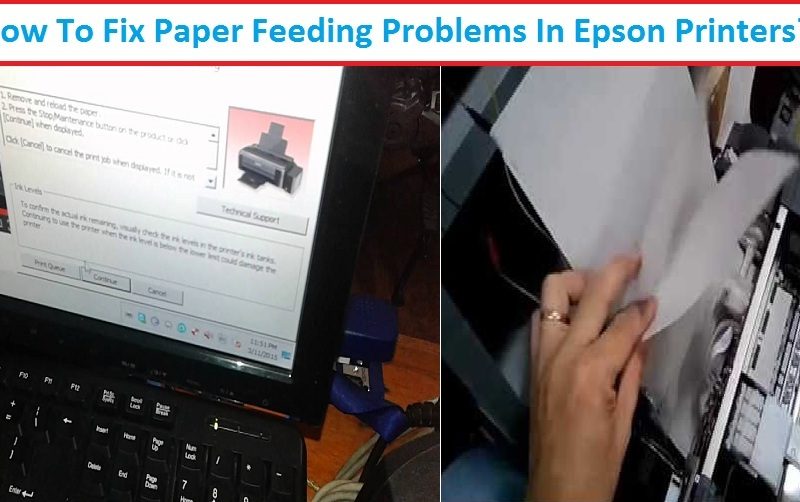Quick Methods to Resolve Epson Printer Is Not Printing Issue

Epson printers are known for their amazing compactable design and incredible performance. It succeeds in grabbing the user’s attention by providing the best imaging solutions to fulfill all types of professional as well as personal needs. Being packed with high-end specifications and handy features, it serves to provide smooth performance and end-to-end error-free printing solutions to the users. But with continuous usage for a longer period of time, every electronic device begins to malfunction, and Epson printers are not an exception. Due to improper care and maintenance, the errors begin to appear on the display screen and create obstructions in the working of your Epson printers. If your Epson printer is not printing, then follow the guide below to troubleshoot it.
Listed Below Are the Causes Responsible for Epson Printer Is Not Printing Issue:
If any technical drawback is affecting your Epson printers as a result of which your Epson printer is not printing, it can be due to several reasons. Some of them are as follows:
- The USB cables which are connected to the printers are not properly seated in the ports
- The router is creating network fluctuations and thus, Wi-Fi connectivity issues occur
- If your model of Epson printer is not selected as the default printer on your computer
- You are using a wrong, corrupted or out-dated printer driver for your printer
- The printer spooler service is turned off in your printer
- The print queue of your printer gets stuck and restricts to print further
- Due to any hardware issue
Step by Step Guidance to Troubleshoot the Epson Printer Is Not Printing Problem:
If technical issues are frequently affecting your Epson printer, it should not be overlooked. But it’s better not to ruin your device more by making a continuous effort to fix the issue if you lack the necessary technical knowledge. Thus, the need for professional assistance has increased significantly. Before you visit an expert, check out the troubleshooting steps provided below:

• Check the Connection of Your Printer
If you are connecting your Epson printer via USB cables to the computer, then ensure that the cables are properly seated into the ports of your printer and computer and a proper connection is established between them. On the other hand, if your Epson printer is connected via Wi-Fi, then check the status of the network connection of your printer. Make sure that the router and modem are in good connection with the printer and try to re-establish the WiFi connection if needed.
In case your Epson printer is connected through Bluetooth, bring your printing device close enough to the computer.
• Select Your Epson Printer Model as the Default Printer
Press Windows logo key and R at the same time on your keyboard to enter the Run dialog box. Type in “control” and press the Enter key. Next, click on Devices and Printers and choose the model of your printer. Right-click on it and set it as your default printer.
• Update your Epson Printer Driver
It is recommended to find and install the appropriate driver for your Epson printer from the manufacturer’s website to avoid the wrong selection of printer drivers. From time to time, you should update the drivers to its latest version to keep the technical issues at bay.
• Turn on the Printer Spooler Service
The printer spooler service aims to manage the communication between the printer and the computer. Thus, make sure that it is turned on.
• Clear the Print Jobs of your Printer
Sometimes, the print queue of your printer gets stuck and restricts you from further printing. Thus, it is advised to clear your print queue so that you can seamlessly use your printer.
Contact Us for Detailed Information About the Epson Printer Not Printing Issues
If the above methods didn’t help and you are looking for Epson printer is not printing solution, then trust our services to get Epson printer repair service. We will restore the functionality of your system with our advanced skills and optimize the performance of your Epson printer. Our team of experts at UAE Technician detect the errors minutely and then come up with relevant solutions to help you out. They work hard to diagnose the faults which are affecting your printer’s performance.
Talk to us through our helpline number:045864031 and resolve the faults of your Epson printer. We guarantee you regarding our class-apart services. If you find the phone line busy, chat with our technicians via live chat window and get instant solutions to save your printer from ruining. Your feedback regarding our services is highly encouraged.