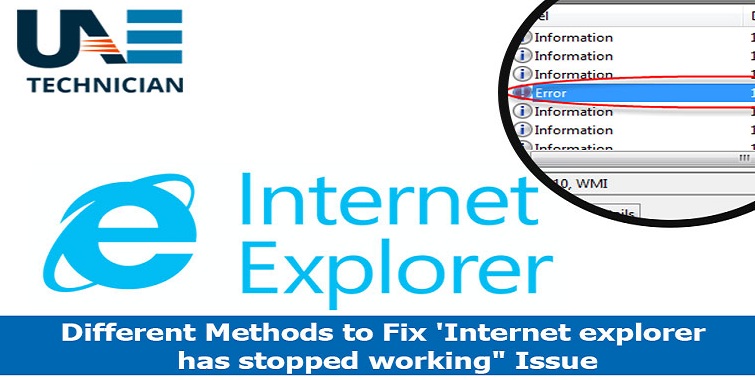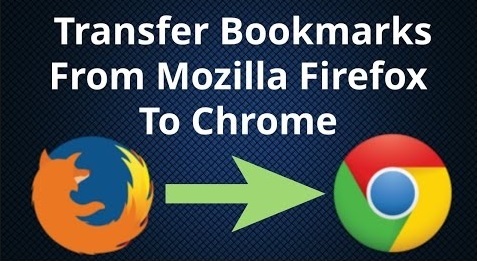How to Enable and Disable Cookies from Browser

Browsing is the most common activity for every individual. However, not many users know that the system and the browser keep a detailed history of all the web searches and activities performed by them in the form of cookies. If you want to know more about cookies continue reading the article.
What are cookies?
Small encrypted text files that web server pass to the web browser when you browse through internet sites are known as cookies. The browser then stores each cookie in a small file named “cookie.txt”. These files hold information of the user and can give away browsing history to those who are looking for it (and they could misuse it, who knows!).
Cookies are used by web developers to enable efficient navigation and working on the system.
What does cookie contain?
- Name of the server from where cookie was sent
- The period of the cookie
- Unique number generated at random
The web server that sent this cookie uses this unique number to identify you whenever you return to a site or browser from different page.
Why is Cookies Used?
Cookies make it easier to carry information on a website for quick navigation and browsing. It also helps to distinguish between the main user and the guest user to deliver better result.
What is the life time of Cookies?
The lifespan of cookie can vary from long period of time to short duration too. Cookies can get deleted when a browser is closed or can expire eventually with usage of the browser.
How secure are Cookies?
Cookies are not virus but are simple plain text. Unlike viruses, cookies cannot replicate or spread to other networks.
How to block cookies?
You can block the cookies from your browser depending on the type of web browser that you use.
For example, if you want to block the cookies from Internet Explorer then follow the given steps:
- Click on start button and open Internet Explorer.
- Click the Tools button.
- Click Internet Options.
- Click the Privacy tab.
- Under Settings, move the slider to the top and block all cookies or to the bottom to allow all cookies, Click OK.
If you enable and disable the cookies it might prevent some webpages from displaying correctly.
Do not worry about the cookies on your PC; if you want to know more about cookies and privacy settings, you can speak to the Browser Support experts.