A Complete Guide to Fix Kyocera Printer Having a Printing Issue and Paper Jam
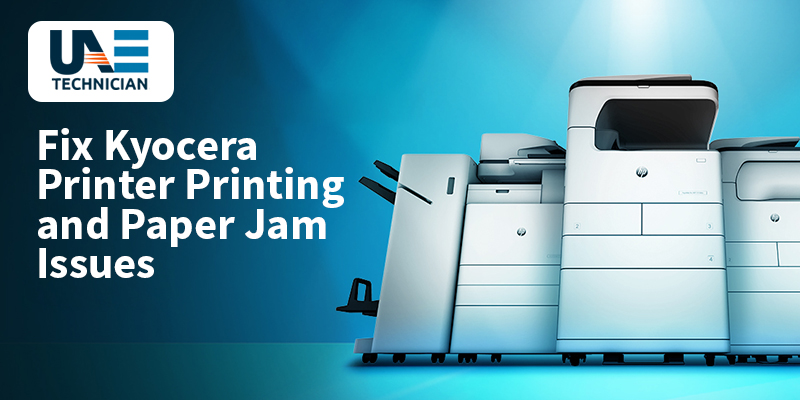
Over the years, the printing technology has developed immensely with amazing products for the new generations. When it comes to printing devices, Kyocera is a name that most of the printer users are aware of. The company has become one of the most renowned manufacturers of various printing and scanning devices. Kyocera printers have been designed to enhance the modern printing experience. With its multifunctionality and compatible features, Kyocera printers serve all types of home and business needs. Though configured with advanced technology, these printers are often affected by several technical setbacks. If you have encountered an issue with your Kyocera printers, come to our experts at UAE Technician for amazing Kyocera printing issue solution.
Common Bugs Which Hamper Your Seamless Printing Sessions with Kyocera Printers
Nowadays, the printers have become an essential need for offices and businesses as they can be conveniently used to print documents and photos with ease. But there are some minor or major issues which most of the printer owners face from time to time and as soon as it happens, it prevents you from using your printing device like before.
Take a look at some of the common Kyocera printer problems:
- The printer stops printing and displays low ink error- This is one of the most frequently occurring errors in Kyocera printers. Usually, the printers are designed in such a way that it will give you an early warning for low-level inks. This warning gives you enough time to replace the cartridge. This prior warning is given because if the ink runs out completely, it will damage the internal components of your printer.
- Paper jams – Another very annoying problem with the printers is the paper jam. Sometimes, the papers get stuck in the rollers of your printers and cause paper jams. Apart from this, when any torn piece of paper or any pins and debris get stuck inside the components of the printer, your printer displays the paper jam error. This issue might also arise if you are loading up the tray with too many sheets or not aligning the printer reams properly.
- Multiple sheets are drawn at once- If the rollers of your printer draw multiple sheets at the same time, then this can be due to a problem with the paper quality. Generally, if there are poor quality sheets, they tend to stick together very often.
- The printer is performing too slow- This issue occurs very often if you are using smartphones or tablets to print. Sometimes, the print command takes a lot of time to reach the printers from mobile devices due to wireless network or connectivity issues and thus create problems. Another reason can be that you are printing continuously for a long time via duplex printing settings.
Regardless of the above-mentioned issues, they are many more factors which affect your printing device and interrupt the printing process.
Choose Us as Your Service Provider and Experience the Difference
Our pool of dedicated professionals at UAE Technician works day and night to assist you with premium quality services. Whether the issues are simple or complex, they aim to fix all your issues by providing practical solutions. They are experienced in solving various printer related issues such as paper jam, slow performance of your printer, different sorts of printer errors, spooler errors, print quality settings and many more. From repair to replacement, all kinds of services are available with us for 24×7. Even after resolving the issue of your printers, our experts perform a resetting of the device and do a test print to check for its long-term performance.
Get in Touch with Us for Excellent Kyocera Printer Repair Within Your Budget
If you are in search of professional help for your Kyocera printer repair, then place a call at our helpline number 045864031 irrespective of time to get assistance from us. Our experienced professionals at UAE Technician will offer you advanced solutions for the issues of your Kyocera printers within a quick span. Furthermore, you can also send us emails mentioning the issues which you are encountering and receive a reply from our end within the next 24 hours. Feel free to connect with us via live chat portal to chat with our experts online and grab real-time solutions from them. Don’t worry about the expense as we offer efficient services for your Kyocera printers at a very budget-friendly rate.