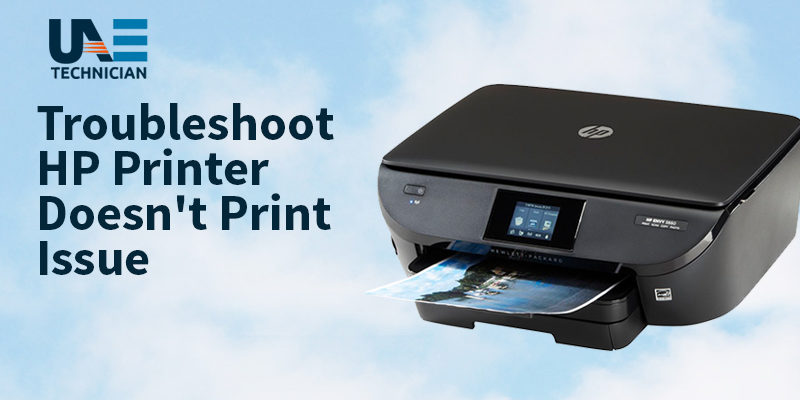How to fix HP LaserJet 4300 Printer Error Codes? Call us at 045864031
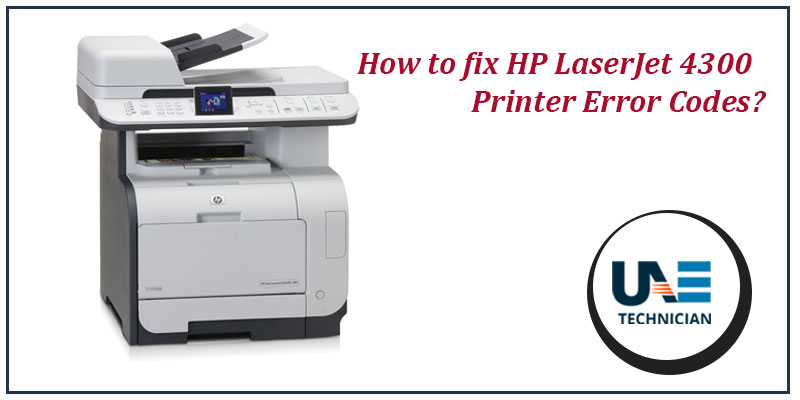
HP LaserJet 4300 is a series of medium-duty monochrome laser printer range and successor to LaserJet 5 series. The control panel messages are status messages that are being displayed as information about how the HP LaserJet 4200 or 4300 series is currently operating. Additionally, the printer displays warning messages, error messages and critical error messages. Status, error, warning and critical error messages are the different types of messages being displayed on the screen. When your HP LaserJet 4300 Printer come across error codes, you can get the repair done under the guidance of our qualified, skilled and capable technicians. In case you are trying to solve the error messages displayed on screen then the following mentioned blog will help you to get rid of the error code and you can have some running printer machine with you.
Different error code and their respective solution are mentioned below:
- HP LaserJet Printer 4300 displays printer maintenance on the control panel. The error messages simply mean it is time to install a maintenance kit and there is an internal counter in the printer that after printing so many pages will prompt the machine to display the perform maintenance message. In short which means the maintenance parts have reached the end of their life and need to be replaced. Hence only you need to do is get the maintenance parts replaced and your machine will start working fine.
- When your HP LaserJet 4300 displays a 50.1 fuser error on the display panel. The error simply means that there is problem with the fuser assembly. The HP LaserJet fuser assembly is part in printer that combines heat and pressure to bond the toner to paper. And in case of any malfunction in fuser which inhibits it from attaining its intended temperature the printer will shut down and the error code 50.1 is being displayed. Causes to the problem can be fuser assembly, power supply and finally the DC controller. So to get it resolved you can connect with technicians who are certified and take necessary action by determining the actual cause of the error code.
- When the HP LaserJet 4300 shows 50.2 on display it is unlike the fuser error 50.1, and hence the issue can be with the fuser assembly, power supply, and DC controller. Technically sounding only tech experts can help you in solving the issues and to connect with technicians you can call on a toll-free number and get instant help from experts.
- HP LaserJet 4330- displays error messages 60.2 which signify the problem with the functioning of the Lifter motor in the tray. The cause of display error code 60.2 is faulty lifter motor or component that is causing the lifter motor to malfunction. You can connect with tech experts who will inspect lifter motor and all those parts that the lifter motor engages and hence reveal the cause of error 60.2 and help you in getting rid of issues.
- When HP LaserJet 4300 makes a grinding noise when you are printing. Though it is a common problem and is typically isolated down to counter parts. First being HP Laser 4300 fuser assembly and second being hp LaserJet 4300 swing plate assembly. When the two engage each other and can when gears wear make noises that is being described. And hence by replacing will fix your HP 4300 printer grinding noise problem.
- HP LaserJet 4300 Pinter faces network connection lost. For the solution you try changing the network configuration settings and have the connection back.
You can connect with UAE technicians where the expert is present to guide you in every possible manner to solve any HP LaserJet 4300 error via online remote support. Our experienced technicians are dedicated and focused much to serve you any hour of day and night. Feel free to communicate with our tech experts and get the HP LaserJet any technical fault resolved easily.