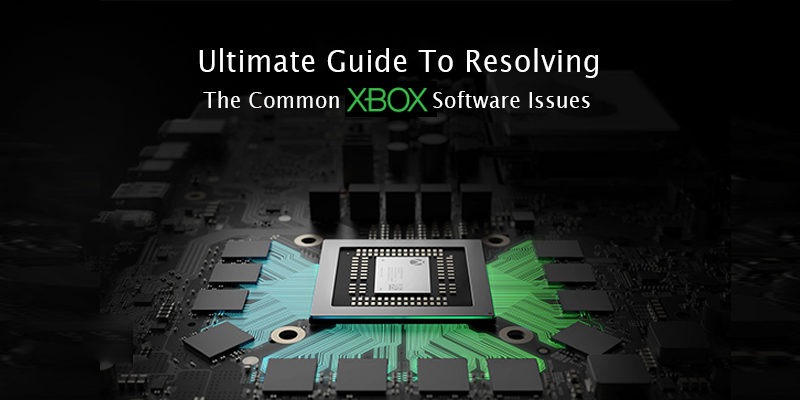DU Mobile Network: How to Check Data Balance?
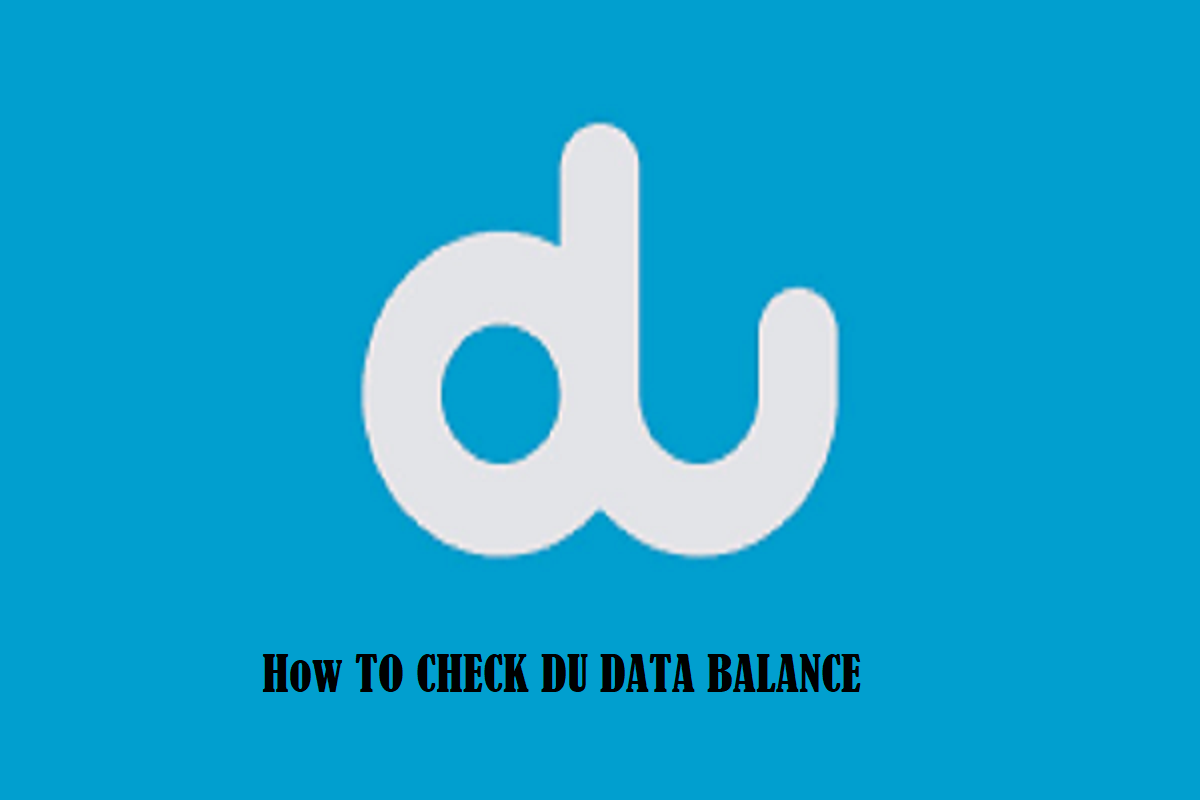 If you are new to the United Arab Emirates then you’ve probably heard of DU mobile network. It is a company based on Emirates Integrated Telecommunications which gets its other name, “DU”.
If you are new to the United Arab Emirates then you’ve probably heard of DU mobile network. It is a company based on Emirates Integrated Telecommunications which gets its other name, “DU”.
Its been active since February of 2007. As of now, in the Uniate Arab Emirates, there are only two networks that are known for providing digital television, internet connection, mobile telephone, and fixed-line all in one place. Among the two brands, DU is one of them. If you’ve registered to a DU mobile network, then go through the rest of the contents below!
DU Mobile Network: Overview
DU specializes in offering broadband connections for both telephonic and mobile networks. Also, they provide IPTC services, be it for commercial or residential places. If you have a business organization, then you may be delighted to know that DU offers carrier and satellite up and downlink services for the purpose of television broadcasting.
On the other hand, in 2012, DU introduced its LTE network and in 2014, they introduced DD-LTE having 1800 MHz frequency. Shortly after that, in the same year, DU introduced an LTE package that had advanced features like the combination of 20 MHz, 15 MHz, and 800 MHz.
5 years later, DU announced the introduction to the 5G network which was under collaboration with the ZTE. To make the experience more vivid, they had decided to provide ZTE products free of cost for those who had previously registered early.
DU Mobile Network: SIM Cards Availability
If you’re looking for DU Sim cards then you’ll find them in the online store. Once you register, the Sim card will be sent to the address mentioned. However, the address must be within the province of the United Arab Emirates.
You can also choose to get it from a local shop. And, not just that, but you can also find them at airport terminals, be it Mini, nano or micro SIMs.
Meanwhile, there are some shops that have the voucher card and the SIM ready because most places take time to activate your SIM. The process is simple because your passport images go to the Network retailer and then the SIM is activated.
On the other hand, DU has a special plan which is known as “The Tourist Plan”. It is needless to say that the plan itself if a short package for those who are visiting the country for a short period of time. Tourist ad visitors mostly get to use this package which is suitable.
DU SIM: Easy Ways to Check Remaining Balance!
So, how to check DU balance? If you’ve just bought the DU Sim and made a few calls or even accessed a little bit of the internet, you may wonder how much data or balance is left in your sim card.
Well, here’s how to check DU data balance and call balance in DU Mobile Network.
DU: Prepaid SIM
If you have registered to a prepaid DU network connection, then do the following methods on how to check DU balance:
Take the mobile phone in which the SIM is slotted. Now, go to your normal messages to create a conversation. Type, “Balance” and then enter “1355” as the recipient. Then, hit the “Send” button. You will instantly get a message back that will notify you of how much balance is left in your plan.
Also, if you are in a hurry and have no time to message, you can easily dial “135#” and then you’ll be notified of the balance that is remaining.
In addition to that, if you’re new to using DU, then here’s something that can help you not be worried about balance constantly.
DU operators send notifications to uses once they’ve consumed a certain percentage of the data, such as 70%, 80%, or 100%. There’s one other way you can check the balance and that is through the website.
Go to the online website portal of DU mobile networks and simply log in with our user ID and password. After that, follow the guidelines to proceed and you’ll be notified of the balance.
DU: Postpaid SIM
So, how to check data balance in DU postpaid sim? If you’ve registered a postpaid DU sim card, then here’s how to check DU data balance:
Just like the previous process, using the phone where the SIM is lotted, go to “Messages” and create a conversation. Type, “Reward” and then enter “1233” as the recipient. Now, hit the “Send” button. You will get an instant notification on how much data is remaining in your DU postpaid balance.
Also, you can try the website platform to check if you’re not in a hurry. Simply go to the online website portal of DU and then enter using your login credentials. Follow the instructions and then find out the balance left in your postpaid sim card.
In addition to this, it would be advisable not to track the DU postpaid balance, check manually as the service provider might end up charging you an extra amount for enquiring.
Also, you won’t have to stress about the consumption rate. You’ll get notified after the data has been consumed beyond a certain threshold, like 70% for example. Also, here’s additional information to help you with getting things cleared. Approximately 1.50 AED is charged for every Megabyte (MB).
DU SIM: Activation & Recharge
If you want to fill more balance or recharge top-ups in your postpaid sim, then you can get them in any local store or you can also purchase e-vouchers. And, as far as the activation of the SIM is a concern then it is even easy to do so.
When you get the SIM for the first time, you will be given easy instructions for activation. You’d have to place a random call, which can be of any number. Upon doing so, go through the voice guidelines over the phone and then select a language that you prefer. That continues until you’re notified that the SIM will be activated shortly.
Now, that you know about DU mobile network and how to check the balance in it, get started today!