How to Use Etisalat Router IP Address?
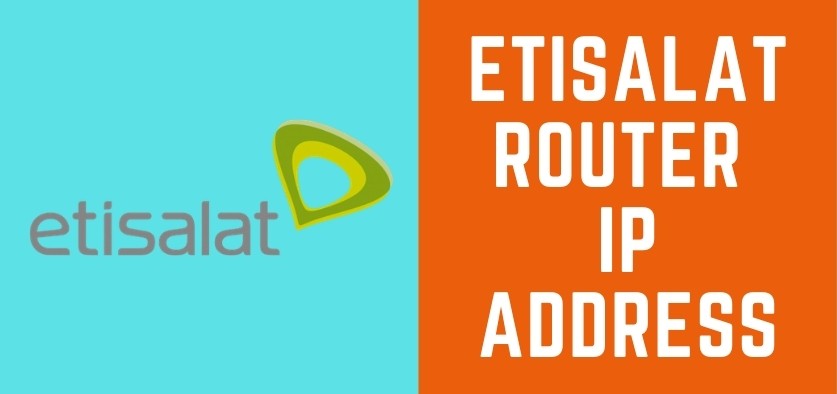
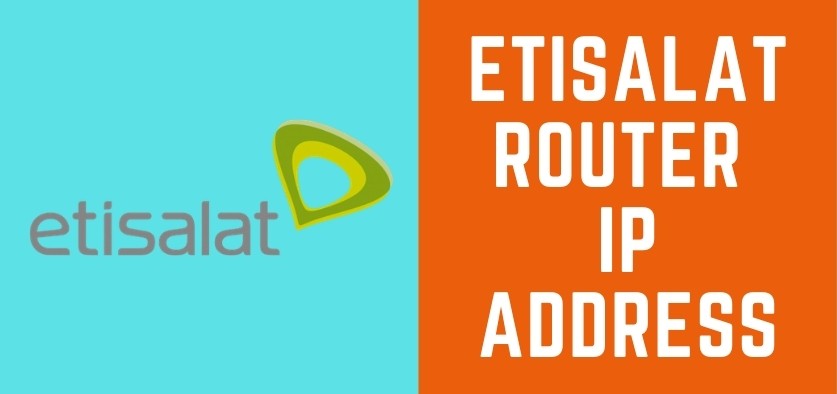
When it comes to connecting multiple devices within a home network or to the internet, a router is the best option you have. Moreover, you can configure your network as per your requirements or preferences.
Now, you have to log in to your router to access the settings. If you’re using an Etisalat router, you need to use the default Etisalat router IP address for that. And, if you’re using it for the first time, you might have some questions regarding the IP address. Here, you can find all the information that will be useful to you in the long run.
What is the Etisalat Router IP Address?
There are various providers for routers, and they use different brands of routers. Each model has its own common default IP address. Sometimes, two different models can use the same address as well. When it comes to Etisalat, they mostly use certain router models manufactured by D-Link. Usually, they have the IP address 192.168.1.1. You have to use this to log in to your router network.
How Does it Work?
The address that your router uses to connect to the internet is a public one. This is visible to all other devices that are connected to the web. On the other hand, none of them can see the default address, only you and others who use the same router model have the detailed information. Its main function is to log you into your local router network.
You need to mainly configure various aspects of your home network. Moreover, you can also change the default address. Many users do that to enhance the security of their home networks. After all, a simple search on the internet can help you know the IP addresses used by various models.
Finding Your Etisalat Router IP Address
Even though they might have a common address, you might still want to know whether it is verified. Are you looking for a simple way to find it out? You can do that quite easily with some easy methods. If you’re using a desktop or laptop, you can just find it by going to the Network configuration page, and this applies to both Windows and Mac devices. The process doesn’t differ much in both systems.
In Windows, you have to navigate to the Network Connection Details in the Control Panel. In Mac, you can find the IP address of your router by navigating to the Advanced settings in the Network Preferences.
Using an Android device? Connect to the router and then go to the Advanced options in Wi-Fi Settings. The numerical value given under Gateway is the IP address of your router.
How do You Access the Etisalat Router interface?
Once you find out the IP address, it becomes quite easy thereafter. You usually need an internet connection to log in to various pages. However, you don’t need even that in this case. Simply type the address you have got in the search box of your browser. It will take you straight to the login page.
Now, you need to sign in using your credentials that you set while setting up the router. This is another crucial piece of information without which you can’t access your router network.
Forgot your credentials? A lot of users face the same situation more frequently than you might think. However, you need not worry at all. Most router providers paste stickers on routers with the login information. That will come to your help in situations like this.
Once you retrieve the credentials, you shouldn’t have any trouble signing in.
Have you been using the default credentials since the router setup? Many users often change it according to their preference. If you haven’t, that makes it easier for you to retrieve this information. Every router model has a certain username and password set by default, you can find it printed in the manual.
What if You’re Unable to Access the Login Page?
Even though it’s supposed to work without any problems, you might be unable to reach the login page sometimes. There could be several causes behind why you’re facing this issue. Are you sure that you’re using the right IP address? You must try finding the right one by the previously mentioned methods.
Connection issues could be causing this problem in your case, a better and more stable connection might solve it. Have you connected your device to the router with Wi-Fi? A wireless connection is surely more convenient in some ways. But, it may sometimes fail to provide the kind of stability that a wired connection can. Therefore, you must consider using a cable. Regardless, you won’t be able to access the login page until you get the optimal stability in connection.
In some cases, even the browser cache causes trouble in reaching your router interface. The problem you’re facing might have something to do with this. So, you must clear all of them, including site data and other files. Provided that, this will provide you with an effective solution. If it doesn’t, just try switching to a different browser. In case you’re wondering, you can also simply use another device to log in.
Is the router connecting to many devices when you’re trying to connect to it? That can also cause a problem in accessing it sometimes. After all, sharing the connection with multiple devices can weaken it. In such cases, it would be best if you disconnect all, except one, for a while. That should be effective in fixing the issue. You can then proceed with the login without further trouble.
How Do You Reset Your Router?
Have you lost the new credentials and Etisalat router IP address? You can’t sign in to your router interface without them. You must retrieve those crucial pieces of information to proceed and to make any changes to your home network.
One of the simplest ways to do that is by resetting the router, which would restore the default settings in your router, it will remove all the personalization you did. However, it would still at least let you log in to the router and relieve you of a big concern. Therefore, you must know how to do it.
Resetting Etisalat routers is easy as it can get. Find the small hole in the base of the device, the reset button is located inside it. Press and hold it down with a pin for about 15 seconds, and you are done with the task.
Conclusion….
Your Etisalat router IP address is a crucial piece of information for configuring the network. Therefore, you must properly go through the guidelines given here. You will probably need them at some point.