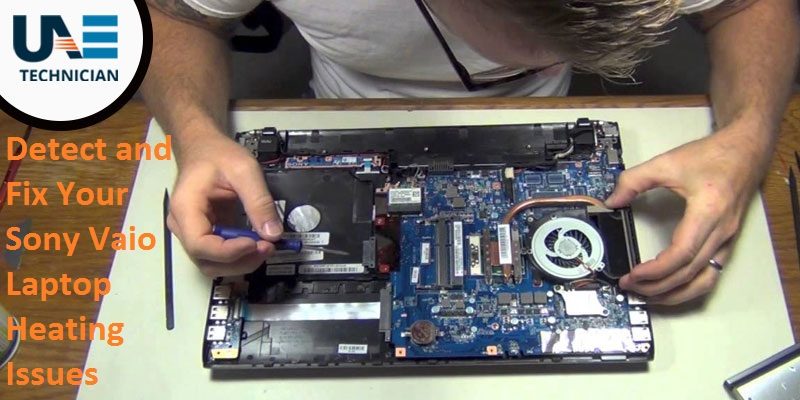How to Repair Laptop Overheating Issue?

Overheating laptop and related shutdown issues are not that much rare which user might face. Commonly occur with notebook computer, which is used by all age group of people both at home, and at office. The reason laptop gets overheated because of the fan on bottom is blocked and hard drive then quickly fails which leads to laptop overheat. The issues was raised when on time dust and other particle clog vents, fan and exhaust port or radiator of the system thus restricting air flow and cooling. User can now get the Laptop Overheat Repair by getting into touch with qualified, experienced and skilled technicians. When user notebook gets too hot though is when user’s laptop fan is always running at maximum speed. As Laptop reduced performance is also observed because of CPU cuts back its clock speed as to escape the heat pressure.
In order to solve overheating issues user can follow the blog steps. Common symptoms of laptop overheating include some of below mentioned. One must have look on them or one can connect for Laptop Repair in Dubai without getting into the problem.
- Due to heated it is risky and tough to work with the device
- Speed of Laptop fan is constantly high
- Not working on device yet laptop shuts down
- When playing game suddenly Laptop gets shut down
- Laptop become more worse if issues is not fixed on time
Steps to Repair Laptop Overheat Issues:
Step 1: You need to fix internal cooling
One must clean the fan first and foremost that provides cooling to CPU and graphic card. Over the time it is needed and required as well. As to cleaning the fan over time builds layer of layer dust and dirt which slow them down and block the airflow. Follow steps first to do any cleaning of the laptop parts.
- Shut down the laptop
- Remove the battery
- Unplug the power strip
- Ground yourself
User can use the cotton swab which is dipped in drop of alcohol to clean the fan very carefully. It must be made sure that the alcohol is evaporated fully before user reconnect the laptop power and use it. Next need is to clean the exhaust port that usually sits on side of laptop. Other is the intake grill small openings that allow air to be sucked into laptop hence dust particles as well. Apply the thermal grease to interface between the CPU and heat sink.
Step 2: Must Use the Laptop on Hard & Flat Surface
Laptops are bad in cooling air because of their bottoms. Using on uneven surfaces such as pillows, blankets or even on your lap blocks the Airflow. Hence making the laptop surface overheated which can be repaired by simply using of the device on flat and hard surface.
Step 3: Get the laptop Cooler or cooling pad
Use can keep the laptop at additional cooling. Getting the wrong cooler can actually make the problem worse therefore it is essential to understand the flow of air into and out of laptop.
24*7 availability of tech experts for instant aid Call Now on Toll-free Number
User can call on our toll-free to avail the Laptop Overheat Repair Dubai under the qualified, experienced and skillful technicians. User can also drop an email to customer support email id address or have live chat with technicians to get clear of the occurred issues while fixing the overheating laptop issues on your own. Technicians are always happy to serve user with facing issue to get it cleared immediately.