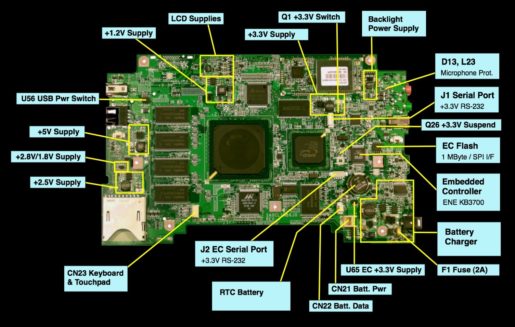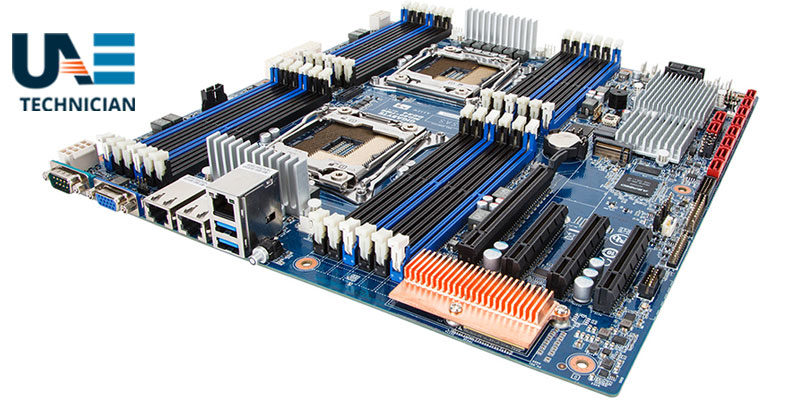How to Replace Laptop Motherboard?
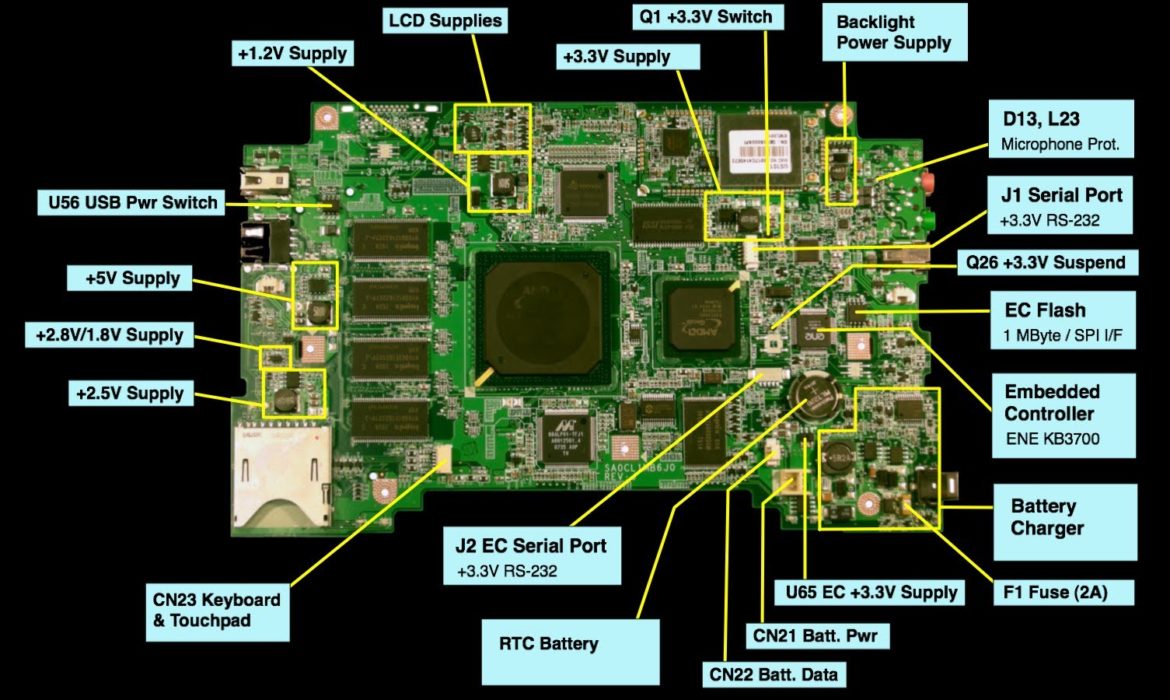
Motherboard of Laptop, PC is essential element as it provides underlying hardware structure which allows all other elements from the microprocessor chip to hard drive storage to interact with each other and fully utilize the functionality of other element.To Replace Laptop Motherboard or PC one needs to get assisted under the qualified technical expert team who hold of good experience. A laptop or Pc user may opt to get the motherboard replaced as the components has already ceased to operate or as part of computer system need to upgrade to replace the processor or memory modules.
The below mentioned blog steps help user to replace the motherboard of laptop and get the newly installed motherboard in your laptop or PC. Process of replacing the motherboard is somewhat delicate because it involves opening of the computer CPU, and laptop and removing all other installed hardware components in the PC or laptop.
User can get the Laptop Motherboard Replacement Dubai under the skillful technicians any hour of day and night. Tech professional are available in user service for solving any kind of technical glitches which disturb in replacing the PC or laptop Motherboard.
User might require some material beforehand to start with replacing of the Laptop or Pc motherboard. The required tools are Pilers or Vise Grip, Philips-head screwdriver, backup storage media in order to store the data and important files as well.
Steps to Replace Laptop Motherboard:
Step 1: Initial step is replacing the already functioning motherboard is to back up all data to a different storage media to make sure that it can be readily introduced into system in case any problem arises.
Step 2:After having the data backup shut down the computer system and unplug the power cord connected to power supply unit at the back panel of machine.
Step 3: Pick up the Philips-head screwdriver and proceed to loosen and remove all screws that hold the PC case cover in place. Remove the PC cover in case of desktop
Step 4: Before touching any internal components of Pc or laptop user must make sure not to touch any metal part of the casing or the metal portion of the screwdriver.
Step 5: Remove the ATX power connector running from the power supply unit to the motherboard. Press on the locking mechanism and pull it out straight in order to minimize the possibility of damaging the connector.
Step 6:Unplug all power supply connectors attached to all internal devices such as optical drive, hard drives, auxiliary fans, and even the CPU fan.
Step 7:Remove the hard drive connected to the motherboard and to have more rooms when placing the new motherboard.
Step 8:Unscrew all PCI adapter and video cards inserted into the motherboard slots. One must hold add-on cards by the edges to prevent any damage to the expansion card components.
Step 9: Removal of the connections which are running from the PC case to the motherboard.Such as indicator lights for power, speakers, hard drive activity.
Step 10:Via series of screws Motherboard is mounted in the PC case and evenly spread throughout the PCB. Proceed to remove the screws one at a time taking caution not to cause undue strain on the motherboard.
Step 11:Once all the connections to Motherboard linked and screws that hold down the motherboard are removed, slowly take of the motherboard from the PC.
Step 12: As of now all components have been removed from the old motherboard now user can install the new motherboard by reversing the same procedure followed in reverse order from Step 11 to Step 2.
Communicate for Laptop Motherboard Replacement Dubai any hour of day and night and get avail the required support service for successful replacing of laptop or PC motherboard. Dial our toll-free number +97145864033 or drop an mail or have live chat with technicians to get the new motherboard installed.