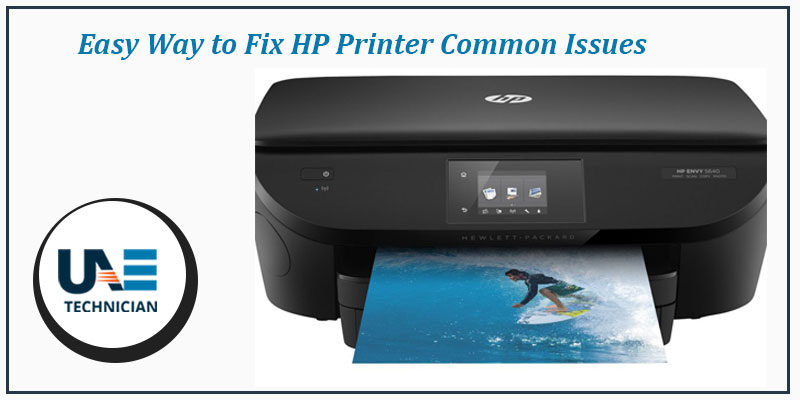How to Fix the Blue Screen Error of HP Printer?
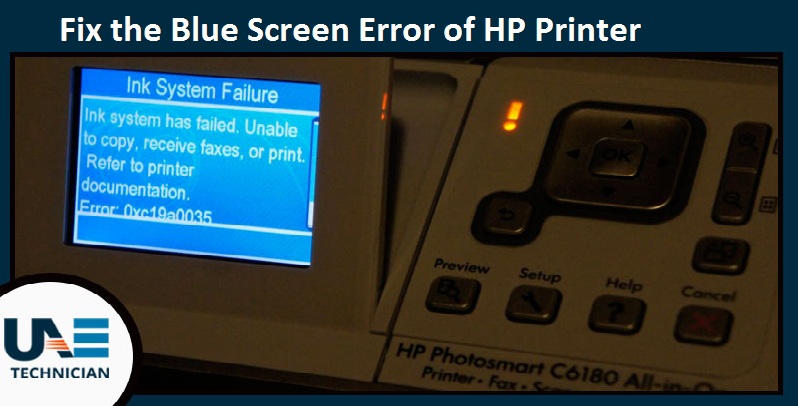
Fix the Blue Screen Error of HP Printer – HP is one of the leading companies in the field of information technology. It is an American multinational organization and produces gadgets like laptops, computers, tablets, phones as well as printers. Undoubtedly, the devices made by them are quality ones, but sometimes due to specific reasons, they may encounter certain issues. One of the most frequent errors taking place in the HP printer is the ”Blue Screen Error.” This is the most irritating problem that one can face when they connected the HP printer to their system.
Before fixing the error, you need to make sure that the system you are using has an Intel Series 7/C216 chipset. To identify this, you need to:
- Make a click on the start button of the windows.
- Type Device Manager in the search box and then hit enter.
- Now, make double-click Universal Serial Bus controllers option
- Now you can check the serial number of intel.
Solution1: To get rid of this error you can download and install the latest Intel USB drivers for your system:
- Step1: You need to detach the USB cable of the printer from your system. If the device still displays Windows stop error with a blue screen, you need to restart the machine before taking any step. Ensure that you are not running the computer in safe mode.
- Step2: Moving on further towards the process, you need to download the latest version of USB Host Controller from the website of Intel. For this purpose, you need to:
- Open the website of Intel on your browser and click on the download ”USB Host Controller.”
- Select ”I accept the terms in the license agreement.”
- Select the option of saving, when the downloading dialog box appears on the screen.
- Once you are done with the step mentioned above, a file will be downloaded on your computer.
- In the next step, open the zip file named Intel(R)_USB_3.0_eXtensible_Host_Controller_Driver.zip.
- Now open the folder Intel(R)_USB_3.0_eXtensible_Host_Controller_Driver on your system.
- Now make double-click on Setup.exe, and then follow the on-screen instructions to finish the procedure.
- Step3: After finishing the updating process restart your system. Reconnect the USB cable back to the computer, if you have already the printer software. But if in case, you didn’t have it or the software is failed to install then there is a need to insert the installation CD.
Solution2: Try the workarounds
If the solution mentioned above doesn’t work for you, then you can try the workarounds.
- Step1: First of all, detach the USB cable of the printer from the computer. If the error persists, restart your computer. Ensure that you run the system in normal mode instead of safe mode.
- Step2: Now, locate 2.0 USB port on your system. This will have a different logo than USB 3.0 which might blue in color and shows the SS logo. However, this is not always necessary.
- Step3: You need to connect the USB cable to port 2.0 instead of 3.0. The system can go through an installation process of plug and play if in case, it doesn’t identify the USB device or any issue occurred during installation. If this happens in the middle of the installation process, then you need to follow the instructions illustrated on the window to finish the installation process.
For USB connection, download and install the latest drivers.
- Step1: Go to the customer support website.
- Step2: You will find a search box where you can enter the product name. Type the name and number of your printer in the box and click on the search option.
- Step3: Search the home page for the USB installation of your printer and download it.
If after obeying the above procedure correctly, you are unable to fix the blue screen error, don’t suffer just give a call to our service helpline number and get the issue resolved by our experts. In case if you are not able to fix your HP printer error then just call us at 045864031 for getting the best hp printer repair services.