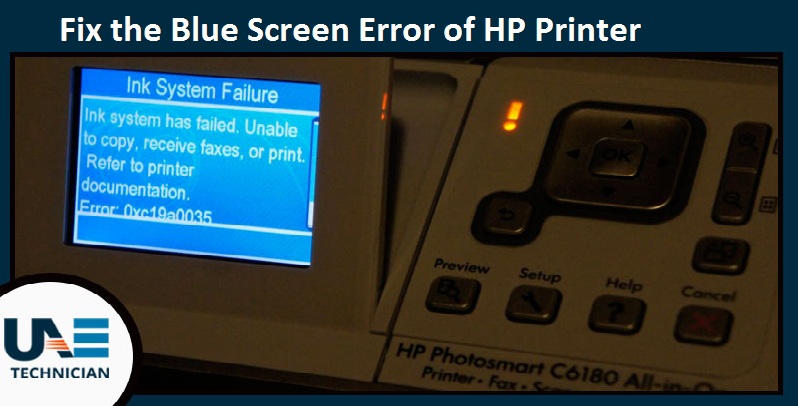How to fix HP Printer Common Issues?
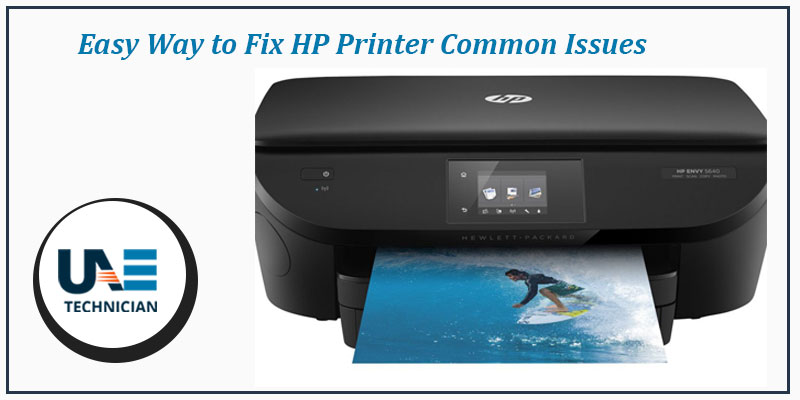
How to fix HP Printer Common Issues? Call us @ 045864031
HP Printers manufactured with latest and innovative technologies fulfills your requirements. The advanced featured machine comes in use to perform an essential task such as to take print out of important documents, curriculum vitae and other useful documents as or when required. What irritates and frustrate is the printer not cooperating when you need the copy on immediate base. When streaky lines come across the image or faded the test or other problems with your HP Printer you don’t have to worry. Whether you are getting the error message that doesn’t sync up with reality or your printer is giving up on printing you need to connect to technicians for quality assistance. Some of the technical issues with the troubleshooting are given below. Either you can follow the blog or can get in touch with tech experts for help. Sometimes the troubleshooting can vary depending on the HP Printer Model but once you are able to understand the common issues you can quickly search for specific and find the fixes for the desired unit.
Problem 1: Your HP Printer is not printing at all
Solution: When your HP Printer machine is facing issues with not printing at all you need to check the major cause of the problem. You can begin with the connection error checking; it might be the case that your connection is not proper. You can check for printer driver settings and set them to default HP printer settings, check for the power supply or the loose cable connected to the system. In case you are having the HP wireless printer check for the driver settings if not right set to default. Any or you find something wrong which is not appropriate you can take the help of expert technicians.
Problem 2: Your HP Printer is running at slow speed, and hence the performance is also affected
Solution: Different models run at a variant speed such as laser printer run at a faster speed as compared to inkjet printers. But in case of printer is not running at its normal speed than it is required to check for spooler and other settings that are affecting your HP Printer speed
Problem 3: When your HP Printer shows paper jam
Solution: The very frequent technical problem with the HP Printer is paper jam which also results in paper wastage. Whenever there is a paper jam, there is an indication in the form of red or orange flashlight along with the beep sound and a warning message. Top remove the jammed paper you can open the printer cover and take off the crumpled sheet. Before sending the print job must ensure the paper is aligned properly in the tray.
Problem 4: HP Printer machine is running out of ink
Solution: When the ink cartridge of the Printer gets empty, and there is no ink left then the error message is an indication of ink error messages. In case you are using third party ink you might get issues such as inks low-quality as ink gets dried easily and nozzles which are clogged. It is required to keep cleaning the printer head gently with the soft cloth. And you must avoid low quality ink from the third party to avoid such technical trouble in future.
Problem 5: Quality of printed pages is not good
Solution: When you observe the print quality of the printed pages is not good which can be due to some reasons such as dirt accumulated at the nozzle or your ink cartridge is getting empty. You need to open the ink cartridge chamber and have a thorough check of printer head and nozzle. With soft and dry cloth you can clean the nozzle if dirt is accumulated.
Connect to UAE technician for more clear assistance with the HP printer problem. Technicians will diagnose your HP Printer thoroughly and checks for the settings as well for quality print outputs. Feel free to get the desirable support assistance for fixing the HP Printer.