How to Replace Laptop Hard Disk?
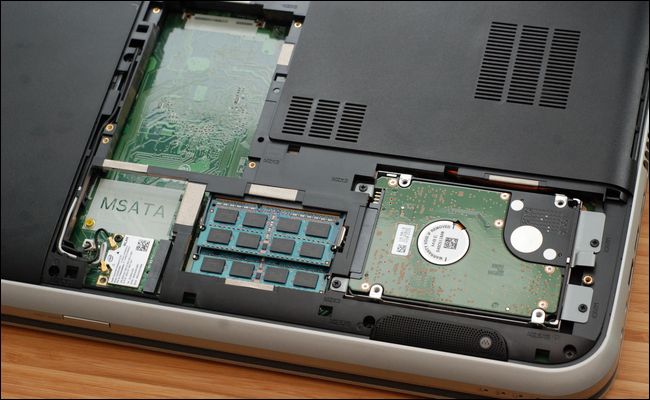
Replace Laptop Hard Disk, Call : 045864031
In case user laptop hard drive has gone down in performance and you wish to swap it out for favor of having faster and better producing results. Good news for those is to Replace Laptop Hard Disk and if finding difficulty as it tricky for non-tech user can reach us. Our qualified technicians, experts are all time ready to help user in replacing hard disk drive. On some laptop switching drives is easy as undoing a latch or sliding drive carry out removing a couple of servers, swapping drives and then repeating previous steps in reverse.
There are generally three reasons why the user wants to replace Laptop disk. One is original hard drive has failed, the user needs more storage, after a speed boost. Other than drive failure user need to look closely at the reason why they want to upgrade the hard disk.
The best place to start with when user wants to upgrade or replace hard drive is reading the manual guideline and in case user fails to understand. Hence getting Laptop Hard Disk Replacement Dubai where our experienced tech experts who actually guide user in the right direction.
Tools required replacing the Laptop Hard disk include high-quality small-head screw-driver, hex-head torx driver. Multitool with a comfortable grip and swappable flat, Philips and torx tips of the appropriate size of laptop, cell phones and similar to thin-handled jewelers.Some laptops requireSpudger? A plastic metal tool that user can use to gently pry apart from pressure-fit plastic parts. At very less cost Spudgers can be grabbed in array.
Steps to replace Laptop hard disk:
In order to get the laptop hard disk replaced user need to backup the data, uninstall the old hard drive, install new hard drive and then finally restore backed up data.
Step 1: All the important to most essential are kept in backup, hard drive is not valuable thing but the collected data is.
Step 2: Uninstall the existing hard drive, turn off the computer and physically remove it by disconnecting
Step 3: Install the new hard drive is reversing the steps you took to uninstall the one you are replacing. Secure drive where old one was before and then reconnect same power and data cables
Step 4: Format the hard drive when the computer is back so it has ready files. Once that done copy the backed up to data to new drive and you are set
Connect any hour of day and night to Laptop Hard Disk Replacement Service Dubai to get the avail support service for successful replacing of laptop hard disk. Call on the toll-free number for getting assistance from the technical professional. Other modes of communication include live chat with technicians or drop an email to customer support email id address to have reverted with support solution services.
