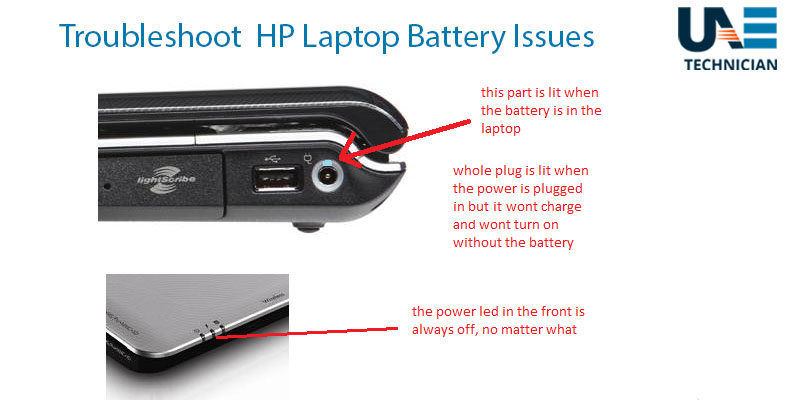How to Replace Laptop Battery?

Laptop Battery Replacement Service Dubai, Dial 045864031 for Repair
In case your laptop battery is not giving the number of hours specified on the device or runs out before actual time and causes problem. Additionally when battery icon on screen blinks or carries a red sigh as a warning to Replace Laptop Battery. Most of the batteries are of lithium-ion trying to replace the battery yourself or experimenting could be harmful to you and as well to user device. And no matter how carefully and with full attention user treats battery it eventually dyes. If you are lucky enough there will be time to connect with technicians. Battery death can be sudden but it doesn’t have to as getting it replace from right place is what required.
Many times user depends on warning messages but in this case, Windows doesn’t warn ever keep user updated. User can find technicians at Laptop Battery Replacement Dubai where support solutions services are also offered along. Under the supervision of skilled technicians user can get the battery replaced immediately and instantly.
We are the fastest and reliable support service provider which says technicians will come at your place to take your laptop and get back to in shortest time possible for having effective laptop working for user.
Steps for Laptops Battery Replacement:
Step 1: Turn off the laptop for which battery needs to be replaced and disconnect the AC adapter
Step 2: Next is releasing the latch to devices or other attachment that hold laptop battery in place.
Step 3: Take off the old laptop battery out of its compartment or storage bay.
Step 4:Take the replacement battery out of the box
Step 5:Insert the new battery it into the notch of the laptop.
Step 6:Close the safety latch to lock it into place.
Step 7:Reconnect the AC adapter and give the battery a full charge.
Get in touch for Laptop Battery Replacement Service Dubai and avail the assured support service for getting successfully replacement of battery for a long hour of working without getting charged. With no tension and worry call on toll-free for getting the service at the doorstep. Other modes of communication include live chat with technicians or drop an email to customer support email id address to have revert with support solution services.