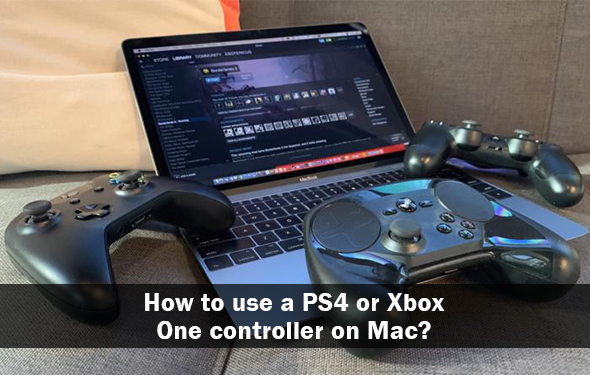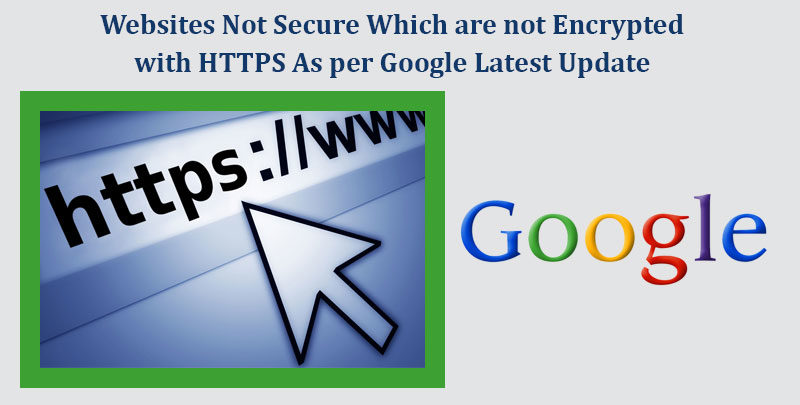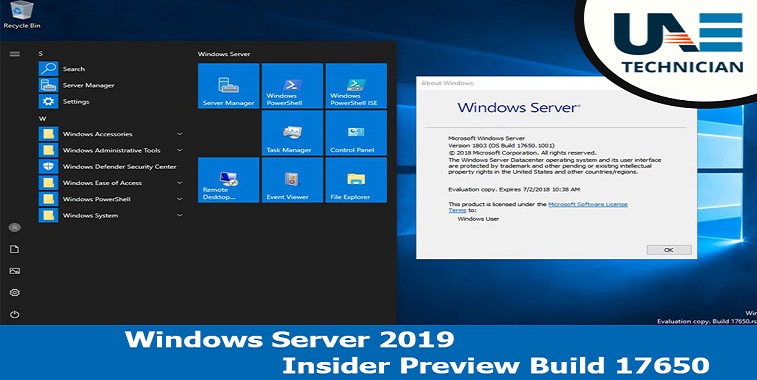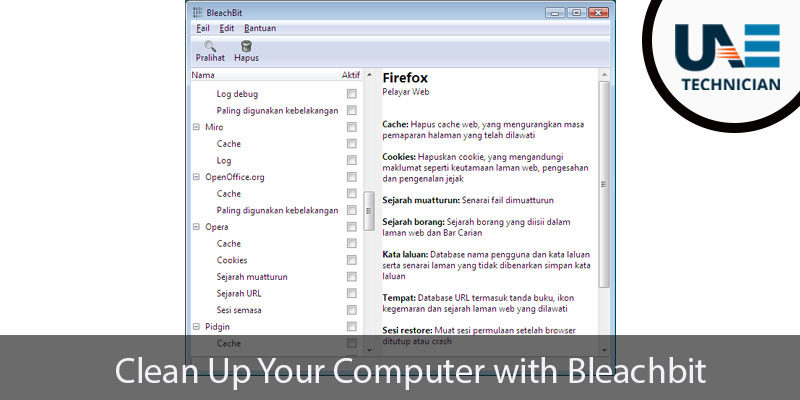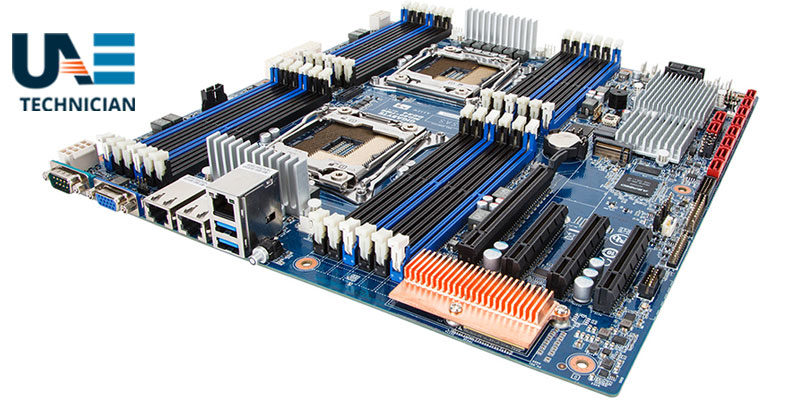Which power supply to choose for the PC and how many Watt are required

Guide to choosing the power supply for the PC, suitable for the power required by the hardware, watts and energy efficiency
When you go to buy a new custom or gaming PC, the power supply is one of the most neglected, but also one of the most important components.
The power supply is the component that provides power to all other parts of the computer, consisting of a fan, a transformer, the external socket for the electrical cable that goes to the wall with a switch and then a whole series of cables and internal connections that must be connected to the motherboard and disks.
Choosing which power supply is ideal for a computer does not mean taking the most powerful (the one with more Watt), but the more proportioned depending on the internal hardware.
Having one too small, in fact, may not guarantee sufficient energy needs and cause problems when the computer is turned on and running, while one too powerful could consume more energy than necessary with a net waste that can be felt on the bill, as well as damage internal hardware components.
In this guide to buying the power supply we go to see how many watts a computer needs depending on its hardware and the differences between the various models available, thus discovering which one to choose properly for your computer.
First of all, it is important to underline that non-certified generic power supplies are very inefficient and waste a lot of electricity, even when the PC is not actively used.
For example, if the computer requires 100 watts to operate and inside, the low-cost power supply will consume 150 watts from the electrical outlet.
The certification for PC power supplies is called 80+ , which indicates greater energy efficiency and less waste of energy.
With this certification, depending on the level of efficiency achieved, there are different classes of energy savings:
80+ White 80% efficient.
80+ Bronzehas a minimum energy efficiency of 85 percent.
80+ Silver has an energy efficiency of 88%.
80+ Gold is 90% efficient.
80+ Platinum is 92% efficient in energy efficiency.
80+ Titanium 80+ with 94 percent energy efficiency.
Greater efficiency in electricity consumption means that the power supply generates less heat, is quieter and will need less current to generate its power.
For the home PC, however, a 80+ White or Bronze power supply is absolutely sufficient, because the energy savings in a year of use of the computer with a more efficient power supply is very little and not relevant.
Different would be the speech of an office or a company with many computers turned on 24 hours a day, where the choice to mount high efficiency power supplies brings significant savings.
Also, keep in mind that the computer does not require all its watts from the power supply, but only those it needs.
For example, if you see a video on the computer or surf the internet, the power supply will use more or less 200 watts and not more, even if there is a 500 Watt power supply.
Another feature that changes depending on the models of power supplies is modularity .
A modular power supply has the ability to attach only the necessary cables, in order to have more order and less confusion on the motherboard.
The non-modular power supply does not give the possibility of disconnecting the unused cables, which must therefore be tied and folded well inside the case.
A modular power supply makes cable management easier, but it costs a lot more.
The choice of power supply is based entirely on the watts needed by the computer to work and there are:
1) 350 or 400 Watt power supply , usually mounted on brand pre-assembled computers, such as HP, Dell, Asus and others, can handle all components of a low-performance basic PC with an integrated graphics card.
A 400 watt power supply is rather inexpensive and is usually never modular.
Personally I would avoid the purchase of a power supply from 350 or 400 watts and spend a few euros more for a 450 Watt , even for a low-level PC, because you never know which piece we want to change in the future that may require more energy.
2) 500 watts is the standard power supply measure to choose for a custom desktop PC.
In this case it is important to check that there is an 80+ certification, possibly Bronze with an efficiency of 85%.
With a 500 Watt power supply you can easily manage a computer with an Intel Core i7 processor and a next-generation graphics card like the Nvidia GTX 1060, 1070, 1080.
3) 650 Watt is the highest measure for the power supply of a home PC, also suitable for a high-end gaming PC, able to support the best hardware, the processor and the most powerful graphics card on the market.
A 600 or 650 Watt power supply can still be recommended on a normal and medium-level desktop PC if you have mounted, in addition to the good video card, more fans, more banks of RAM and more disks.
4) A 750 Watt power supply is recommended only on a PC where you want to mount two latest generation graphics cards, for a really powerful gaming PC with Intel Core i7 and component overclocking.
Going to look at Amazon or in computer stores such as PC power supplies are on sale we can now find the best models with different prices according to Watt, according to the certification and also by brand.
The best brands they are Corsair, Cooler Master, EVGA and SeaSonic which is perhaps the one with the highest quality PSU (Power Supply unit).
The price for a good power supply goes from 50 Euro to 100, up to 200 Euro for the most efficient models with a longer warranty.
As recommended PC power supplies we can report:
Seasonic has many models such as 430 Watt , 520 Watt and even 620 Watt .
Corsair power supplies are the most sold, available in various sizes, 350 Watt, 450 Watt, 550 Watt and 650 Watt.
EVGA power supplies like those from 550 Watt , 600 Wattand 650 Watt
750 Watt power supplies are good those of Seasonic Modular and EVGA and then Corsair
Finally, if you really want to measure how many watts requires your PC and then estimate how much you consume your computer , you can use a watt calculator like that offered online on the SeaSonic website, where you can find out how much power the system needs.
Obviously, to use this tool, it is necessary to know the computer hardware and the individual pieces of the Windows PC .