iPhone 13.6 Battery Draining Issue: Try This Fix Instead!
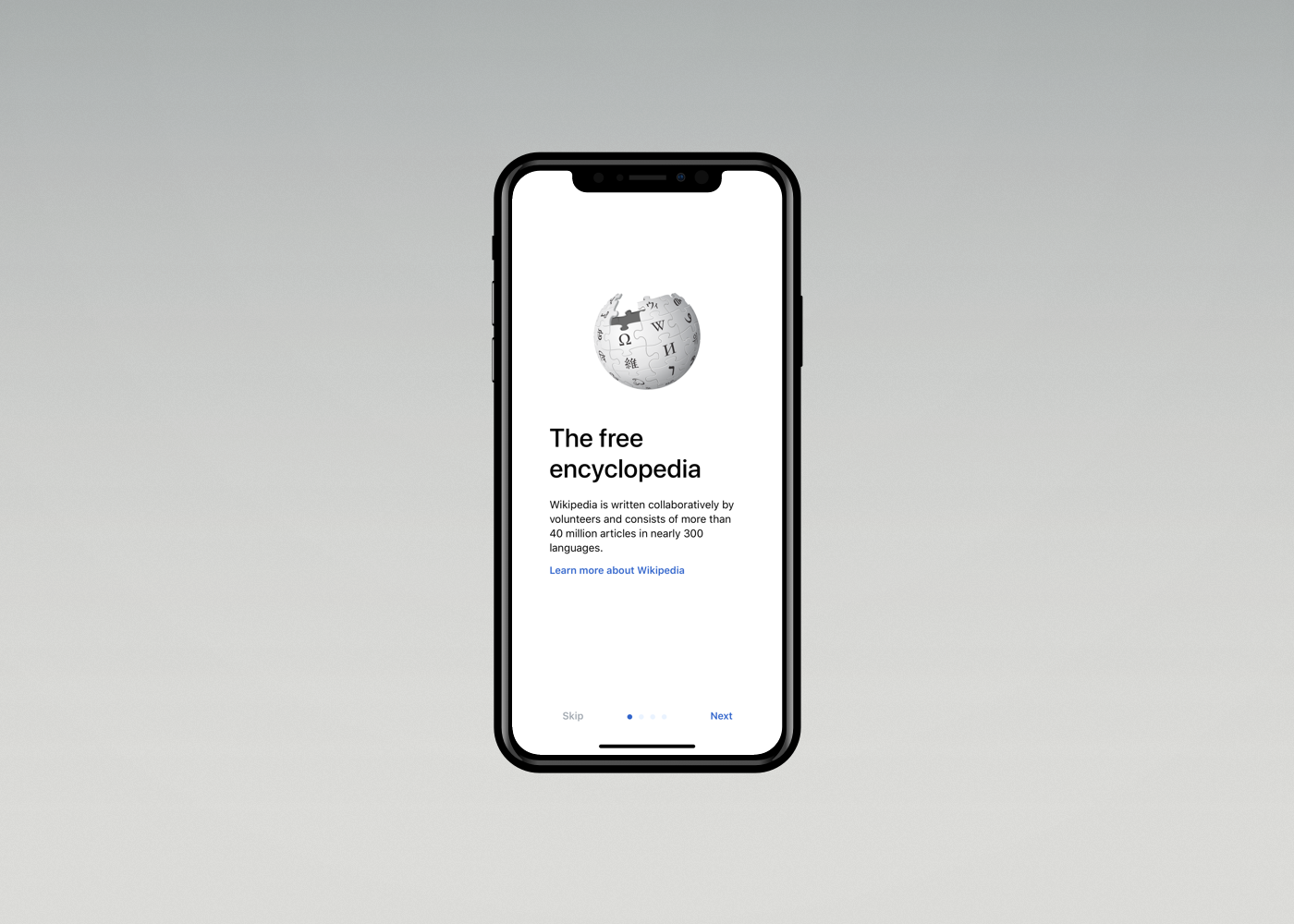
Apple has recently released an update, namely the update iOS 13.6. The update comes with fully packed features and many fixes to the previous bugs that Apple users had reported. However, there is one problem that many users have detected ever since the iOS 13.6 updates came out.
Many users reported that they’ve been facing issues with the battery. Now, it is not anything unusual since iPhone products do take up a lot of battery. However, the rate of battery draining is subjective and that is attention-grabbing. Users have reported seeing their battery drawing out super-fast even after charging the device fully.
This is an interesting thought since Apple has not signified there were underlying issues with the battery. To many users, the condition of the iPhone battery was relatively fine. But, currently, after the update, the condition seems far worse. However, you can always seek advice from the IT professionals of UAE Technician. They have a team of efficient professionals who are reliable and trustworthy to mitigate every glitch. Read more!
What is the Issue and its Fix?
The problem has occurred to an iPhone user who tried to find a way out to check what was triggering the glitch. Upon carrying out the method, the user implemented a full reset of the settings.
From Settings to General to finally, “Reset All Settings”. This option does wipe out your personal data, contact, or other information, but it does set back the configurations and settings to its default settings.
Among these settings, configurations of the network, home screen layout, privacy settings, keyboard diction, and location history information will be wiped out. But the main question remains if it works or not. Well, the answer is yes, it does.
To fully understand the analysis, the user took a screenshot of the battery performance before resetting the configurations to default. This screenshot shows the battery draining speed to be relatively high, approximately, a couple of hours.
However, the screenshot of battery performance after the settings reset, show otherwise. In fact, the latter screenshot shows amazing signs of battery performance. Depicting that the total percentage of battery drainage was overall 1%, that too overnight.
Now, this does not clarify the actual reason behind the problem. But, the most common bet would be a problem related to a Bluetooth setting or Network setting that went wrong. If you want to get to the core root of the issue then seek help from UAE Technician.
However, there is another way to set this right. First, do a full reset of the setting library to set them as default settings. After that, you can reset the device but be mindful of having data back up before that. Any existence of bad code or a bad system bug will be removed completely that may have been the reason behind the problem.
Battery Tips for iPhone 10+ Users!
The battery is a crucial part of the device which has a lot of value and power to run the device. It can get spoilt through various factors. Follow these tips to improve your iPhone’s battery life.
- Always keep your device updated, whenever a new update comes, as it improves the system operation through fixes.
- The next thing to do is identify which applications are drawing out most of the battery unit. If these applications are running in the background then you can suspend them and clear the memory. If that does not work then, try force closing, but keep in mind that doing so affects the application performance. Hence, do it when you have no choice.
- Reduce the brightness of the iPhone as it takes up a lot of charges. The previous versions did not have the “Dark Mode” so if you have the iOS 13 versions, then you’re in luck since you can reduce the brightness using a slider.
- Disable Live Wallpapers. As much as live wallpaper are dramatic and appealing, they seemingly drain out a lot of battery. Thus, sticking to a normal wallpaper would be advisable because the use of 2D does not impact the battery as deeply as 3D does.
If you continue to have battery problems in the iPhone 13.6 version, then refer to UAE Technician for more details. They have a perfect team of proficient experts who are dedicated to resolving minor to major tech issues.
