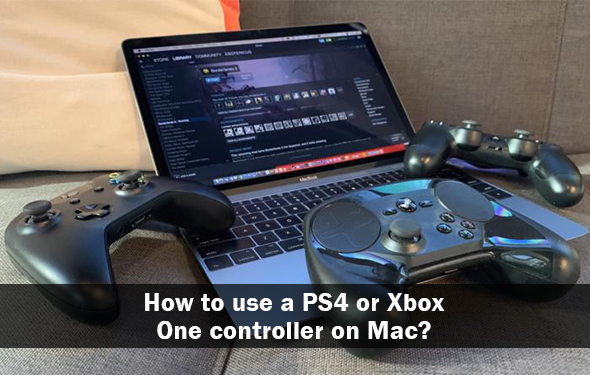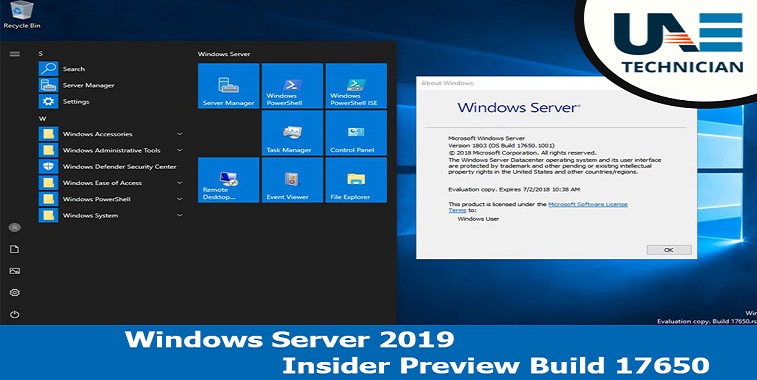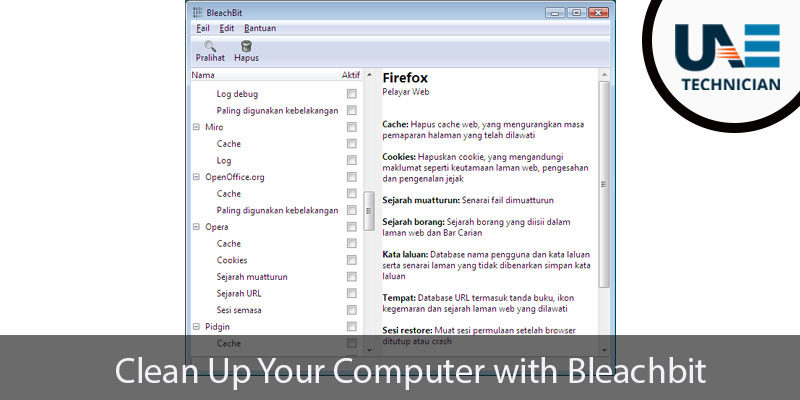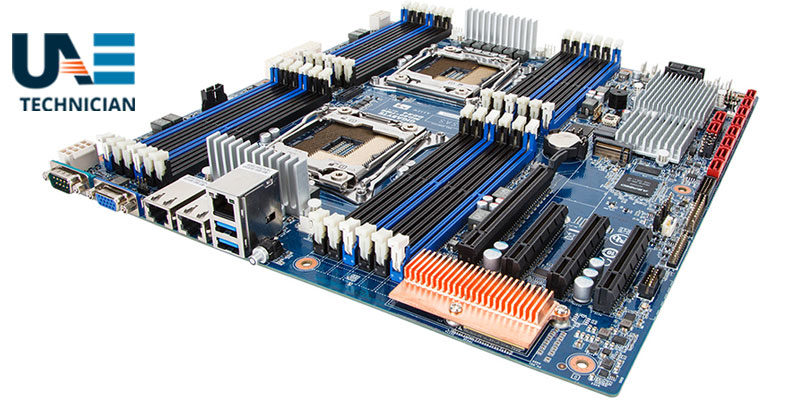Install https on the website to make it more Secure
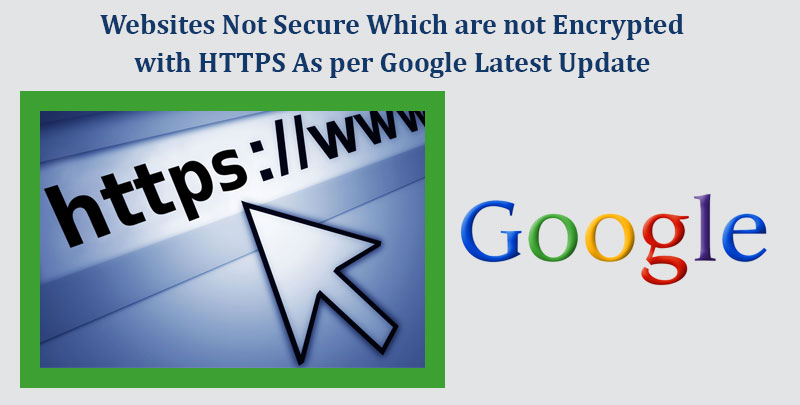
Ultimate steps to enhance the security of your website by installing HTTPS enabled URL , Call @ 971-523252808 for complete web security
Google has fulfilled its two year old promise of making the internet a secure place for visitors. The web giant has announced that from now onwards Google will mark unencrypted sites as “Not Secure” to warn the internet users about any malicious page or website. With its launch of Chrome 68, naming and shaming of suspicious or unencrypted websites becomes feasible now. Earlier, an HTTPS-enabled encrypted site was denoted by a green lock icon and a “Secure” mark present on the URL bar.
Google believes that every internet user has the right to enjoy his or her browsing work in a safer environment. So, it has served its responsibility of allowing its customers to browse in a secure search engine. The warning sign on the unencrypted sites will help the users to differentiate between safe and malicious websites and opt for the authentic one. So, if you are the owner of any business which has a website with unsecured HTTP, get it updated today. Install Https on the website and make it completely secure for your customers to visit.
What is the difference between HTTP and HTTPs?
HTTP stands for Hypertext Transfer Protocol which is a method used by world wide web to establish connection between web pages and the server. It decides how an input message command will be formatted and transmitted to the web servers and what will be the resultant output. The addition of ‘s’ at the end of HTTP, gives it a secure mark and denotes the containing website as a safe site. A website with HTTPS sign in its URL indicates that all communications between that website and the internet browser is secure and encrypted. You can browse through that website and exchange information freely without worrying about any sort of fraudulent activity. So, secure your website with https today if it is still not having the “s” or secure mark within it.
Wondering about how To secure your website through https?
Adding an “S” or secure mark to your website HTTP URL is an easy method. You can perform it on your own or get it done by your web hosting company. Check out the following steps to make your website secured with HTTPS URL.
- Develop an authentic and dedicated IP address for your website
- Buy an SSL or secure socket layer certificate
- You need to activate the certificate by generating a CSR for your website on the server and then submit it to the certificate authority
- Install the certificate by copying and pasting the necessary information on the web hosting panel
- You will receive your own domain name along with a an authenticity about your company name
- Visit the HTTPS link of your website and you can check that your site is available there with the ‘s’ mark
Always remember that opting for the process of converting your website URL from HTTP to HTTPs doesn’t mean all your server information is secure. It simply protects the exchange of data between your visitor’s computer and your web server. You are responsible for the type of data you are sharing on your web server.
Make your HTTP URL a secure one to prevent random internet threats:
Various malicious objects are roaming around the web server which might enter your computer system through web browsers. Take a look at the following list of internet threats which might harm your system.
- Botnets
- Hacking
- Malware
- Pharming
- Phishing
- Ransomware
- Spam
These harmful threats generally invade into your system via suspicious websites which do not have any mark of security within their URL. By installing HTTPS to your website you can prevent these threats to damage your system and steal your private data.
Google is constantly upgrading its security protocols
Developers of Google are working tirelessly to come up with more secure version of the search engine in comparison to the previous one. Chrome 56 was released in 2016 which marks sites with a password requirement as a ‘not secure’ one. Chrome 62 allows opening of HTTP sites on Incognito window only. Now, with Chrome 68, you can straightaway ignore malicious sites and choose to browse through secure sites only.
The experts at UAE Technician are adding faith to Google Chrome Browsing:
According to the tech experts at UAE Technician, using HTTPS enabled URL for your business website is the best option to ensure ultimate internet security. It helps to increase your customers faith in you and thus strengthens your brand image in the market. In case you want to turn your website into a secure place for visitors, allow the professionals at UAE Technician to help you out with the security measures for safe browsing. You need to take a step ahead and Secure your website with https by dialling our helpline number: 971-523252808 and seek for services to offer maximum security to your customers.