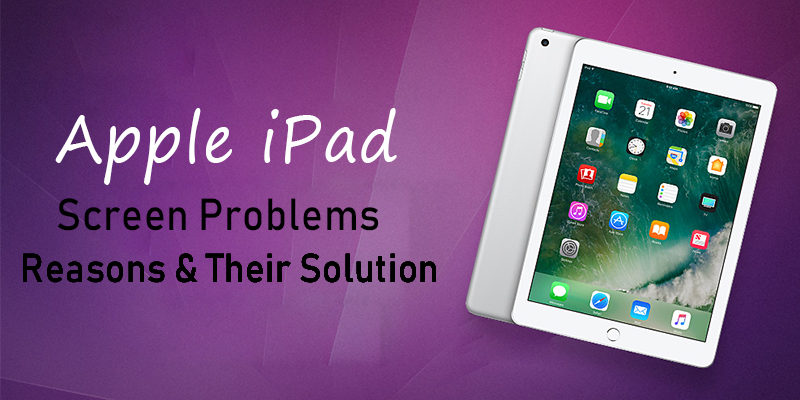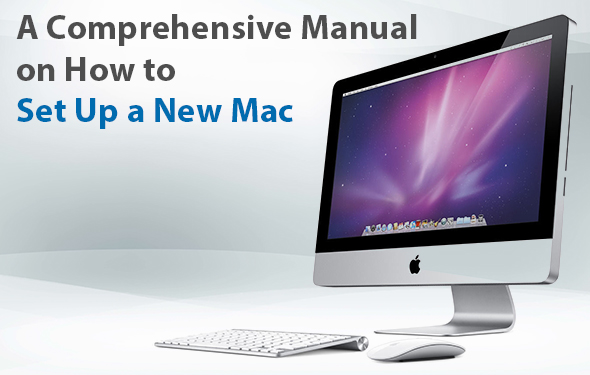How to use a PS4 or Xbox One controller on Mac?
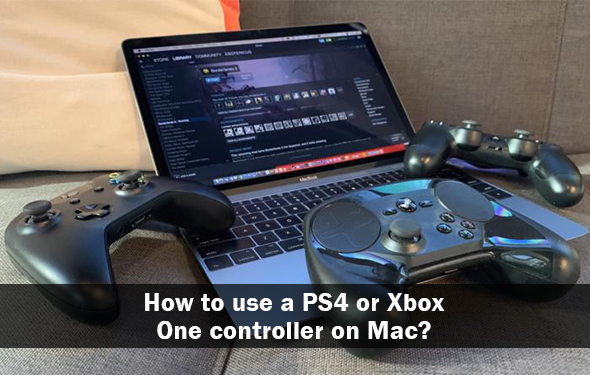
We all want to connect our Xbox or PS4 with a Mac and play our beloved games all the time. It is easy to connect the PS4 or Xbox with a Mac and play the Mac games easily without much fuss. Although they are not designed as such to be used in Mac, it still can be done. You can even connect an Xbox One but it is not that easy as it takes time for the setup and configuration as well.
So, in this article, we have mentioned the different methods required to connect a PS4 or Xbox One controller with a Mac device easily.
Excellent Tips to Connect a PS4 Controller with Mac
There are three methods using which you can connect a PS4 controller to a Mac.
Method 1:
Connect it with the USB cable you use to connect it to your console normally. Press the PS button and watch it light up similar to the way it does when connected to your console. Click on the little Mac icon in the top left corner of your screen, click “about this mac,” click USB, and see if “Wireless controller” can be seen in the menu of USB devices. If so, then it is connected and will work with any compatible program.
Method 2:
Sony has launched a wireless USB adapter that will start the wireless connectivity across PCs and Macs as there is no plug-and-play feature on the DualShock 4 on a Mac. However, it will cost you around AED 95 even though it is quite cheaper at the moment.
There are other options for you to try and those are given below.
Method 3:
Connecting your PS4 to Mac by using the Bluetooth is a great option because it makes sure that you play games even without the wire. It also lets you relax and use the Mac just like using the console. Configuring a Mac controller via Bluetooth takes up huge efforts yet it is not so difficult in reality. In the beginning, open System Preferences which is present under the Apple Menu.
Next, set the PS4 controller in Discovery Mode but before that, click on the Bluetooth icon. Next, hold down the PlayStation button and press the Share Button the next time as well. The light which is present on the front end of the controller will flash and the Wireless Controller will appear in the Bluetooth window; then, click Pair.
How to Connect an Xbox One Controller with Mac?
Confused how to wire connection between an Xbox One and a Mac? Well, it is pretty easy. But as the Xbox One is not designed in accordance with some features, therefore, it will not be possible to connect the Bluetooth to wirelessly with the controller.
Method 1:
There is a way to connect an Xbox One controller with a Mac using a micro-USB cable. To do so, first of all, open the Github and get the latest version of 360 controllers. Then, open the DMG file and execute the 360Controller installer package. The instructions will be provided on the screen; follow them in order to install the 360Controller. Then, restart your Mac after you ensure that the files are all saved. Choose the option System Preferences and then choose the Xbox 360 Controllers.
Plugin the Xbox One controller and set the button mapping as you may wish. Save the preferences and close them thereafter. Load the game that you want to play and start enjoying.
Method 2:
This is one of the most preferred ways to connect an Xbox One controller with a Mac. Put your controller in pairing mode by holding the PS button and the Share button at the same time for about 10 or 12 seconds. The light bar will flash rapidly so you know that you’ve done the process correctly. Now, open Bluetooth preferences on your Mac, search for devices, and a device (whose name is like a long string of numbers separated by dashes) should come up. Pair to that device, and you’re good to go. It is again working with compatible programs. You can turn the controller off by holding the PS button for about 10 seconds and when you turn it back on, it will reconnect automatically to your Mac device (if Bluetooth is still on).
Just remember to charge the controller as it will still die, obviously. You can charge it straight from your Mac, but if you charge it on the PlayStation, it may have to be reconnected.
Most Frequently Asked Questions
- Is Xbox better or PlayStation?
According to the reports, PlayStation is voted above Xbox. With the advent of virtual reality, PlayStation 4 has become more powerful and much better to play games. Nevertheless, Xbox is also a good option if you take into consideration the media features.
- Does Xbox One have 2 controllers?
No, there is only one controller along with a Kinect camera, HDMI cable, power cable, and power brick.
- What company created the PlayStation?
Sony is the creator and the owner of PlayStation. They have been the owner since 1994 after it was launched in Japan.
- What was the first PlayStation called?
The first PlayStation was launched on 3 December 1994 and was known as PlayStation Console.
- Who made Sony?
The founders of Sony are Akio Morita and Masaru Ibuka.
- What is a PlayStation Eye camera?
The PlayStation Eye is a digital camera device that is almost similar to the webcam. This technology is more advanced with the use of computer vision and gesture recognition.
- Where is PlayStation made?
Sony is based in Japan but has signed a partnership with China to manufacture as well as sell its PlayStation consoles in different countries.
- What came first, PlayStation or Xbox?
The Sony PlayStation came into the market seven years before the launch of Xbox.
- What country is Sony from?
Sony is from Nihonbashi, Tokyo in Japan.