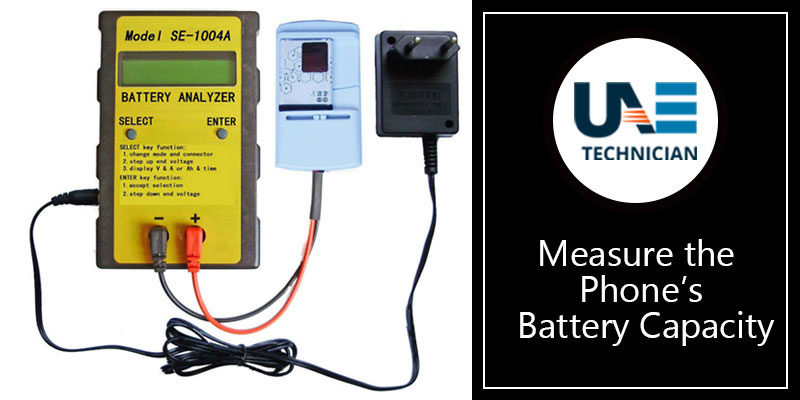Are You Frustrated Due to Common Smartphone Issues? Get Brilliant Solutions Right Here

Technology does make our life easy but ultimately we start depending on it for all tasks and dependence has its vulnerabilities. An excellent example of such device which has facilitated our work to a great extent but also has made us addicted to itself is a smartphone. There is no doubt that this gadget has brought the whole world to our fingertips, but some common issues can bother you if they creep up again and again. Some of them if not critical can be fixed by your own, but if the situation is severe such as a malfunctioned motherboard of mobile, then you will need assistance from an expert who has experience in the mobile repair industry. Below I have discussed some problems which can be resolved by applying a few simple solutions. Here it is required that you implement given instructions in the same way as any deviation can lead you to bad results.
-
Frequent Screen Freezing Issue
Many users have experienced this problem while opening or loading specific applications or programmes. It can be due to heavy graphics of a game or a huge file size. Sometimes a virus can also be responsible for such issues. When the screen freezes, it does not allow a user to do anything on the device. It even resists switch off command which frustrates a consumer and leaves him or her in a helpless situation.
Solution: First, eliminate the possibility of a most general reason for screen freezing, and that is a low battery level. Plug your device into the charger and wait for some time. If this does not fix the problem, then you can try to force a restart on your mobile. For example, by holding the power button for long of any Apple smartphone, you can switch it off. For Samsung and LG mobiles, you have to press volume button as well as power button simultaneously for the same action.
-
Speed issues
The reason behind a reduced speed of the phone is a shortage of RAM space. When you open an application and does not exit appropriately by closing it, then it keeps on running in the background and consumes space even when you are not using it. If six or seven applications run like this then ultimately the speed of your phone will decrease, and you will experience poor performance.
Solution: Make a habit of closing applications properly before exiting. It will save you space as well as battery. Now have a look at the list of apps which are on your device and uninstall those that you have not used for a long time. If you cannot delete it, then disable it so that it does not take any space. After uninstalling apps remove cached data. These steps should fix your problem, but if it persists, then you can use a diagnostic app such as Z-Device Test which can help you in troubleshooting the reason. In the end, you can try to factory reset your mobile which will bring it to default settings. But here you should know that by opting factory reset method you will lose all the data as it will delete all the files to clean your phone.
-
Bluetooth pairing and interference issues
With passing time these problems can come up in your mobile. Usually, the reason behind it is built up of cached data in Bluetooth share system app whereas interference issues can be due to machines like direct satellite service, wireless speakers, microwaves, LCDs and external monitors, power sources such as stations or lines, 2.4GHz or 5GHz cell phones etc.
Solution: First switch off the Bluetooth and then turn it on again. If it refuses to work, then go to settings and open applications tab. Here you will see an option of systems apps, touch on it. Now tap on “Select Bluetooth Share” and then on “Clear cache”. It will delete the cache data which is responsible for such issues. These steps may vary from phone to phone.
For fixing interference issues, you can try switching off the source of interference, or you can create distance between the machine and your device.
In case of pairing issues, first, make sure that you have enabled search option for finding present Bluetooth connections. Do not come near a machine which can cause interference and make sure that your phone is in the proximity of the other device with which you want to pair. If this option does not work, then you can try switching off the phone as well.
-
Battery issues
Due to wrong or rough use of mobile, users encounter various issues with a battery such as slow charging, battery draining, overheating etc. It reduces the lifespan of a component in the long run.
Solution: First step is to stop those applications from running in the background which is not in use for a long time. One of the significant reason for battery collapse is using a faulty charger or local charger which has universal power standards. Every cell phone has a specific requirement of charge. It might happen that due to a local charger you are providing excessive charge to your phone which it does not even need. It will lead your battery to lose charge early which is known as battery draining issue. Only use an original charger which is made by keeping the phone requirements in mind.
Google Play is one of the features which uses a lot of battery. Using it is not bad but make a habit of clearing the cache at least once a month to stop it from causing your battery at a higher rate. You can also try to reduce the level of brightness which will also save you charge.
-
Sudden application or phone crash incidents
Imagine if you are doing something important on your phone and it crashes in the middle of that work. Such sudden crashes can happen due to bugs which occur in the application that you were using; opening multiple apps at the same time also result in the same issue.
Solution: If applications are crashing then first delete the app data from ‘App Info’ or ‘App Manager’ on your phone and then proceed further with clearing cached data. Try not to use many apps at the same time. In case if the phone crashes then try troubleshooting the phone for finding a reason behind crashes and fix it. You can also apply a factory data reset method but make sure that you have created a backup of your files.
-
The memory card is not working properly
There are several options of memory card available in the market, but it is not necessary that all of the alternatives will be compatible with each device. Some memory card may not open in a specific brand of phone.
Solution: Usually in the market, you will find SDHC microSD card and SDXC memory card. Before purchasing an option, first, check the type of memory card which your mobile supports.
Due to speed, the smartphones are compatible with UHS-1 Class 1, UHS-1, Class 3 and Class 10 memory cards. Check for the logos of these alternatives as it signifies the minimum speed which they offer. Class 10 card will have a letter C with the number 10 inside it. UHS-1 Class 1 and Class 3 will have a letter U with 1 or 3 number inside it.
If these methods fail to resolve your issues, then the next step will be to approach a service provider. By calling us on our helpline, you can get quick assistance within minimum time. Our experts will make sure that all your technical concerns are answered without any delay.