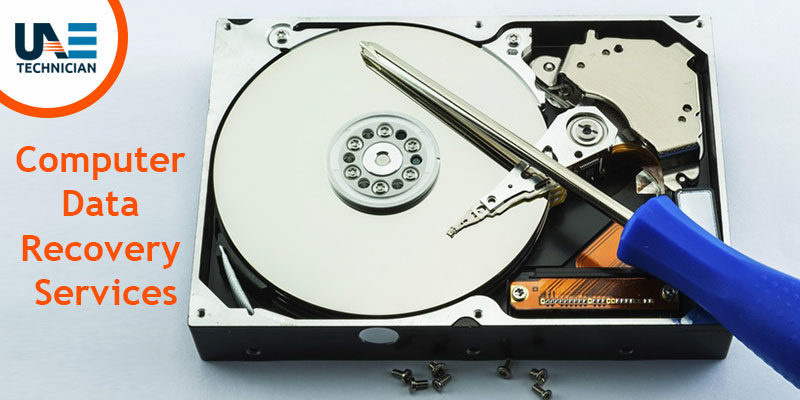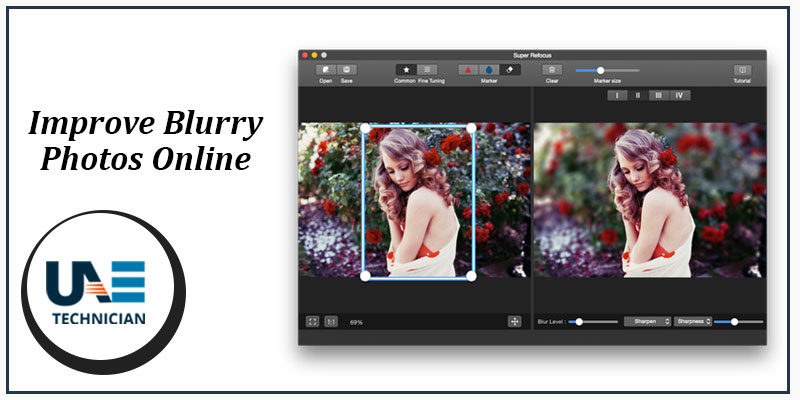What is a fragmented hard drive?

In computer fragmentation of hard drive is refer as a situation in which the data of a single file is store in different locations on the disk instead of contiguous space. This results in wasteful use of storage space in the device, as well as the occasional performance degradation. The users often create, alter and delete the files save on the system. The back end OS continually saves these files on the hard drive that leads to the creation of scattered files. To fix it the device needs to consolidate the saved files to improve the efficiency of processing.
There are three forms in which the fragmentation that takes places in your system which are as under:
Internal fragmentation:
The performance of the system is reduced due to the unusable allocated space of files. These files are a map to the hard disk area and are store in clumps. There is an automatic process in which each data is draft at the beginning of a cluster. Thereby, creating gaps between the initial and the last bytes of the file. These gaps are also referred to as the slack space. This type of fragmentation also takes place when additional specific bytes are designated to each file for alignment.
External fragmentation:
The applications divide themselves and allocate them in the available space. As a result, the remaining space becomes fragmented because of the weak algorithm, that renders free storage unusable. This type of fragmentation can also take place when a considerable number of files are created, altered or deleted and are divided into smaller stored parts.
Data fragmentation:
This form of fragmentation takes place when the large size file is split into smaller pieces. Another reason for the occurrence of data fragmentation is if the operating system is trying to store the large sized files to fragmented external storage. For instance, when a user formulates new files and executes different operations like renaming, modifying, deleting etc., the small spaces are likely to hold new data files. Also, if in case the new files need more overhead, the computer will seek the storage that is more than the average.
There can be a slowdown of your system if more and more fragmentation takes place. You may take this slowdown as the general computer drowsiness, but it takes place because of excessive fragmentation. To fix this issue, you need to perform the process of defragmentation that is the act of reversing fragmentation or gathering the split pieces together. It is also called as defragging. To finish it, you need to have a defragging tool. One of such tool is Disk Defragmenter and is free for the operating system of your windows.
Defragging is a simple process and can be wrap easily with the help of disk defragmenter tool. A user has to simply choose the drive that he wants to defrag and then make a click on the option of Defragment or Defrag. The time taken to complete the process depends on the size of the drive and level of fragmentation. Also, defragmenting a hard drive does not relocate the reference to the file, but only its physical location.
From the above article, your conception about the fragmentation of the hard drive must be clear. But, if you still have any question or doubt in your mind, you can contact us freely on our service helpline number. Our specialists will be happy to help you.