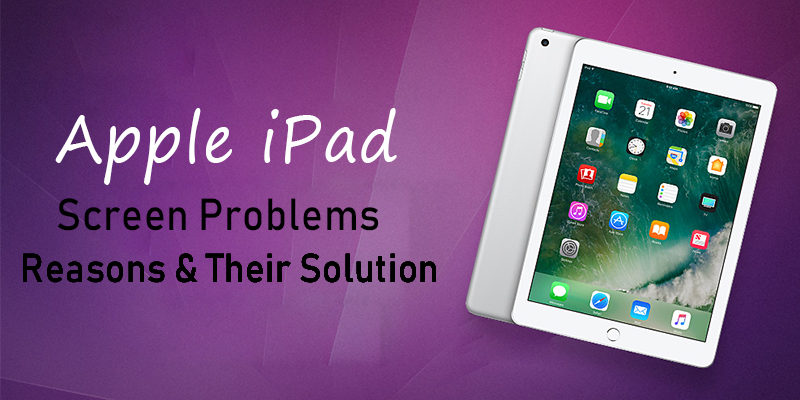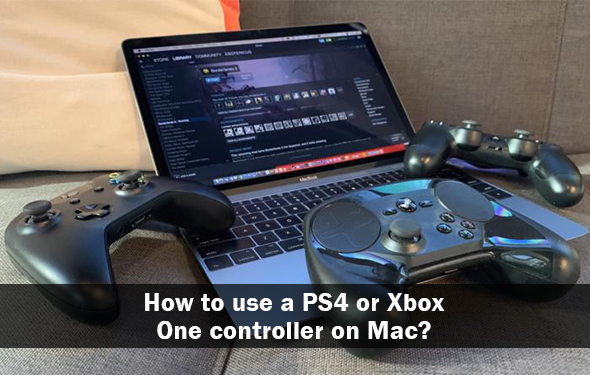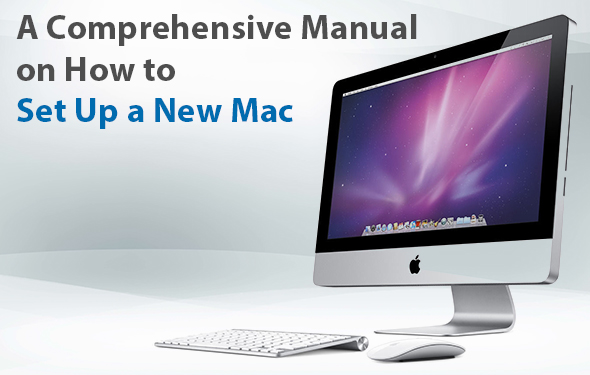How to Fix iTunes Error 3194 on iPhone When You Restore or Update?

Fix iTunes Error 3194 in iPhone- When you are restoring or updating your iPhone using iTunes, your device might come across error 3194. The message displayed will be saying “the iPhone could not be restored. An unknown error occurred (3194).” iTunes Error 3194 happens when you upgrade or degrade your iPhone iOS devices. As the iTunes cannot communicate with Apple update servers, hence the problem has come up with your iPhone device. The jailbreak iPhone, iPad or iPod touch setup should modify the host file. Might be you have blocked form Apple server. Therefore the error shows iTunes is not able to connect to Apple server. And it is a must because the server is crucial for an update or restore. However, the error is annoying and need to be resolved. With many possible solutions to solve you can follow the blog steps and get the issues fixed immediately.
Methods to resolve iTunes Error 3194:
Method 1: Need to check your host files
Step 1: Required to quite iTunes in your MAC/ Windows PC, Laptop.
Step 2: Open the host file with administrative rights for windows follow the path as c:\windows\system32\drivers\etc\hosts. In case of Mac: /ect/hosts
Step 3: Need to look for 74.208.105.171.gs.apple.com entry. As this redirects the signature verification process to cydia servers. It is the presence of lack of this redirects that is causing the error.
- If you have 74.208.105.171 gs apple.com at the bottom of file, add a # to the front
- In case of not having the line add 74.208.105.171 gs apple.com to bottom of host file
Next is to save the host file and try now updating your iPhone through iTunes.
Method 2: Fix the error 3194 with iTunes
Step 1: Follow Steps 1 and 2 of the above mentioned method 1.
Step 2: You need to add the following sentences in your host files
- # 74.208.105.171.gs.apple.com
- #127.0.0.1 gs.apple.com
- #74.208.105.171. gs.apple.com
Method 3: Resolve the error with Tiny Umbrella
TinyUmbrella is small software that will actually fix the error 3194 without causing any other error and thereby fixing the downgrading your iOS firmware. In some cases, it has worked for the update too. It’s mostly because a jailbreak iPhone wasn’t restored to factory settings.
Step 1: Download the iOS firmware which you want to upgrade/downgrade your iPhone to
Step 2: Download the TinyUmbrella
Step 3: Connect to iPhone and close iTunes if it pops open automatically
Step 4: Click on Start TSS server after opening the TinyUmberlla
Step 5: Put your iPhone in DFU mode.
Step 6: In case of updating your firmware you will have to click on shift + restore /Option + Restore and point it to the iOSipsw file you are downloaded in the intial step
Method 4: Reset the iOS Device remote
As in case you can’t update process to work even after changing the host file you can try remotely erasing the iOS device using iCloud. Use the device you are trying to erase will need to have internet access and “Find My iPhone” enabled. You need to restore the device from an iCloud or iTunes backup after erasing it.
Step 1: Need to log into an iCloud website or open the “Find My iPhone” application on another device
Step 2: Open the Find My iPhone service in iCloud, as this will open the map with registered iOS devices
Step 3: From the top of the menu you need to select your iOS. Click on all devices menu and select the iOS devices you want to restore
Step 4: Click on Erase button on the iOS device card. After confirming the iOS device will begin automatically resetting to factory settings.
Step 5: Setup your iOS device and restore your backup. In case of new phone start the iOS device setup process.
After following any of the methods, you must be able to resolve the Error 3194 and have the smooth running device with you. In case you were unable to fix you can connect with UAE technicians tech experts who will guide you in the right direction of error solving. Communicate with our technicians any hour of day and night to get rid of error 3194 iTunes.