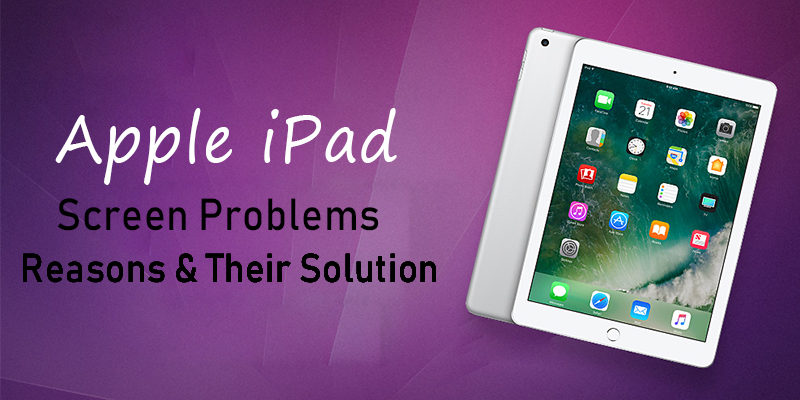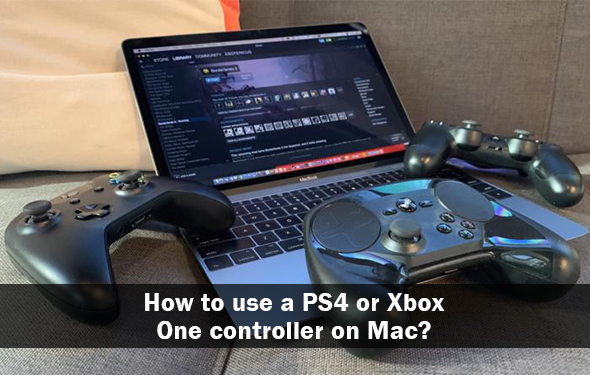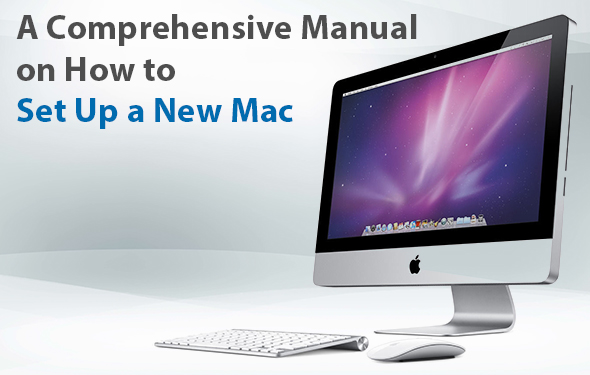How to fix iPhone 6S Unexpected Shutdown Issues?

With no doubt, Apple has the most amazing devices. But every model can come up with some bugs and error along with the best of features. Apple has launched many iPhone with every brand new launch comes new and fascinating characteristics. One of the problems iPhone 6S is facing is unexpected shutdown that can be randomly shut down as well. With no apparent reasons when your iPhone 6S shutdown you start looking for solutions. The blog here will help you in knowing the three different ways to fix the iPhone 6S issues. It has been observed that random shutdown of the iPhone 6S isn’t hardware issues rather a software bug from iOS 10/9.3.2/9.0/9.
 Follow the blog methods to fix the Issues with iPhone 6S
Follow the blog methods to fix the Issues with iPhone 6S
Method 1: Fix the iPhone 6s random shutdown issue using the third party tool
Sometimes the insufficient storage can cause random reboots on your iPhone 6S especially when you are running large memory consuming games on your gadget. You can have access to free and versatile third-party tool, TenoshareiCareFone which will help you thoroughly clean up the iOS storage and also boosting the performance by removing the junk files. Also, it will free up space without deleting applications.
Step 1: Need to download and install the program and run it and click on Speedup & clean
Step 2: Click on Quick Scan to health checkup of your Apple device
Step 3: Next is to click on “clean” in junk files to remove all including caches, cookies, crash logs, and so forth
Step 4: Hence the device issues are resolved, and performance is also enhanced
Method 2: Fix the iPhone 6s program for unexpected shutdown issues via Recovery Mode
Might be your iPhone has worked well but couldn’t help you updating it to latest iOS. Later you also found that your smartphone keeps turning off even sometimes crash and dead of a blue screen. Might be the system is not compatible with all installed application. Additionally, it is recommended Free ReiBoot for your device to fix the repeated restart on iPhone by entering recovering mode.
Step 1: Connect your iPhone to PC run ReiBoot and click on Enter Recovery Mode
Step 2:You need to click on Exit Recovery Mode button and the device boots up. And your iPhone iOS device is already back to normal by process of rebooting.
Method 3: Fix the random 6s turn off by uninstalling the Recent application
When you want to get entertain, you install new and featured games which later disturb the iPhone 6S as automatically turn off for no reason. Maybe the installed application is one of the problem and application was designed with the problem of its software. Hence it is recommended and suggested to uninstall the application.
Step 1: You must press and hold down any icon until it begins to jiggle
Step 2: Tap the little X in the upper-left corner of the application you are willing to uninstall
Step 3: And then make the confirmation by tapping the delete button
Might be your problem is resolved by using with the help of above ways. In case not then you must connect to UAE technician support provider. We are an independent third-party support and service provider. Delay no more in fixing the iPhone 6S random shut down issues. Feel free to connect with practiced, experienced and skilled technicians you guide you in the right direction of resolving the iPhone 6S technical failure of random turn off. You are always free to call on a toll-free number and get connected with our tech engineers any hour of day and night to get the fix done and enjoy your iPhone 6S.