What is the Difference Between Backup and Archive on Magnetic Tape? Know Which is the Best
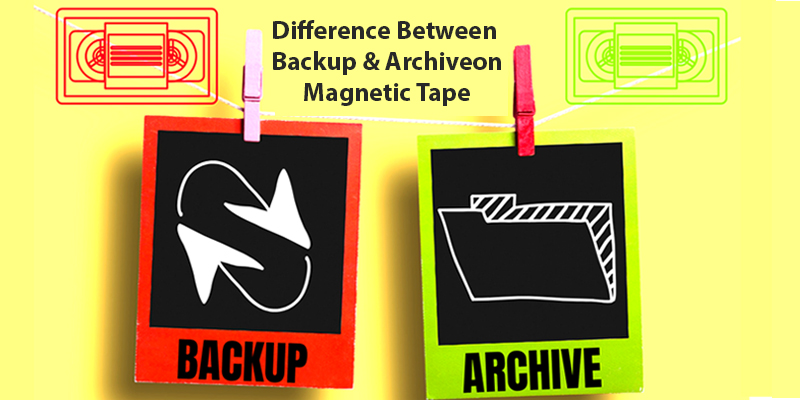
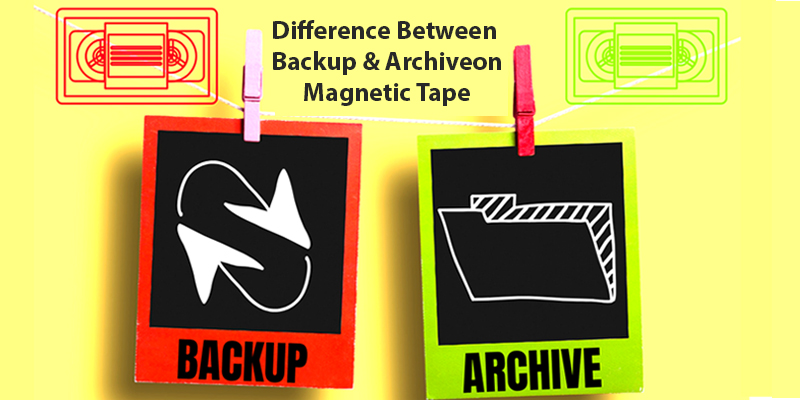
Magnetic tape is used for recording audio or video or to store the data in your computer. Both backup and archive are equally important. One is used for operational recoveries on the other hand archive is used for storing a file that is no longer changing.
Therefore to secure your information, back up is essential on your magnetic tapes. A huge amount of data is stored on magnetic tape and hence it is important to store them safely. So, if you back up your information then it will be easier for you to find out things quickly.
To know the difference between backup and archive you can follow this article.
Basic Definition of Backup
In a simple language, back up is the process of restoring data. Due to hardware failure or natural disaster if you experience any data loss then a back up can save you. All devices have back up facility so that you can recover all the data if necessary.
Know the Benefits of Backing up Data:
There are several benefits that you can get if you back up your data so let’s check out what they are.
1. Enhance Reliability
Back up provides you reliability. Moreover, back up can be done in several ways. The remote backup allows you to restore your data on the internet as per your suitable time and through Partial backup, you can restore your data quickly and easily.
2. Secures the Reputation of a Business
Backup can protect your brand before someone harms your reputation. Moreover, your business will be protected and the chances of getting success in your field will be increased.
3. Save You When Technology Fails
Most businesses prefer to store their important documents and files on computers. In such cases, if the system gets corrupted or any virus attacks your system then you might lose your data if you do not back up your file. That is why it is important to back up and restore the files in advance and feel safe.
4. Easy To Set Up
Though it sounds difficult, backing up is an easy task. With a few clicks, you can easily back up your data remotely. Thus, you can protect your data and stay up to date.
5. Save Your Money and Time
If you do not back up your files and lose your data then you have to give extra effort to get back that information. Probably you might have to pay the penalty for losing data. On the other hand, if you purchase a backup tool and store your data it will help you to save both your time and money. Thus, you can concentrate on other areas of your business.
Cons of Data Backup:
Though there are varieties of advantages of restoring or backing up your data but it has cons as well. So, if you want to restore your data properly then you must know its cons as well. So, without wasting time let’s look at its cons.
- The automated backup process is not safe. Most of the time it can set up incorrectly or fail to set up.
- Most of the time users do not know how to restore data. In such cases, if you follow the wrong procedure then you can miss your key files.
- Back up is a lengthy process and takes a long time to perform that is why it is not an ideal option for the business to store large volumes.
- Back up needs to be performed manually and that is why it needs supervision and guidance else you can lose your data as well.
What is Archive?
The archive is a copy of data that can be used for future references. The best part of archiving data is to secure or hold your original data that has been removed from its original place.
Advantages of Archiving Data
Archiving data has several benefits. Here are the top advantages that you can get from archiving data.
1. Helps You To Discover Data
By archiving data you can locate your important files easily. To run a successful business you need to arrange several important documents and files and presentations in a particular place. Archiving solutions will allow you to identify its exact location whenever required.
2. Data Visibility
The archiving process helps you to analyze and classify your data and store those files on the server. So that they can be easily searchable on the servers.
3. Decrease Backups Windows
Through archive mode, you can control your back times. Not only that it decreases back up costs and improves RPOs and RTOs.
4. Secure from Accidental Deletion
The archiving process secures your files from accidental deletion and allows you to access to data and offers end-users access without IT help-desk intervention.
5. Server Consolidation
To remove old files, extra data across your file servers can save your file storage space. If you want to free up space which is wasted on useless data, the archive can help your organization to consolidate its servers.
Cons of Archive
One of the disadvantages of the archive is that it does not have any control over how the data was collected while using archived information. The data might be incomplete or fail to address certain key issues.
Find Out the Difference Between Back-Up Vs Archive:
Both backups and archives have different functionality. Though it sounds similar they are used interchangeably in cloud storage. So, if you understand the difference between two only then you can use them to meet up your needs.
Financial Value
All IT departments prefer to store data through archiving as it is more budget-friendly compared to the backup. Though you can get data quickly by using backup mode most of the companies use a tape storage method for archiving data as it is cost-effective.
Solutions
Both backup and archive are useful methods and can solve many problems. Hence, you can protect your production data with the backup mode by using tape, disk or the cloud. It means data remains in the production storage system. So, if anyhow the backup system experiences any data loss, you can easily continue your normal works without impacting your production data.
On the other hand, you can easily protect your production data with archiving mode but for an extended period of time. But the problem is that if the archive system faces any data loss it will impact your permanent data or production information.
Access
You can get different levels of access through backup and archive applications. For the large scale recoveries, backup is the best option. All your OS files and application are protected by back up applications.
All individual data objects like email messages, files are stored by archive applications. For getting easy and quick access to your stored data, the archive is the best medium.
Disaster Recovery
Disaster recovery is achievable through backup mode. If professionals use a backup to protect their information and make a strong and separate data protection process to move their data offsite for disaster recovery purposes.
Hence, it is difficult to maintain an archive system disaster recovery as it is costly. But most of the time organizations purchase expensive archive systems forcefully for the production environment.
It is important to select the right tools and services for backup and archiving. Each tools has different features to perform several tasks. Both backup and archive complement each other and help to manage data for your business.
Frequently Asked Questions
- What is the difference between backup and archival storage?
Backup and archive are two different ways to access and recover your important data. Both are equally important and useful for your business. Therefore, you can copy and restore your data through back up and for holding your original data for a long time, the archive is the best option.
- What is the definition of archival backup?
Archival backup is one of the data backup methods through which you can copy all your files and store them in the backup storage device. You might also call archival backup as the full backup.
