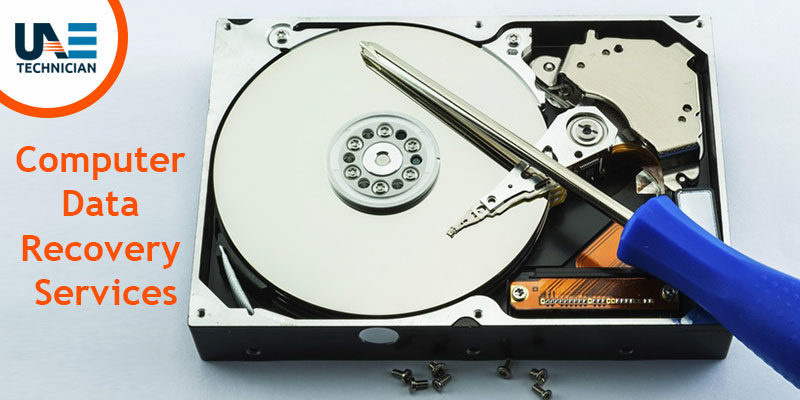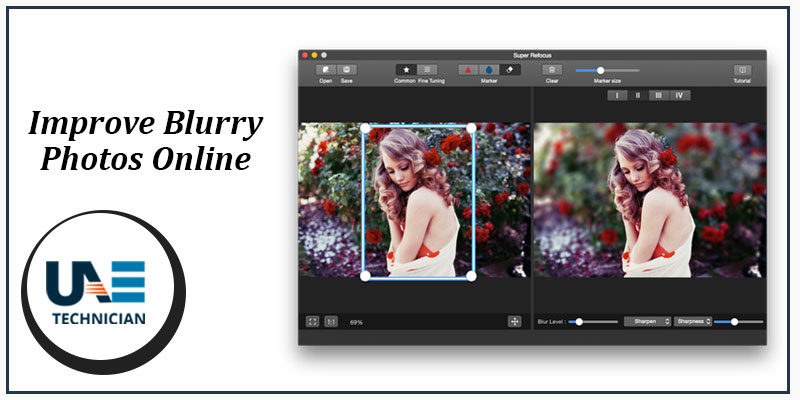Know the Best File Recovery Software in the Market to Recover Your Lost Data Instantly

 Nobody can be happier than you when you succeed in rescuing a file from an affected PC, Mac or external drive. Maybe you are unable to see your family photographs or your important documents are missing. On the other hand, you might be unable to obtain the documents scanned and saved as PDF on an external hard drive. Whatever is the case, you would like to get back your files by hook or crook. You might lose access to your data if a malicious program enters your system or storage device and corrupt the files. Hence recovery of missing data becomes your first priority. There is nothing impossible on this earth, so there is definitely a way to get back your files without any hassle. Only the best file data recovery software can solve this issue in no time. Just be a little more patient and read through this article to get all your answers.
Nobody can be happier than you when you succeed in rescuing a file from an affected PC, Mac or external drive. Maybe you are unable to see your family photographs or your important documents are missing. On the other hand, you might be unable to obtain the documents scanned and saved as PDF on an external hard drive. Whatever is the case, you would like to get back your files by hook or crook. You might lose access to your data if a malicious program enters your system or storage device and corrupt the files. Hence recovery of missing data becomes your first priority. There is nothing impossible on this earth, so there is definitely a way to get back your files without any hassle. Only the best file data recovery software can solve this issue in no time. Just be a little more patient and read through this article to get all your answers.
Know the Purpose of the Best File Data Recovery Software:
All data recovery software does not possess the same features and isn’t equally useful. Only selected ones can serve your purpose without any hassles. The software mentioned in the remaining part of this article makes it effortless to corrupted SD cards, hard drives, and other forms of portable storage and files. You can even access your data on a failing CD or DVD disk with the help of the best file recovery software.
Data recovery software is most useful when you format the hard drive without moving your files to a safe location. This mishap is common with almost all computer users worldwide. The problem becomes more intense when you remove the files from the recycle bin as well and they want to recover them. Some advanced users even delete whole disk partitions while formatting their hard disks. Hence the best file recovery software is the last resort that can bring back all your files in one place.
Some of the software make a disk image of your affected drive so that you can recover the files from the image itself. It tries to remove the hassle of recovering the data directly from the hard drive. It thereby also ensures that your drive doesn’t get further damaged when the software tries to read from it. Some data recovery software might lead to the permanent deletion of data instead of recovering them. Hence you will have to be extremely cautious while choosing the software so that the original data doesn’t become unreadable. So keep on reading this article to know the best file recovery software that can help you to recover stolen data or files from discarded disk drives.
Best File Recovery Software that You Can Choose in This Year
We have selected two Editor’s choice data recovery software for Windows: Kroll Ontrack Easy Recovery and Stellar Phoenix Windows Data Recovery. Ontrack outperforms the rest of the brands that were included in our test. It has outshined Stellar Phoenix with respect to the number of files recovered. From the viewpoint of Mac users, Alsoft Disk Warrior takes the first place to rebuild the entire Mac directories. Prosoft Data Rescue is an excellent choice for restoring the deleted documents and spreadsheets from Mac.
10 Best File Recovery Software that You Cannot Avoid:
We have picked up the top working software in the market. Have a glance at them and take your purchasing decision accordingly.
1)Stellar Phoenix Windows Data Recovery
Stellar phoenix windows data recovery is the first choice for beginners and non-technical users. Users derive pleasure to run this software due to its simple and efficient interface.
Pros
- It is a high-powered and full-featured data recovery software that is capable of fast recovery of data.
- It has an exceptionally lucid and user-friendly interface for recovering files from CD/DVD drives.
- Stellar Phoenix Windows data recovery creates a disk image and securely wipes out the data stored on the disk.
Cons
It recovers lesser files when compared to On Track or Prosoft’s products.
2)Prosoft Data Rescue for Mac
Prosoft Data Rescue continues to be the most powerful data recovery tool after fifteen years in the industry.
Pros
It offers excellent file recovery for all Mac devices.
Cons
You might find it difficult to sift through results in the absence of the advanced filtering option.
3)Alsoft Disk Warrior for Mac
Users prefer this as the best file recovery software for its unrivaled ability to repair and rebuild the Mac directory.
Pros
- Alsoft Disk Warrior repairs and rebuilds Mac directories to improve the system performance and durability.
- It is incredible for recovering files from the traditional hard disk and solid-state drives.
- You won’t have to invest a lump sum amount to purchase this software.
- Even a non-technical person can purchase this software.
Cons
It is relatively costlier than the existing products in the market.
4)Prosoft Data Rescue PC4
It is the leading software when it comes to raw data recovery power. To know more take a look at the mentioned pros and cons of this software.
Pros
- Prosoft Data rescue PC4 offers fast and powerful scanning of the corrupted hard disk or memory.
- It preserves the file scan data for future use.
- It provides more manageable disk images that can be used to recover the lost data.
Cons
- Unlike other software, Prosoft Data Rescue PC4 is not that easy to use.
- The clumsy and under-informative interface often seems complex for its users.
5)Stellar Phoneix Mac Data Recovery
Another best file recovery software provides an easy on-ramp for recovering data on Mac devices.
Pros
- It is capable of recovering more original file names than competitive software.
- In addition, it has a simple user interface that is easy to use.
- It comes with the advanced filtering option to ease up the process of sifting through results.
Cons
- It is not that efficient in recovering files from solid-state hard drives.
- It lacks the sophisticated tools for filtering the files it recovers successfully.
6) Clever Files Disk Pro for Mac
Its outstanding filtering works relatively fast in recovering files securely from the hard drive.
Pros
- It offers best-in-class signature support for recovering files in no time.
- It provides superb filtering including iOS recovery and data protection.
- This is an affordable software with a wide array of features.
Cons
- It is not the best choice for recovering files on solid-state drives.
- Some of its features are not strong enough like that of its competitors.
7)Kroll Ontrack Easy Recovery
In the test we conducted, Kroll Ontrack Easy Recovery turned out to be a superfast software in recovering data from a damaged hard disk. Though the daunting interface is its biggest drawback, this software is proven to be a successful one with the best file recovery software features.
Pros
- It can conduct an impressively fast and thorough data recovery.
- It has built-in technically advanced options to delete the data securely from the hard disk.
Cons
- The user interface of this software is unclear and not so easy for users to adopt.
- It does not give you an opportunity to create a disk image of a failing hard disk. So you will have the only option to recover the deleted files from the hard disk only.
8)Recuva
It seems to be a high priced data recovery software for some of the users. But, it is easy to use for users of all types of devices.
Pros
- You can avail of the free version of this software available in the market.
- It has a beautiful and clear interface design along with a preview screen.
Cons
It fails to recover as many files as its competitors can.
9)Seagate Premium File Recovery Suite for Mac
This simply designed best file recovery software offers fast scanning and good output with a short turnaround time. It belongs to the largest names that are leading the data recovery industry.
Pros
- Fast scanning and reliable results are the top qualifications of this product.
- It does not have a learning curve and is available in-house data recovery lab.
Cons
- We have observed some glitches with the STX server at the time of testing this software.
- It is not the best choice for recovering files from solid-state hard drives.
10)Seagate Premium Recovery Suite
Seagate Premium Recovery Suite is a major player in recovering files from disk drives. Despite the restrictive licensing model, it is widely used by large organizations in getting back their lost data.
Pros
- It is a spacious software that has the capacity to recover an immense amount of data.
- It offers the scope of thumbnail previews for the recovered files for the convenience of users.
Cons
- It has a restrictive license in recovering inaccessible files.
- It can comparatively recover fewer files than that of its competitive products.
- You won’t get the CD/DVD recovery or a secure-delete feature with this software.
- The creation of an image of the corrupted hard disk is not available with this product.
All current SSDs use the TRIM technology that clears the unused disk sectors to increase the disk life. File recovery becomes simple with traditional spinning hard drives and USB flash drives. This is why the best file recovery software can trace the location of a file that is no longer available in the Recycle Bin. But, all chances are gone when the data neither exits in the Recycle Bin nor in the SSD unless there is a backup. Hence purchase the most suitable software before the file is deleted from the SSD as well.
Get the Laptop Data Recovery solution in Dubai by Expert Professionals in UAE
Frequently Asked Questions
- What is the purpose of standard recovery software?
Recovery software is inevitable in recovering data from a crashed hard disk, memory card, and other storage devices. It helps to recover those files which you have never thought of getting back.
- What is the best recovery software to buy in 2019?
This article deals with the highest-rated and latest software products that will fit into your budget and serve your purpose simultaneously.
- What are the essential features of the quality software?
We have highlighted the basic features of a good software product in a separate section in this article. Besides this, you can use the products as your reference for choosing the best product.