App to Install on the New Smartphone- a List of Best Apps
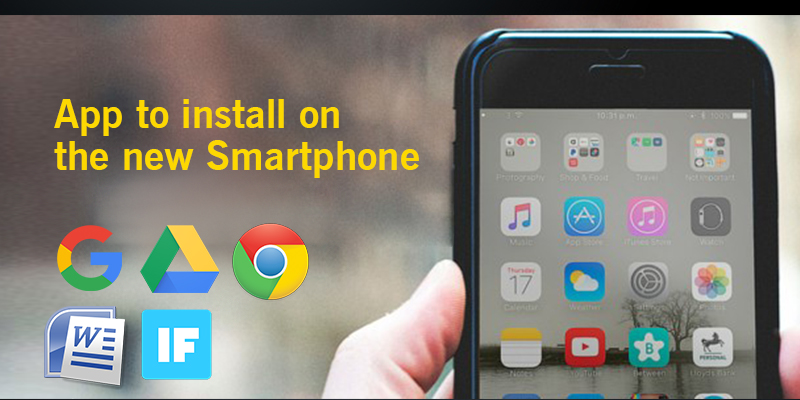
On our brand new smartphones or even the old one if we’ve never done it, there are applications that, more than others, are worth installing.
These apps are, generally, useful to everyone, some because they allow you to keep the phone data safe, others because they expand its functions or because they integrate the smartphone with other devices, such as the computer.
In this article we see the 10 applications that we must always install on the new smartphone, those that must be there and that, even if they were not for daily use, it is still advisable to keep them handy for any eventuality.
The list of the first applications to install on the new smartphone applies both for Android smartphones (Samsung, Huawei and others), and for iPhone.
1) Google Photos ( Android and iPhone )
Google Photos is always the first app that I install on each new phone, because fundamental and incredibly useful.
Not only does Google Photos allow you to view photos and videos made with the camera, it not only has powerful photo editing tools, but also makes a backup of all the images so you never lose them again.
The backup is automatic (even if it must be activated by the settings the first time), all on the cloud (in the sense that the photos can be reviewed from any computer or other device) and unlimited, in the sense that there are no limits to the number of photos that you can keep in your personal Google account.
2) IFTTT: IFTTT is a powerful app that allows you to automate your smartphone in various ways.
For example, you can change the background of the phone automatically, you can disable the wifi when you leave home, you can publish on multiple social networks simultaneously, you can backup your iPhone contacts on Google account and many other things .
As an automation app is one of the easiest to understand and use, very useful and indispensable to make the battery last longer, unique in its kind for iPhone.
3) Google Drive : Among the best cloud drives that offer a free space Google Drive wins not only because it is reliable and fast, but also because it offers applications inside it that also work to view PDF and Office documents.
With Google Drive you can keep backups of Whatsapp and then to be able to keep and keep synchronized all the files, which are not photos and videos, so you can retrieve them immediately from your computer.
4) PushBullet ( Android and iPhone )
This is one of the best applications to install on every new Android smartphone because it allows you to receive notifications on your computer and then quickly send files, notes and links from PC to mobile and from cell phone to PC.
Who uses phone and computer together will not find a better app for Android.
The iPhone version also works well, but due to system limitations, it has less features than the Android version.
5) Google Keep : Keep is one of the best applications to take notes that are synchronized on the Google account so you can then review them from any other PC or device.
6) Microsoft Word ( Android and iPhone )
The installation of Word may seem something superfluous on a phone, but as Microsoft has done well, Word on smartphone becomes an app used to open documents, read them and possibly even modify them on the fly if you need it and if you do not have a computer at your fingertips.
7) GBoard : On Android GBoard is the best application to write, because it brings to the phone an intelligent keyboard, very customizable even in graphics, full of emoji and GIF to use in messages.
On the iPhone is also a useful app to have an alternative keyboard to try because in many ways even more convenient than the default Apple.
8) Chrome: Whatever the default browser on the Android phone, it is useful and essential to install another backup, to be used, perhaps, in a confidential way to not keep in memory the sites visited or to access different accounts.
9) Google Translate: This is an application to keep always available, because you never know when you need a translation and because when traveling becomes essential, not only to translate written, but also to act as an interpreter while we talk to someone who does not speak our language, with a translation of what he says in real time.
10) Telegram : While Whatsapp is the app of messages, Telegram, which superficially can be considered a duplicate, instead becomes super useful in its accessory functions, including the ability to request information from bots, the ability to receive news from favorite sites via channels and for the fact that every file sent or received is saved by Telegram in an unlimited cloud space, thus becoming a warehouse in which to store photos, videos and private files so you can find them also by changing phone or accessing Telegram via PC.
Out of the list the most obvious apps that all install without the need for advice like Whatsapp, Google Maps, Facebook, Twitter, Instagram, Amazon, Youtube and Gmail.