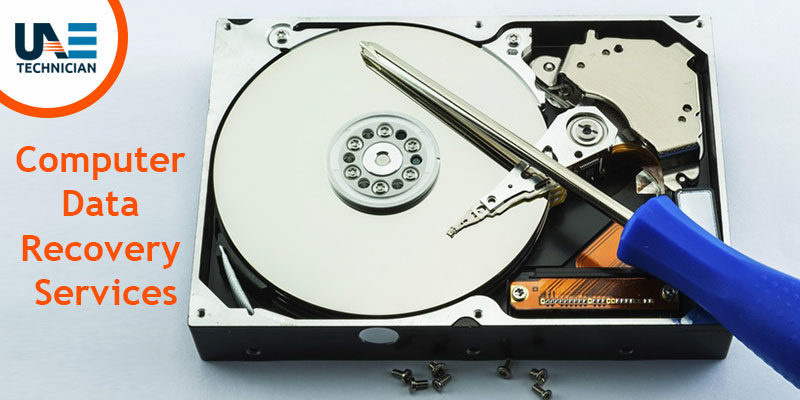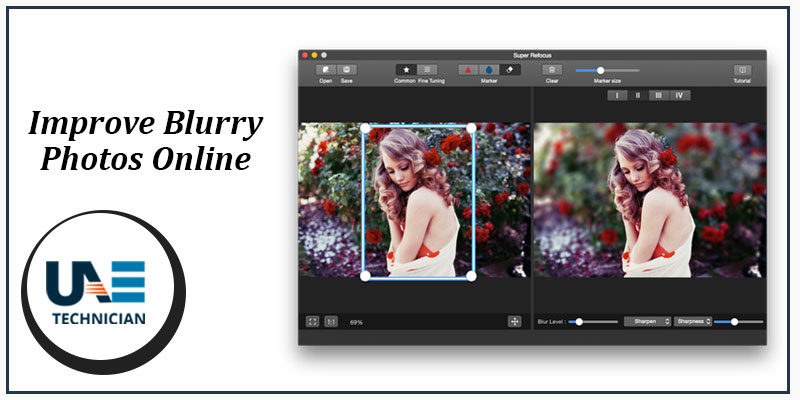5 Effective Hard Disk Recovery Software that You Cannot Ignore


Essential documents and media files all go to be stored in the system’s hard drive. And this goes on since you have no reason to think that they might go corrupt or that you may lose them all of a sudden. So, you should continue to fill the storage with new documents and data files. But, you must be also aware that they bear the tendency to eradicate your files entirely. And you may lose your files along with all the necessary as well as confidential data that you have stored in the system. Yes, there are several tools that retrieve the lost data on your hard drive. But, we suggest you check the benefits that hard disk recovery software gift you with.
The data recovery is a trusted method for which software is employed in order to retrieve data that is inaccessible from a storage device like memory card, hard drive, pen drive, etc. Data loss occurs due to diverse reasons encompassing situations like sudden HDD crash, a virus attack or due to the presence of corrupt files. A disk recovery software bears multiple benefits and announces its success in retrieving data and information that are inaccessible, lost or corrupt. Now, the disappearance may be accidental or intentional, but the effectiveness of the hard drive recovery software is commendable. However, stick through to read the diverse recovery software and know-how they work.
Know the 5 Remarkable Hard Disk Recovery Software
Retrieve the lost or corrupt files from storage spaces with the expert programming of hard drive recovery software. Treat such commonplace problems of a sudden loss of data which has a huge impact on the system as well as the requirement of the user. However, to aid such vulnerable situations there are plenty of effective programs and applications. And with the comprehensive retrieval of lost information and documents or files by any one of the disk recovery software, you can resume your daily tasks. Now, you can switch your storage option or even employ better security standards as well. However, you can opt for the underlying software formulated to retrieve lost data from a storage system.
-
Disk Drill
An easy to operate software which is highly reliable is the Disk Drill. It manifests in several lists regarding the topmost hard drive data recovery applications. The free edition also grants limitless scanning as well as previewing for missing data that will assist you to study the situation along with verifying chances of data recovery prior to investing much money. It possesses plenty of features of which the major factors are discussed below:
Multiple Scan Options
It has the capability to Deep Scan which enables the software to delve deep into every nook and cranny in order to recover the files that you have lost. This is a feature that has the power to reconstruct the data that are missing from the remaining debris. Thereby, it makes the recovery procedure possible and successful in dire conditions.
The ultimate retrieval of the Disk Drill rescues during the time when the recovery operation of retrieving data becomes impossible. Also, this exceptional trait is a perfect complement to the contemporary scanning counterpart known as the Quick Scan. The latter has the capability to quickly detect the latest deleted as well as lost files on the drive. Such files, usually, are recovered rapidly as well as exactly as they were earlier. However, the Disk Drill is capable of scanning as well as identifying any file type present on the disk. This indicates that you can easily recover files such as music, videos, documents of work stretching to complex as well as advanced formats.
Data Protection
Apart from file recovery, the Disk Drill is proficient in plenty of other areas. The software provides ample helpful tools in order to prevent future loss of data as well as ensure successful recovery sessions in the future. The Guaranteed Recovery, as well as Recovery Vault, are the features that help to monitor as well as shield your drive from future data loss. With such promising and professional features incorporated in a hard disk recovery software, the Disk Drill has the ultimate potential to save the day.
-
Prosoft Data Rescue 5
An application for recovering data, the Prosoft Data Rescue grants the user a suite of quality and advanced data recovery tools. The Prosoft has been dedicated for a couple of decades into the research of the recovery process of data in order to render a high-quality instrument that has been designed, tested as well as developed in a professional data retrieval laboratory. Being responsible for innumerable file and data recoveries for users throughout the world, the Prosoft stands distinct from regular disk recovery software options. Like the ones listed here, this particular application has been one of the essential resorts for a successful rescue. However, its features encompass several aspects which you must have a quick glimpse of.
File Preview
The software rants its users a File Finder application that comes premium and allows you to observe and note the files which the tool can recover effectively. Also, you can proceed to initiate an in-app purchase in order to retrieve the files that you recognize immediately.
Advanced Search
The professional, as well as standard versions of the application, both grant advanced tools for recovery. The remarkable features include the power to configure the tool in order to deliver email notifications regarding current as well as past scans. Such a feature enables you to forward a scan to plenty of users for review prior to starting your recovery. However, an advanced search power simplifies seeking of the files that you demand to recover.
Sturdy File Support
One of the outstanding features of the Prosoft Data Rescue is the ability to tutor it about new file types by presenting the app with a handful of examples. Such a feature extends and elongates its functionality thereby enabling it to retrieve any file type that one may possess on the machine. Also, you can observe the file as raw data employing the new hex previewer which is a part of this package of the Prosoft Data Rescue.
-
DM Disk Editor and Data Recovery Software
Popularly known as DMDE, the Disk Editor is a powerful application to recover, edit as well as search for files and data on any type of media including photos, documents, and videos. Crafted with special algorithms, the DM Disk Editor renders support even in the critical-most cases of data loss. However, its features and performance qualify it to be present on this list of effective disk recovery software.
Performance
The Disk Editor is not formulated for operation by novice users and is most relevantly suited for expert and tech-savvy users bearing technical experience. The overall performance in recovery is satisfactory and the specialized and advanced features make tough challenging recovery cases possible of the relevant settings are made.
Advanced Features
Contributing to standard recovery, it is possible to browse as well as edit the recoverable files incorporating a hex-editor type. Also, you can edit sectors that are potentially mandatory for advanced users.
Lost Partition Recovery
Enabling a user-friendly scan, the software possesses the power to search as well as recover partitions along with the drives that have turned invisible to Windows.
Disk Utilities
The DM Disk Editor grants disk imaging abilities, RAID reconstruction, disk cloning and plenty of others. It is proficient in tackling advanced and challenging cases of data as well as file recovery.
-
MiniTool Partition Recovery
Discussing effective as well as comprehensive recovery powers, the MiniTool software possesses ultimate retrieval powers which are not just confined to treating a handful of deleted files. In fact, the software can restore an entire partition. However, it is extremely easy and convenient to use for basic operation. Also, it mainly emphasizes the approach of its partition level recovery which is favorable for users who are less experienced. It possesses a tiny tutorial curve in this instrument that makes it a reliable candidate, especially for novice users. Stick through to know the features of the MiniTool Partition Recovery which is one of the most effective hard disk recovery software.
Easy to Use
The operation of this software is done in 3 simple steps. To begin with, one has to select the disk and fix the scanning range which is based on the data issue. Then, proceed to click the option that says ‘Scan’. Finally, you must preview the files that you desire to retrieve as well as place the recovered data on a separate drive for storage and future use.
Flexible Scanning Selection
The most common technologies of disk such as SATA disks, SCSI disks, IDE as well as the mobile hard disks are supported by the MiniTool Partition Recovery. Also, it possesses a flexible scanning selection that ranges from an entire disk scan to a specific collection of parameters.
-
Stellar Recovery
Gaining popularity gradually, the Stellar Recovery has become a renowned hard disk recovery software that is best at producing clean results bearing a high success rate on plenty of common file types. However, the advanced features are confined yet the Stellar recovery does a commendable job at quick and convenient scans for Windows while maintaining affordable pricing as well as ease of use. However, stick to the underlying points that discuss the highlighted features.
Scan for a Specific File
The hard disk recovery software is stuffed and equipped with plenty of features as well as options. However, the remarkable features include the obvious Deleted File Recovery. And this enables you to run a scan of the storage device wherein the file was missing or deleted and retrieve applicable outcome. Also, there lies an option to scan for the target folder that is an impressive way in order to diminish the time taken for scanning theoretically. However, this feature is only relevant for decreasing time sorting files.
Drive Recovery
The Stellar Recovery grants a couple of modes for scanning. One is the Quick Scan and the other being the Deep Scan alternative. Whilst the ongoing process of scanning, the software displays information such as regarding the quantity of scanned data as well as the time taken for the scan to complete. However, after searching, you yield a preview of retrievable files that will be presented.
Optical Media Recovery
The software Stellar enables Optical Media Recovery that can rescue data from corrupted or scratched optical media such as DVD or CD disks. The Pro version also encompasses a feature namely Image. Your Hard Disk in order to permit retrieval from the hard drive with unpleasant sectors or damaged areas. In the Pro version, there also exists email recovery services.
Get the complete Laptop Data Recovery solution in Dubai by Expert Professionals
Retrieve the lost files and the authority to monitor them with such effective and sophisticated disk recovery software. The advanced technology incorporated in the applications makes the disappearance of essential files fruitless. With such effective and advanced aid, you tend to save money as well as time. Now, the development of such help, as well as productive programs and software, has given rise to several solutions to almost every circle regardless of its severity. However, such hard disk recovery software deploys a 100% rate of success in bringing you back your lost files.
Frequently Asked Questions
-
What is the best hard drive recovery software?
The best software formulated to bring back lost files and folders is plenty. Beginning from Disk Drill, Prosoft Data rescue 5, Recuva, TestDisk, etc are some of the exceptional software providing effective data recovery.
-
How can you recover your hard disk data?
There are certain ways in which you can recover the lost data from your system or other storage spaces. Firstly, you can launch the Disk Drill recovery software after which you must select the crashed hard disk and click on the button that says Scan. Then, preview the files that manifested as results of the Deep or Quick Scan. After that, click on the button that says Recovery. However, this process, although, is simple, we suggest you stick to a professional hard disk recovery software in order to retrieve all lost folders comprehensively.
-
Is hard disk recovery software safe?
A recovery tool or software only functions when you have deleted the data, formatted or partitioned a drive. And yes, it is extremely safe for getting back your lost data or files from a system or any separate media storage. Also, the safety depends largely on the software quality too. For this reason, only rely on the notable ones.